Review: LG 34UC97 Curved 34" 3440x1440 Ultra-Wide Display (Page 2)
Gaming
It should come as no surprise that I enjoy gaming with a wide aspect ratio. I am the founder of the WSGF, after all. I've been an early adopter of widescreen (with some of the first notebooks), multi-monitor (Matrox TH2Go), 5x1 Eyefinity, ultra-wide (Dell U29" panel) and 4k UHD. In general, each technology has had its positives and negatives, both with varying degrees.
I'd like to take a little walk through memory lane, to look at all of the gaming display developments over the last 10+ years. Indulge me for a moment, and I think you'll see why I love the gaming on a 34" 3440x1440 ultra-wide.

Widescreen was a huge improvement over 4:3, but the early days were fraught with lack of support. But this led to the founding of the WSGF. The Matrox TH2Go (and later the Digital TH2Go) really opened up expansive gaming. But there were issues with hardware limitations and game support.
By the time that AMD launched "mainstream" multi-monitor with its Eyefinity technology, issues with game support had began to wane. And while AMD Eyefinity reduced the cost hurdle to multi-mon (no TH2Go required), there were some issues with hardware requirements and finicky DisplayPort needs.
The real issues with multi-monitor though were with the GPU power needed to drive it (3x 1080p) is a lot of pixels, and negative impacts to the user experience with bezels and "stretching" on the outer edges. AMD launched 5x1-Portrait Eyefinity, which solved the stretching issue, but compounded other existing issues. You now needed to push 5x1080p, and you had more bezels to contend with. 5x1-Portrait is physically immersive, but the bezels on smaller panels can break that immersion.

Ultra-wide launched, and was seen as an improvement to multi-monitor in many ways. The aspect ratio was close to 5x1-P, eliminating the stretching at the edges. Driving a single panel requires far less horsepower than multiple, so the user benefits from lower cost GPUs and higher frame rates. The one down side was that the predominant panels were relatively low res (2560x1080) and physically small at 29" diagonal.
The limited physical size and pixel count felt more like a reduction from a 2560x1440 panel, rather than the expansion of a 1920x1080. 4k UHD hit mainstream pricing about this time. And while the panels were physically big, they didn't offer any greater aspect or FOV than their lower res counterparts, required cost of GPU horsepower with 4x1080p, and text was often tiny.

To date there had yet to be a single solution that met all of the points on the checklist: wider aspect, lower GPU requirements, no bezels, high res, physical immersion. You could three get out of five, or maybe even four out of five. But there was no holy grail - until now.
The 34" LG 34UC97 brings the good points of each previous display option, while dropping the negatives that hung on.
- Wider Aspect? Check. 21:9 is a significant improvement over 16:9.
- Stretching? Nope. Well, not noticeable anyway. Real noticeable stretching starts at 2x1080p, or 32:9.
- Immersive? Completely. The 34" diagonal easily fills your vision, and the viewable area is roughly 31.5" x 13.5".
- Bezels? None to block your view.
- GPU Horsepower? Midrange. 3440x1440 is almost 5M pixels, and is 2.4x the 2.07M pixels of 1080p. But it's a significant reduction of the 3x of 1080p Eyefinity and 4x of 4k UHD.
In addition to all of this, it brings the curved panel, a great looking image, and the wonderful semi-matte display that strikes that right balance between vivid color and anti-glare.
Like I said - the holy grail of monitors. A while back, I had moved my everyday gaming from 1080p Eyefinity to my 29" 1080p ultra-wide. It just fit my needs better. But, the immersion factor was limited due to the physical size. In the end, it was a trade-off I could live with. Like I said earlier - four out of five.
I did try Mixed Res Eyefinity, with 1080p and the 29" ultra-wide, and that was really nice. The 29" panel in the middle pushed out the bezels, but it was still physically small (in the Vertical). And, issues with any spanned HUDs and stretched edges were now compounded due to the increased aspect ratio, and the increased resolution meant more horsepower was needed.
There's no going back to anything else at this point. 3440x1440 is where it's at.
Impacts of Upgrading
If you're looking to upgrade to the LG 34UC97, or a similar 3440x1440 panel, one thing to consider is: How will your gaming performance be impacted? If you're moving up from a single 1080p (the most common display in use), what kind of performance hit will you see? If you're "stepping down" from 1080p Eyefinity, what can of performance improvement will you see?
I ran a quick series of benchmarks using four different titles - some new, some old. I looked at Bioshock Infinity, DiRT Showdown, Sniper Elite III, and the new Monster Hunter Online benchmarking tool.
Bioshock and Showdown are both older titles. Both were never seen as system killers, and the titled in the DiRT series has been known to run well across a large range of systems. DiRT Showdown was the first title to employ AMD's new lighting technologies - Global Illumination and Advanced Lighting.
Sniper Elite III is a relatively new title, which has received largely positive reviews. While it's not a system killer, the new Monster Hunter Online (MHO) benchmark surely is. The first three benchmarks were run on their respective "Ultra" settings, with 4xAA. MHO doesn't have any specific quality settings, but it was run without any AA enabled.
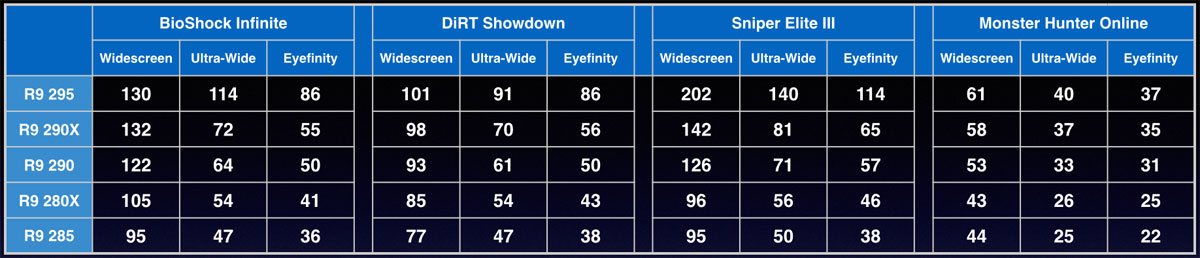
In general (with a single GPU), Bioshock gains 12-15 fps moving down from Eyefinity to the LF 34UC97. This equates to about a 20-25% performance improvement. You also see similar improvements with DiRT Showdown and Sniper Elite III. Improvements with the dual-GPU R9 295 are generally more pronounced. MHO is a different story and only offers single digit improvements with a single GPU, and the benchmark programs does not recognize CrossFire at all.
In almost every instance, you can get better performance with the 34" ultra-wide, even while dropping one GPU model, than you can with the higher GPU in Eyefinity. Even a mid-range GPU will get you averages in the 45-50 range on Ultra, with minimums around 30fps. Remember these tests are at Ultra settings, with 4xAA. Dropping the presets to Very High, or even High, would yield even better performance. Averages around 60fps, with minimums above 30fps, are easily achievable with a $200-$300 card, with lots of eye candy turned on.
Eyefinity
So, do you want to Eyefinity with this panel? Maybe, but I doubt it. It will pair nicely with a pair of 27" 2560x1440 panels. I personally chose to upgrade my right to a pair of the new Dell U2515H panels, which are 2560x1440 resolution - but only 25" diagonal. They offer a slightly better pixel pitch, though not as eye straining as 4k UHD. And, they are several hundred cheaper than the 27" big brother.


But really, I only got them because I still need to test games in multi-monitor for the WSGF. For gaming, I will be sticking with just the LG 34UC97. The full width of this Mixed Res Eyefinity is massive. It's almost 6' feet in width (with the outer monitors angled 30 degrees), and the 8560x1440 resolution will be hell to push.
We're talking 12.3M pixels. And only the lowest impact games will be playable with even an R9 295. I'm thinking maybe TF2, but then you've got a MASSIVELY spanned HUD. Or possibly Torchlight II.
I tried the latter, on one of the "map world" maps. Once I got into any combat, frame rates hung around 50fps. And, to see the auto-map on the right screen, which I think is an awesome feature for multi-monitor, you have to physically turn your head - not just your eyes. My neck was sore after just the first level.
Unless all the HUD is on the center screen, Eyefinity with these three big panels would be a pain - literrally. And, that's even assuming you can get good frame rates. Torchlight II is not a demanding game, and even with an R9 295, I was only hovering around 50fps in light combat. Switch to 3440x1440, and you're looking at 80fps.
For gaming, all you need is the 34UC97. If you want multiple monitors for productivity, I would suggest going PLP. The portait pages would give you long screens for reading web pages and code. And, they are still big enough to handle a 1080p media file when in Portrait.

Nothing is Perfect
For all of my gushing over this monitor, there are a few things that I wish were better. They don't detract from my enjoyment of the monitor in any meaningful way, but I think there are things that would make the experience that much better.
FreeSync - I really wish this panel had FreeSync. I really can't fault the panel for not having FreeSync. The 34UC97 was released last fall, and the first FreeSync monitors were released just this year at CES. LG has also provided us with a 34UM67, which has FreeSync, and we will be testing that soon.
Only 60Hz - I've not been one to jump on the 120/144Hz bandwagon, as keeping 60fps is difficult enough in mult-monitor. But for those gamers who want higher refresh rates, the LG 34UC97 is only a 60Hz panel.
PBP - LG offers Picture-by-Picture through it's "Link-Up" feature. In theory, this is supposed to be a benefit for two people sharing the monitor. I can see this being the case in an office environment, where two people are in a small meeting room or collaboration space. The PBP feature would allow them display content from two sources (computer, video, notebook, etc.) in one location for discussion and review.
I've got two issues with this feature. One, it's really hard to get a custom resolution set up for what would be 1720x1440. The closest I see in Windows display properties (after installing the monitor driver) is 1800x1440. Using that would squash the picture a bit and throw off the aspect ratio. Maybe with the Link-UP enabled, Windows or Mac would give you the custom res.
However, any media connected to the other side (Blu-Ray, streamer, etc.) is going to be fixed at its native resolution and aspect. You'll end up with either a lot of "black bars", part of the source cut off, or a really squashed picture.
What I would much prefer to see is a Picture-In-Picture (PIP) function. For my day job, I work out of a home office via a VPN to the company. There are times when I'd like to stream some music or some other media (especially if I'm working late), but I can't do that through the company network. I've got a small media server that I've historically plugged into the HDMI input on monitors and controlled through PIP.
This way, I could control my own music library, stream Spotify, watch Netflix/Amazon or some other such thing, and use my own bandwidth. Keeping the media server running through the HDMI PIP window means I've got the controls right at hand, and that client is easily visible. A 16:9 720p window in one corner would be perfect.
Many monitors don't offer PBP or PIP, so it's really not a ding against this monitor to offer the one I don't like. (But, I can't see how anyone really likes PBP with the aspect issues it creates, but that's besides the point.)
Conclusions
 The LG 34UC97 is by far and away the best monitor I've used. The only complaints I can find is that it doesn't have FreeSync - a technology that was brought to market after this panel was released, and it has PBP instead of PIP.
The LG 34UC97 is by far and away the best monitor I've used. The only complaints I can find is that it doesn't have FreeSync - a technology that was brought to market after this panel was released, and it has PBP instead of PIP.
Everything else you could want in a monitor - and a gaming monitor specifically - is here. Great panel, superb image, the magic combination of size, resolution, aspect, horsepower needed, all in a single package with no bezels to obstruct your view.
At $1300 street price, it isn't cheap for a single panel. But, I would caution in looking at simply the price of the panel. You can get a 60Hz 4k UHD panel, for about 40% of the price. But in my mind, you're only getting about half the functionality. You're completely losing the extra aspect ratio for games, and the higher pixel density means you'll end up realizing a lower usable resolution as you turn up the text and icon scaling.
Comparing to a multi-monitor configuration, the costs are more comparable. A good IPS 1080p monitor will run you $300-$350. String three of them together, and you're looking at $1000. Going with the 3440x1440 panel will allow you to save money in GPU costs, compared with Eyefinity/Surround or 4k UHD.
The LG 34UC97 is undoubtedly the high end of monitor panels, given the size, resolution, and in particular - the curve. If the 34UC97 ends up being too much of a luxury item, I still recommend the 34" 3440x1440 ultra-wide form factor. Something like the LG 34UM95 hits many of the same specs, noticeably dropping the curve, but priced under $900.
Positives
- Beautiful image with minimal glare
- Lots of real estate for productivity + Screen Split software for window management
- Perfect mix of physical size, aspect, and resolution for bezel-free gaming
- Lots of inputs
Neutral
- Limited to 60Hz, for those interested in 120/144Hz panels
- Curve is very attractive and nice to have. Not sure how essential it is to overall performance and satisfaction, as I don't have a similar spec'd "flat" panel for comparison.
Negative
- Picture-by-Picture, instead of Picture-in-Picture
- No AMD FreeSync
Product Page Link - http://www.lg.com/us/monitors/lg-34UC97-S-ultrawide-monitor