Zero-Bezel Mirror Box for Eyefinity/Surround
Greetings fellow widescreen gamers! I wanted to share a little project I've been working on over the holidays. It is something I’ve been thinking about for the past several months but only recently had the time to build.
The concept is pretty simple: build a box that utilizes a half-silvered mirror to create a zero-bezel multi-monitor widescreen effect. I didn’t invent this concept, it was used in several 80’s arcade games such as Darius, Ninja Warriors, and Tecmo Bowl. (I’ve built many MAME cabinets over the years, so this is where I got the idea- small plug for the BYOAC forum.
I acquired a few used LCDs from a local business closing down, so I’ve only been doing the multi-monitor thing since October. In general they are good monitors (HP 2065), but it has been quite tedious to match the color/contrast/brightness due to their age. In any case, the bezels were buggin’ and so this project was born.
The Build
This is a just a proof of concept, and there are many things I would do differently that I’ll write about later. These are the prototype elevation views I drew up in AutoCAD. The approx. dimensions are 54” x 20” x 20” WxHxD. (The large X’s on the elevation views are the monitor locations.)
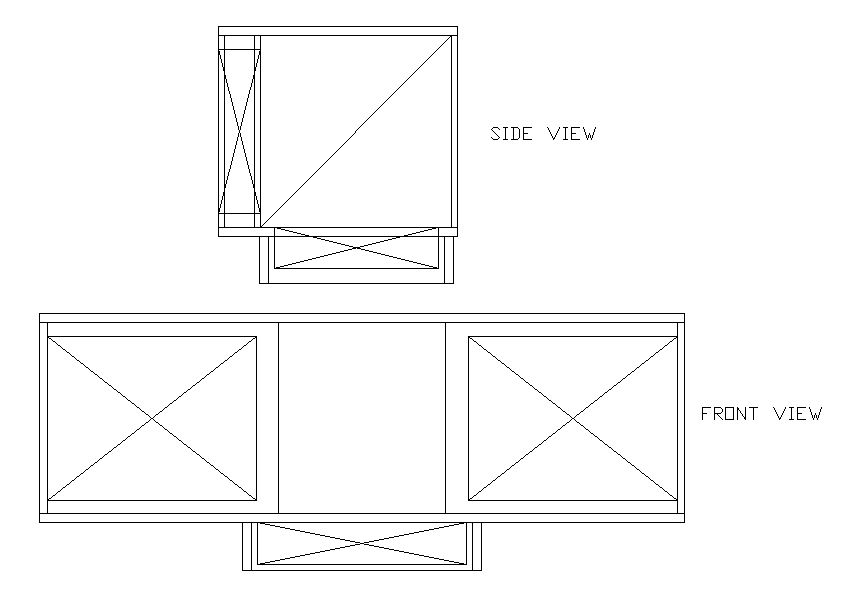
Two monitors are mounted vertical on the right and left side. One monitor is mounted horizontal on the bottom. The half-mirror glass is set at a 45 degree angle in the box between the vertical and horizontal monitors. (The diagonal line in the side view in the middle of the box in the glass.)
So how does it work? The image from the vertical mounted monitors passes through the half-mirror and the image from the horizontal mounted monitor reflects off the 45 degree angle half-mirror to create the ‘seamless’, bezel –free, continuous image. (The function is similar to how a teleprompter or stereoscopic display works.)
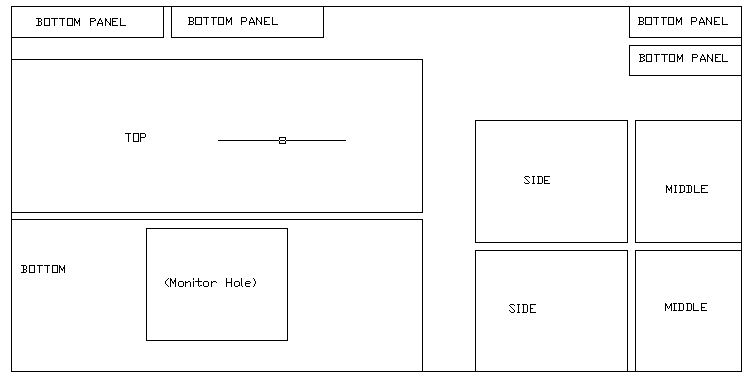
Next it was time to cut some wood. All of the panels fit on one standard 4x8 sheet of wood, in this case 5/8” particle board. The next step was to cover the panels in black. I used a roll of vinyl laminate from Parts Express. Finally the box started to come together…



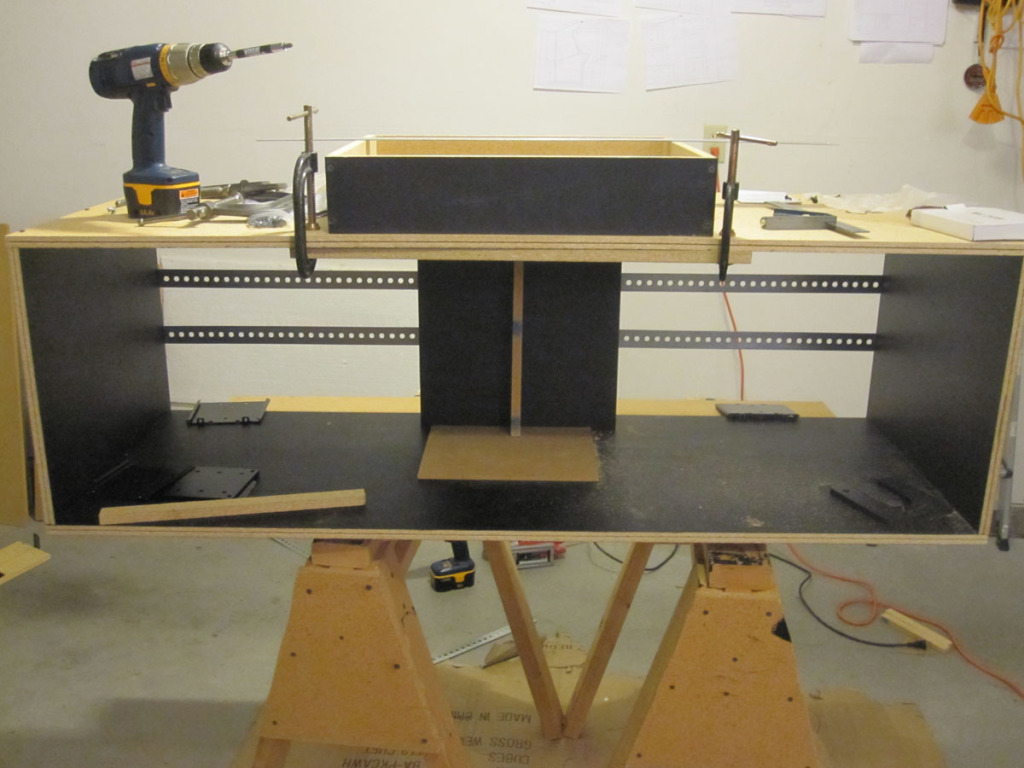
I initially tried used some straight rails on the back to hold up the two vertical monitors. This turned out to be a bad idea… too wobbly. So I switched to L-channel rails.
Zero-Bezel Mirror Box for Eyefinity/Surround - Setup
Installation & Setup



Once the wood box was finished and the monitors mounted, it was time to add the half-mirror. Now, I considered several options for this glass. I got a sample piece of two-way mirror from a local glass shop, but it was tinted and it altered the color too much. Then, I went online and checked locally for beam splitter (a.k.a teleprompter) glass, but the cost was waaay too high for this prototype project. Finally, I settled on a piece of clear glass with a semi-silver tint from the local tint shop.

The next step is to hook up the center monitor to a mirror-flip inverter so the center image appears correctly when reflected on the half-mirror. This was by far the most expensive component of the prototype. :thumbdown:

Once the glass was mounted, then came aligning the monitors. Now ideally, the display areas of the vertical and horizontal monitors would be *exactly* the same distance from the half-mirror glass. Also, the glass would be mounted at a *perfect* 45 degree angle. Then, the two vertical mounted monitors would slide left & right and the horizontal mounted monitor would slide back and forth until the display areas lined up perfectly. Once this happens, you can move from side to side of the box and the bezels are gone!
Well, this being a prototype, the glass wasn’t quite a perfect 45 degrees and it was extremely difficult to manually get the monitors to be the same distance from the glass. This was an inherent design flaw in this prototype- the vertical mounted monitors only moved left to right but also needed to move front to back. (The verticals ended up a slightly different distance from the glass as the horizontal monitor). But… I was still able to get a pretty damn good alignment that looks really good if you are sitting in the center of the display.


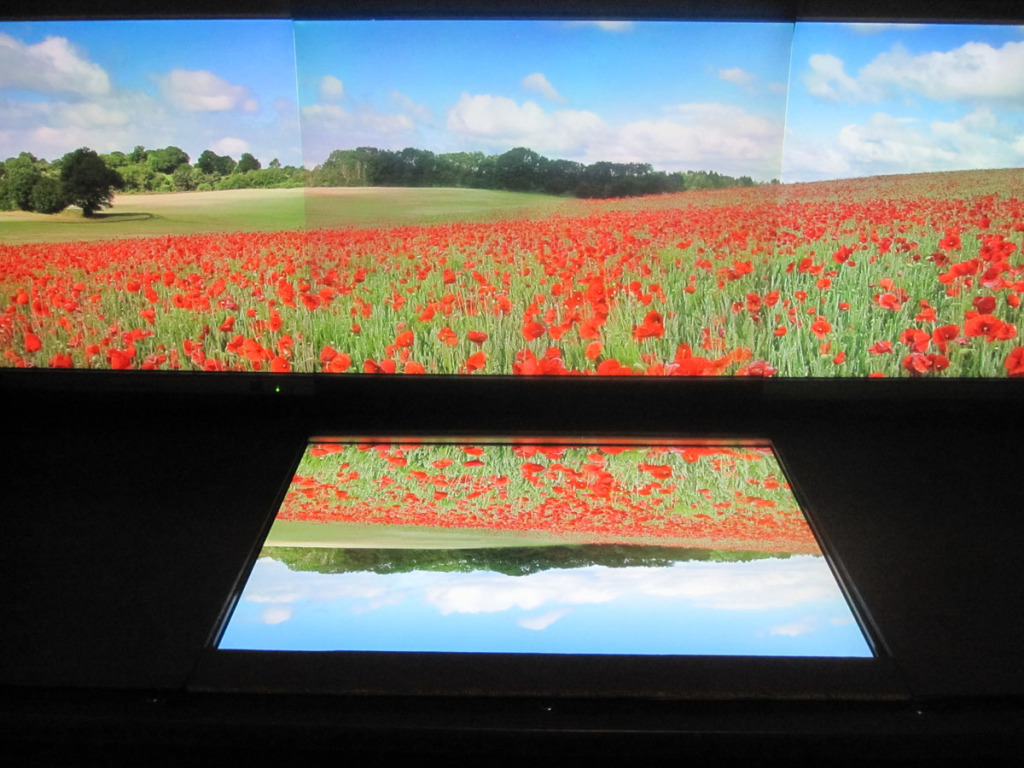

Note that I still haven’t gotten the brightness/contrast adjusted to be the same on all of the monitors, but the color is very close. Also, the last pic above looks like there are lines between the monitors when viewed from the side. This is due to the vertical monitors being slightly further away from the half-mirror.
Zero-Bezel Mirror Box for Eyefinity/Surround - YouTube & Conclusions
Here are a couple short videos of the display in action. Apologies for the grainy video, but you get the idea. Setup is three 20” HP monitors, 4800x1200, and of course no bezel compensation.
My favorite wide screen indie game, Syder Arcade.
Need for Speed HP
Ninja Warriors Arcade (An 80’s three monitor arcade game that used this exact setup)
Closing thoughts
The brightness/contrast would be much easier to match across the monitors if I was using true beam splitter glass that reflects/transmits 50%. The tint I’m using reflects/transmits ~35%, so it is not ideal. However, beam splitter glass of this size would have cost $900+ where my piece of silver tinted glass was <$100.
I’m not sure if I can ever get these particular monitors to match color/contrast exactly since they are old and at least one is pretty dim. But the ability to adjust the RGB on each monitor got me pretty close on the colors.
There should a better way to mirror-flip the center monitor image instead of using the expensive hardware based solution I have here. Modified driver? Modified firmware? If only I had the time to tinker more….
One downside of using a setup like this is that monitor brightness is reduced as the image passes through and/or reflects off the half-mirror. This is a trade-off for a zero-bezel display setup….
I’ll probably try and build a version 2.0 of this mirror setup sometime in the spring or summer. The design will need to be improved for monitor alignment and to get a perfect glass angle. Who knows, maybe I can even score a cheap piece of beam splitter glass. Once version 2.0 is done, it’s going into a custom arcade/gaming cabinet!
Check out the arcade version of Darius Burst that uses two 32” LCDs for an ultra-wide gaming experience. This is a good example of modern bezel-free multi-monitor gaming at its best.
[url]http://www.youtube.com/watch?v=SpEz3dsbwUc[/url]
Constructive feedback appreciated.