Benchmarking Bezel Compensation
A couple of months ago we ran a survey to better understand the type of content our users wanted to see on the WSGF. One of the questions dealt with which resolutions you wanted to see on our benchmarking. There was a fair amount of interest in bezel compensated benchmarking, but it was far eclipsed by interest in standard non-bezel compensated resolutions. From my personal experience, I haven't found that using a bezel compensated resolutions made any noticeable difference in performance.
Technically, I figured that the slight increase in pixels or FOV would make any noticeable increase in performance. My current bezel compensated resolution is 6040x1080, versus my native resolution of 5760x1080. This increase of 302,400 pixels represents a 4.86% increase in pixel count, and a 1.25 degree increase in the horizontal FOV. All in all, not a huge difference.
Rather than spend the time on each benchmark/review to look at bezel compensated performance, I figured I would do it once to provide a reference for future articles. There are a few reasons for taking this approach.
- I don't think the performance hit will be that big (something that this article will either prove or disprove).
- Benchmarking is quite time intensive. If I can get the needed data with one run through, it will save time and allow me to benchmark a greater variety of stuff.
- Bezel compensated resolutions aren't consistent. Bezel compensation is user defined, and based on your visual perception, which can be influenced by the angle of their monitors, sitting position and simple user preference. Providing data for 6040x1080 won't give a complete apples-to-apples to someone running at 6080x1080.
Doing a single article on bezel compensation also gives me a chance to trial new benchmarks that we are developing. Rather than provide a simple average FPS, or even a min/max/avg, we have jumped into the "frametime" waters. Delphium has done some amazing work putting together an online graphing tool for processing FRAPS files. HIs work allows us to turn hours of work formatting graphs and tables, into a job that takes a matter of minutes.
Benchmarking
For all the benchmarks, I used my Intel Core i7-2600k and MSI GTX-670 2GB video card. All clocks were at stock speed, and I have the GeForce 310.70 drivers installed. The FPS graphs (the second in each set) show the full benchmark period. The frametime graph (the first in each set) shows the first 500ms. Much more than that, and the lines became extremely compressed and hard to read. I looked at each data set in its entirety and can say that these slices are representative of the full benchmark
Aliens vs. Predator
AvP is an aging if somewhat still demanding DX11 benchmark. This benchmarking tool was released alongside the February 2010 release of the retail game. The game was benchmarked with 4xAA and 16xAF, along with full tessellation and shadows.
The game renders frames in a very staggered rate. There is almost always a 2ms difference between one frame to the next (low to high peaks). Never are two frames rendered at the same speed, back-to-back. Both games experience a performance "hitch" in the same place in the demo, albeit it at slightly different frame number (the non-bezel resolution has rendered more frames by that point in the benchmark). This performance interruption is not caused by the slightly higher resolution.
The bezel compensated resolution runs about 2ms slower than the native resolutions, straight through the benchmark. Overall the fps performance is similar between the resolutions, with the higher resolution falling back by 1fps.
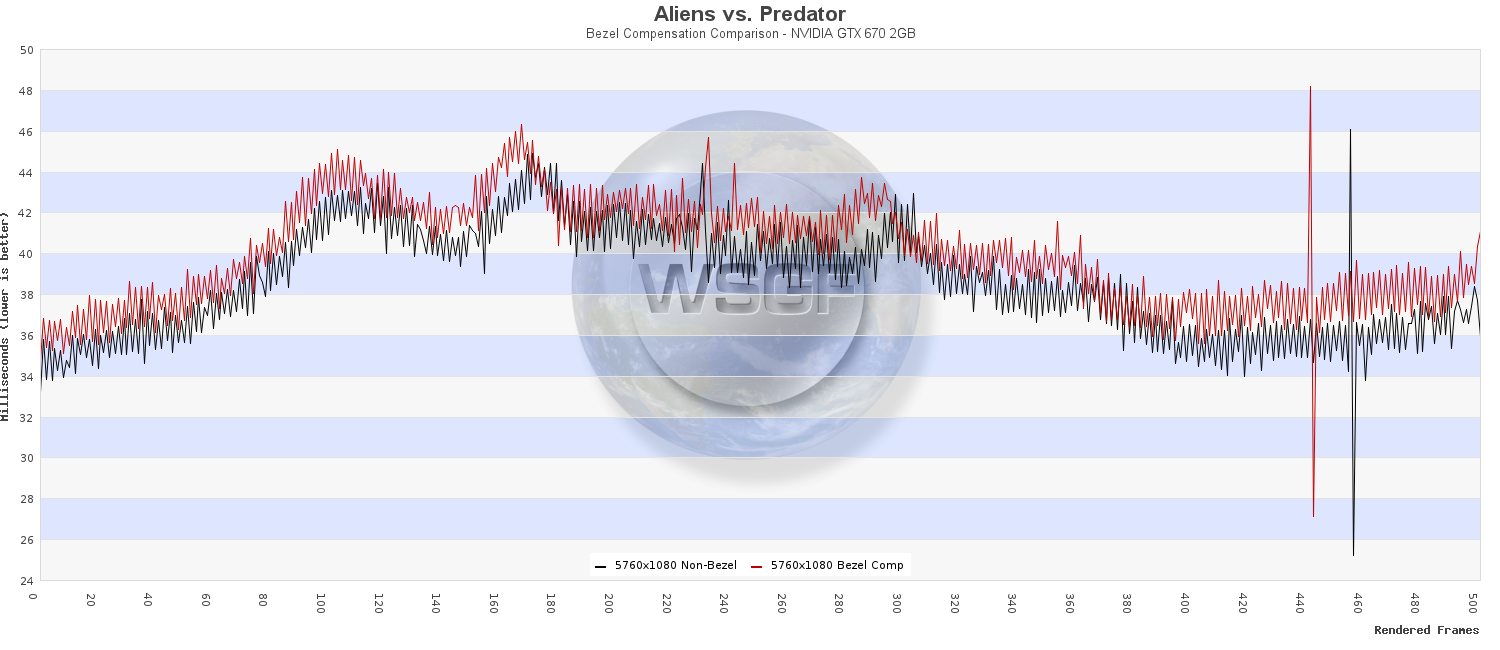
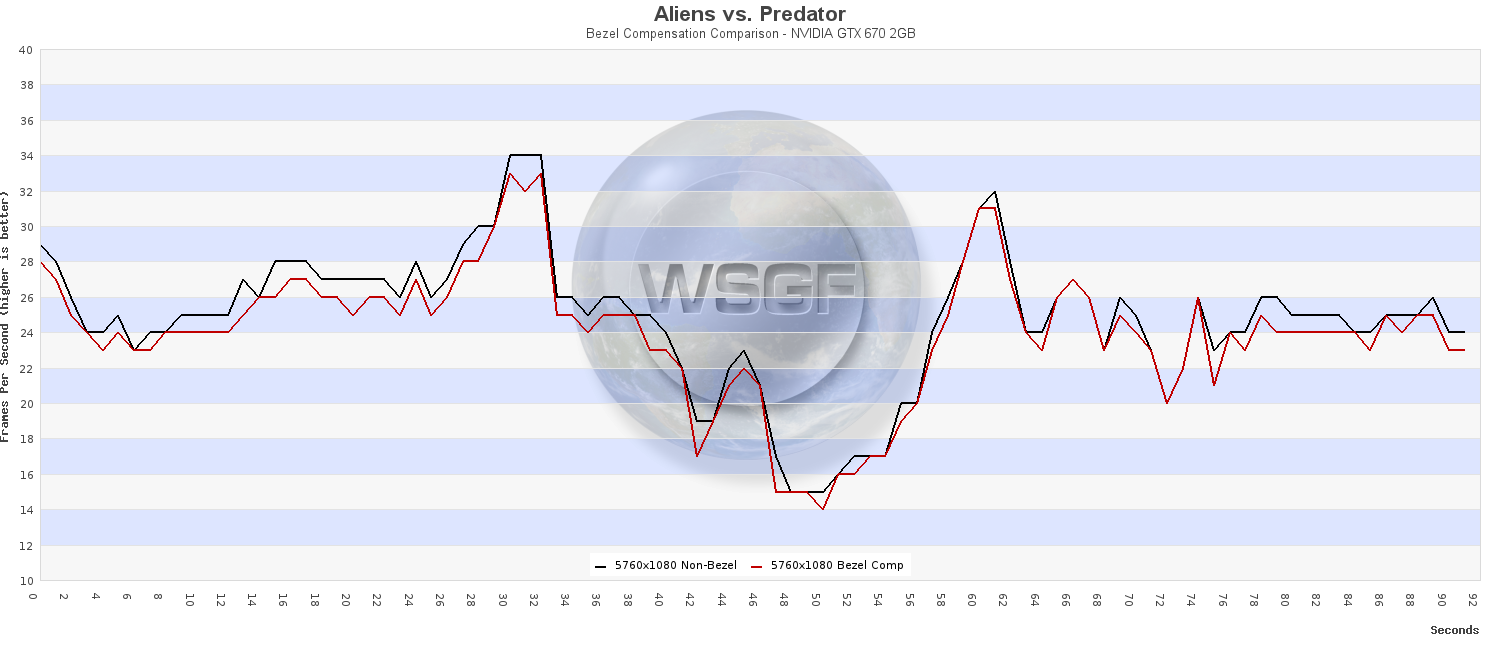
Mafia II
Mafia II offers limited graphical options, but we were able to test it with AA enabled and 16xAF. As shown in both graphs, the benchmark hits some rough patches as it starts up. Additionally, you'll notice that both frametime graphs hit a major hiccup about a 1/4 of a second into the test. This is not a single anomaly in the testing, and we see it repeated periodically throughout the canned test. These issues are not related to the resolution or bezel compensation, and appear at the same time in both tests.
Oddly, the bezel compensated resolution performs better than the native resolution. It is consistently a few milliseconds faster with each frametime, and ends up being a few frames faster in the fps log. Overall it ends up being about 2fps faster than the native resolution. Both tests hit a min rate of 30fps, but the bezel compensated run hits a max of 69fps (3fps higher than the native res).
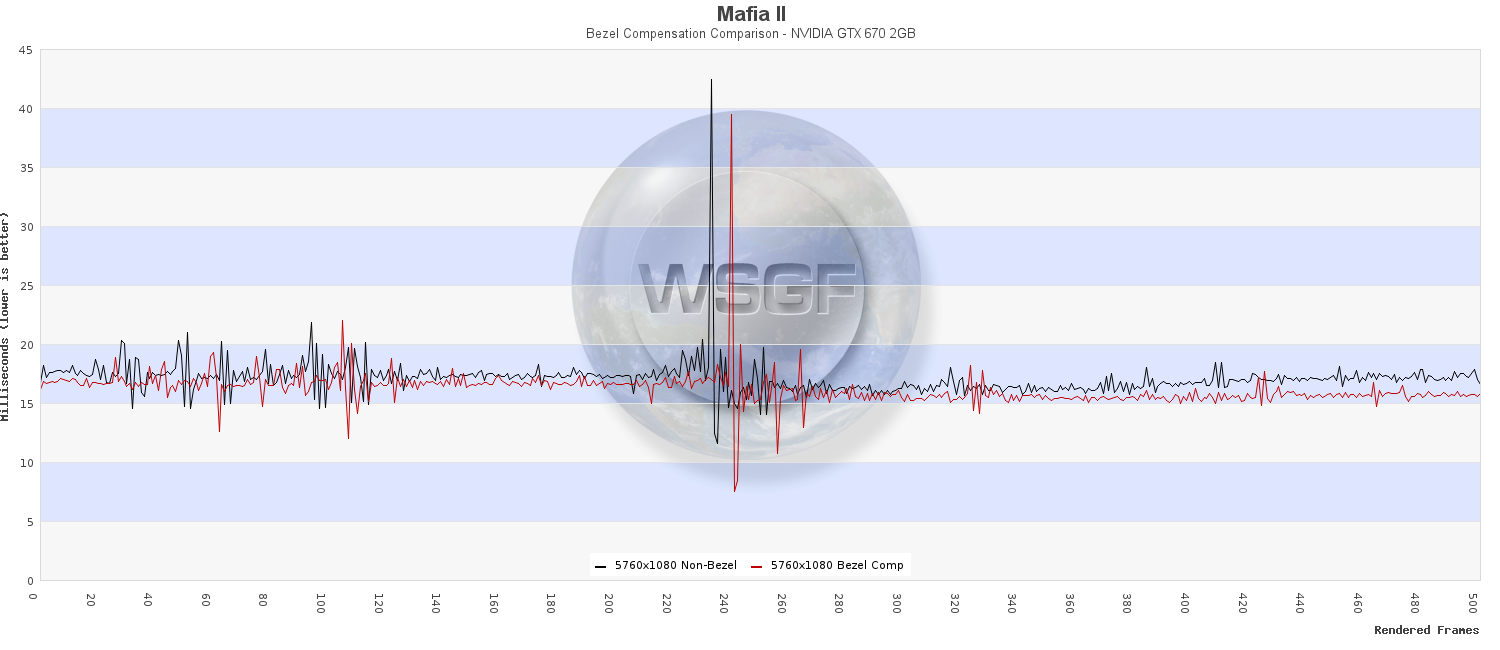
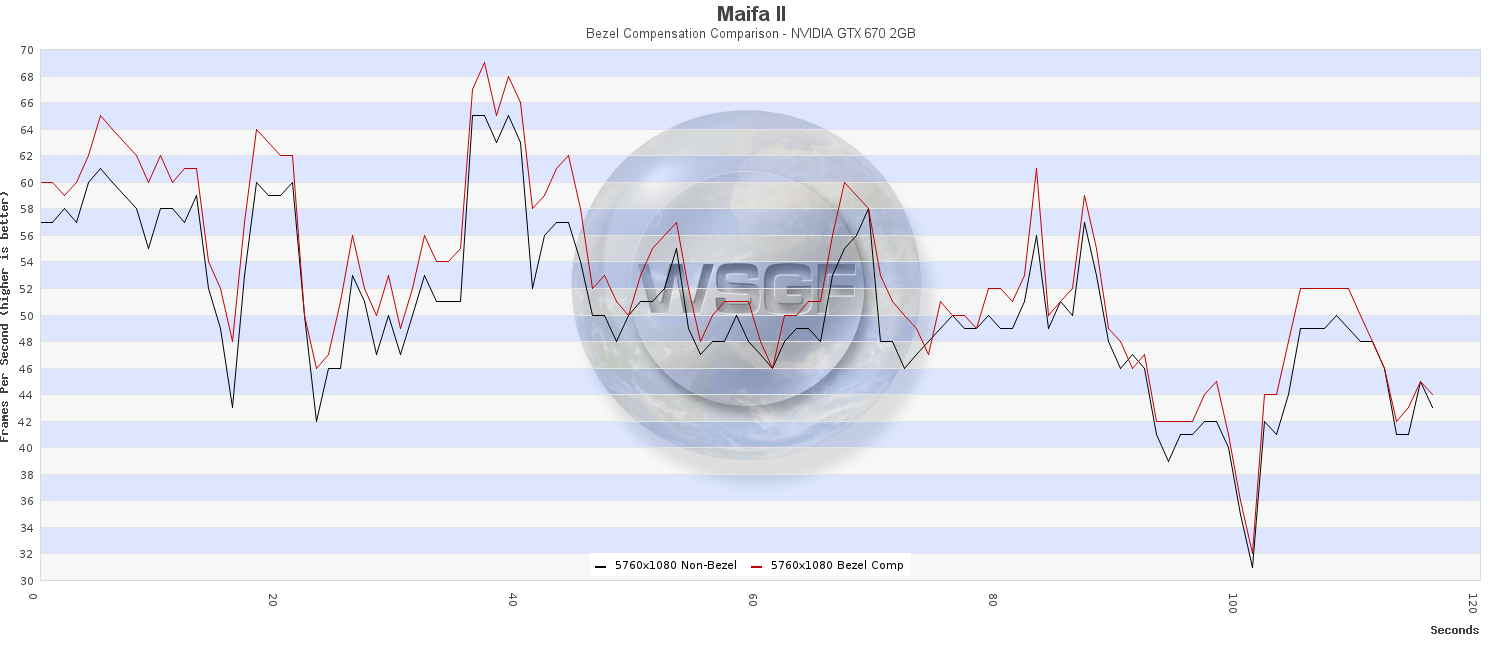
Benchmarking Bezel Compensation - Page 2
Dirt 3
Dirt 3 was tested at 4xAA, 16xAF with the Ultra preset. The game provides a more consistent frame time, offering a smoother experience. As with the AVP benchmark, the bezel compensated resolution runs about 2ms slower frame time than the nature resolution. The single hitch in the bezel compensated is an anomaly and is not repeated during the benchmark. The differences between the two data sets is partly due to the native of the Dirt 3 benchmarking routine.
The Dirt 3 benchmark is not a canned fly-through of the game. It simulates a race using the AI of the opponent cars. Thus each race is slightly different, and one race can complete smoothly while another ends up in multi-car crashes.
Overall the bezel compensated resolution runs a consistent 2fps slower than the native resolution.
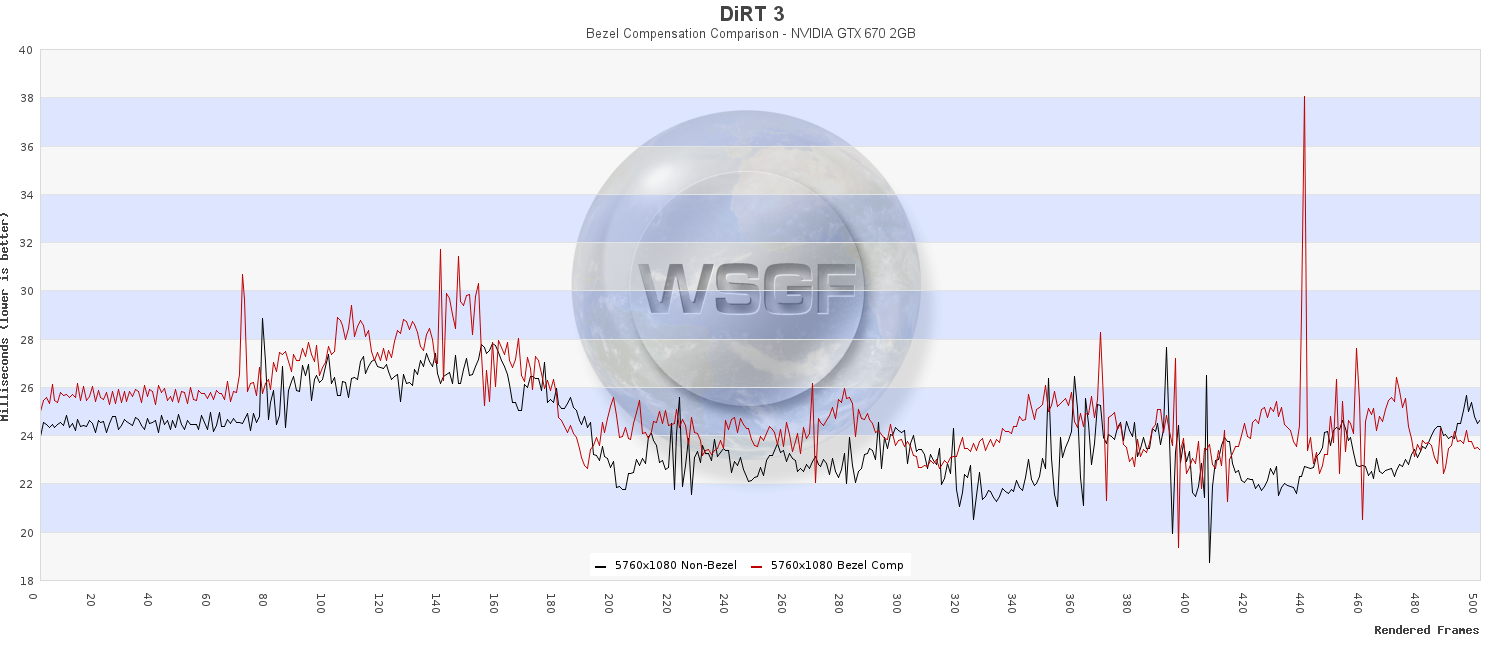
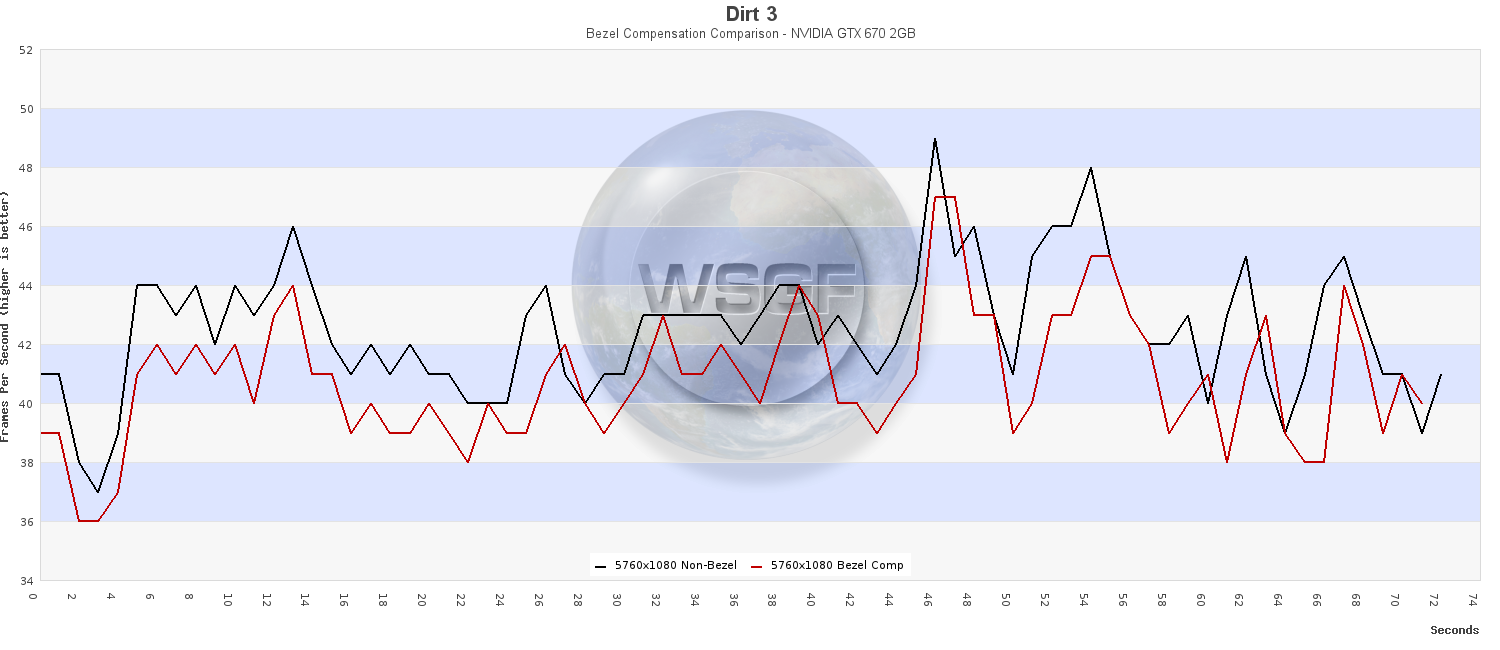
Dirt Showdown
Dirt Showdown is the latest entry in the Dirt series, and has been met with a polarized response from fans. The game moves away from the rally genre, and into more arcade territory. Showdown is a destruction derby game, and gives destructible and arcade trappings to short course races where contact is encouraged. It also allows for arcade style stunts, jumps and acrobatics. The change in style left many people with a poor outlook on the game.
From a technical standpoint, the game offered a number of differences from it predecessors. The game was released being moderately Vert- for Surround and Eyefinity. We approached Codemasters on this issue and found that they had intentionally placed a max hFOV on the game to avoid clipping on the confined track. An .ini option was added in subsequent patches, which allowed the user to enter a fully Hor+ FOV. On a positive note, Showdown was the first title to offer additional Advanced Lighting and Global Illumination features. The game was tested at 4xAA, 16AF, Ultra preset and Advanced Lighting and Global Illumination enabled.
As with Dirt 3, the Showdown benchmark is not a canned affair. It is a real-time simulation of a race, and the experience varies from one run to the next. Races are even more varied in the Showdown benchmark due to the short, confined track which a has criss-crossing path. In the 500ms frametime graph you will see a couple of anomalies due to crashes and car interaction, on the bezel compensated data set. On the full run through, the non-bezel compensated data set offered these at points later in the test.
Overall the two data sets closely match each other and offer relatively smooth frame rates. In many instances the two frame rates match identically, though the larger resolution will periodically trail by a frame or too.
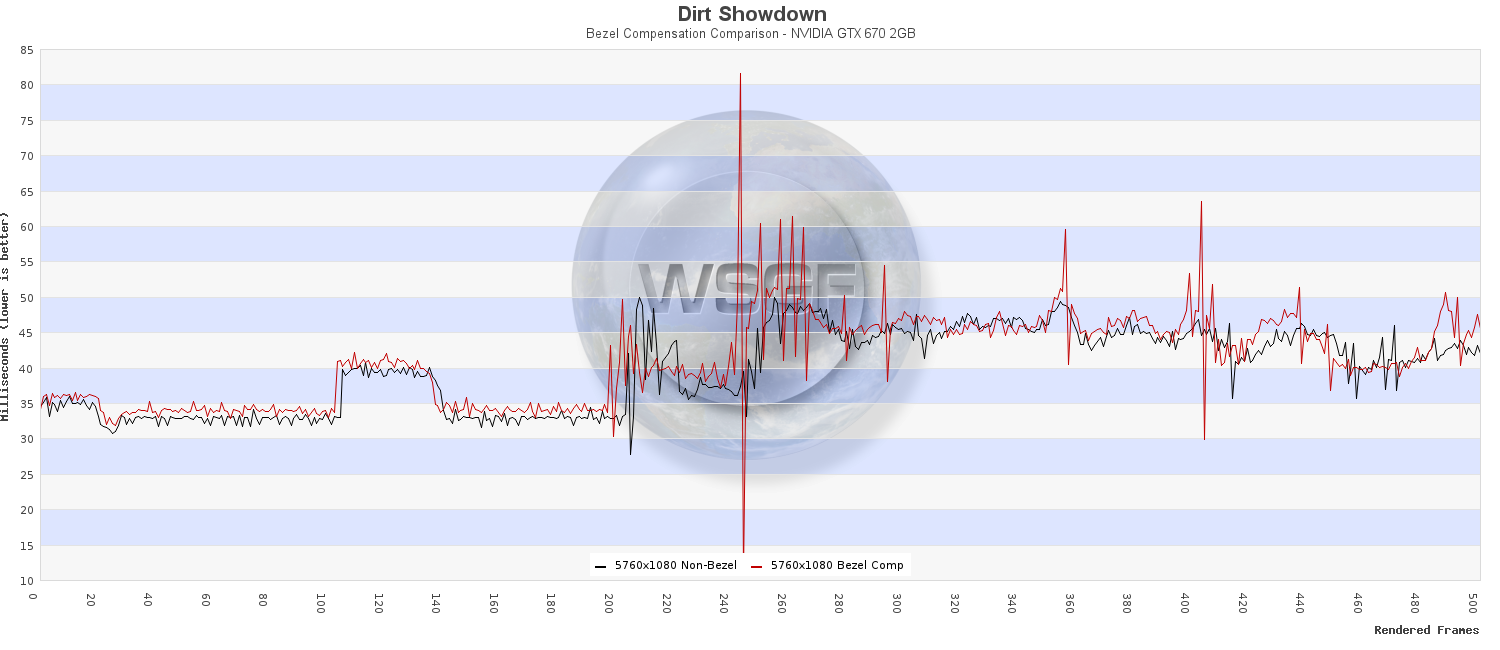
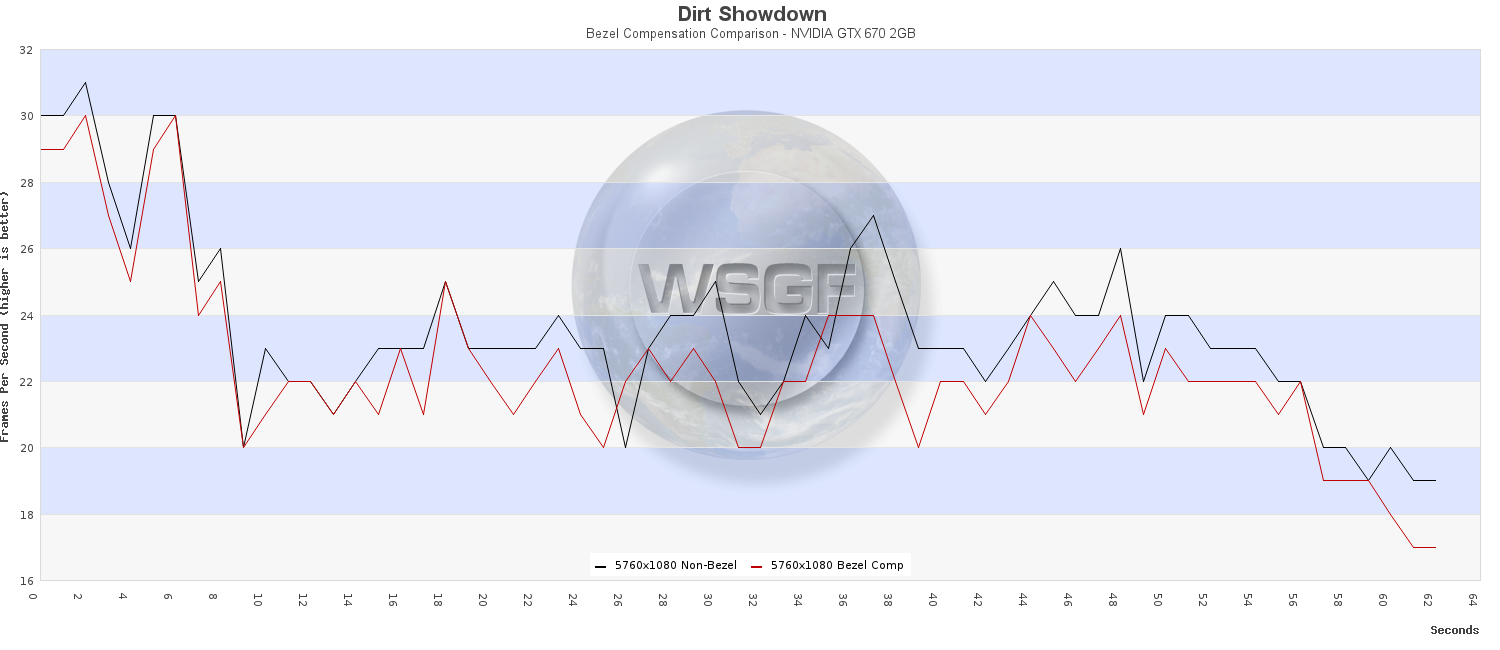
Conclusions
Overall each the increased resolutions of bezel compensation produces an impact of between less than 1fps, and just over 2.5fps. This doesn't take into account the somehow better performance of Mafia II. Considering the modest performance baselines, these small impacts result in a performance loss of just over 4%. While the perceptive loss is minimal, this does fall right in line with the 4.9% increase in pixel count.
As I was writing the conclusions, it dawned on me that I wasn't sure if the performance drop from bezel-compensation would best be characterized as "1-2 frames" or "4-5%". To settle on a final conclusion, I needed a game that would consistently run north of 60fps. I had originally intended to test H.A.W.X. 2 for this article, but the Surround resolutions are freaking out and throwing a hypnotic/psychadelic/acid-trip montage of artifacts and triangles all over the screen. 1080p is fine, but Surround is broken. I updated drivers, but still have the issues.
Dirt 3 is one of the better performing titles, so I decided to give that a spin at lower settings. I ran the two resolutions at the Medium preset and ended up with the following (avg / min / total frames):
- Non-Bezel: 91.7 / 75.3 / 9,114
- Bezel: 87.3 / 71.9 / 8,677
Dirt 3 provides those stats at the end of the benchmark run, so I know its consistent from a start and stop perspective. I took the numbers off the third run. Performance is always a bit lower on the first run (especially min framerate). These numbers shows that the avg fps and the total frames fell by 5%, while the minimum fell by 4.7%.
With this finding I can comfortably say that the performance hit with bezel compensation will be comparable to the percent increase to your pixel count. While 5% may sound like a lot, in practice it's really not. At 30-40 fps, we're talking 1-2 fps; at 60-90 fps we're talking 4-5 fps. Additionally, the resulting "odd" resolutions and aspect ratios do not produce any anomalies with frame times or smoothness.