Review - Corsair Obsidian 750D Full Tower Case (Page 2)
Installation
With all of the space inside the case, and easy to use components, I knew this installation was going to be a breeze.
First off was the power supply, which was as simple in this case as any other case – just 4 screws needed to hold it in. Next was placing my SDD in their housings along the side of the case. The cages for these are simply unclipped out, and then the drives slide in the cages. Voila! Clip the cage back to the case and you’re done.
Next was installing my 3.5” HDD inside of the trays inside. Like I stated earlier this process was a lot easier than I expected since no tools were needed as the drives were held right in place held by the pins.
Once it came to the motherboard install I noticed that the case only came with one motherboard standoff. I am sure this was a minor error, and luckily I had extras from previous case installs. Once everything was installed, then came running the wires and cables behind the motherboard. The cutouts are easy to use, and the hidden wires give the inside of the case a minimal and clean look.
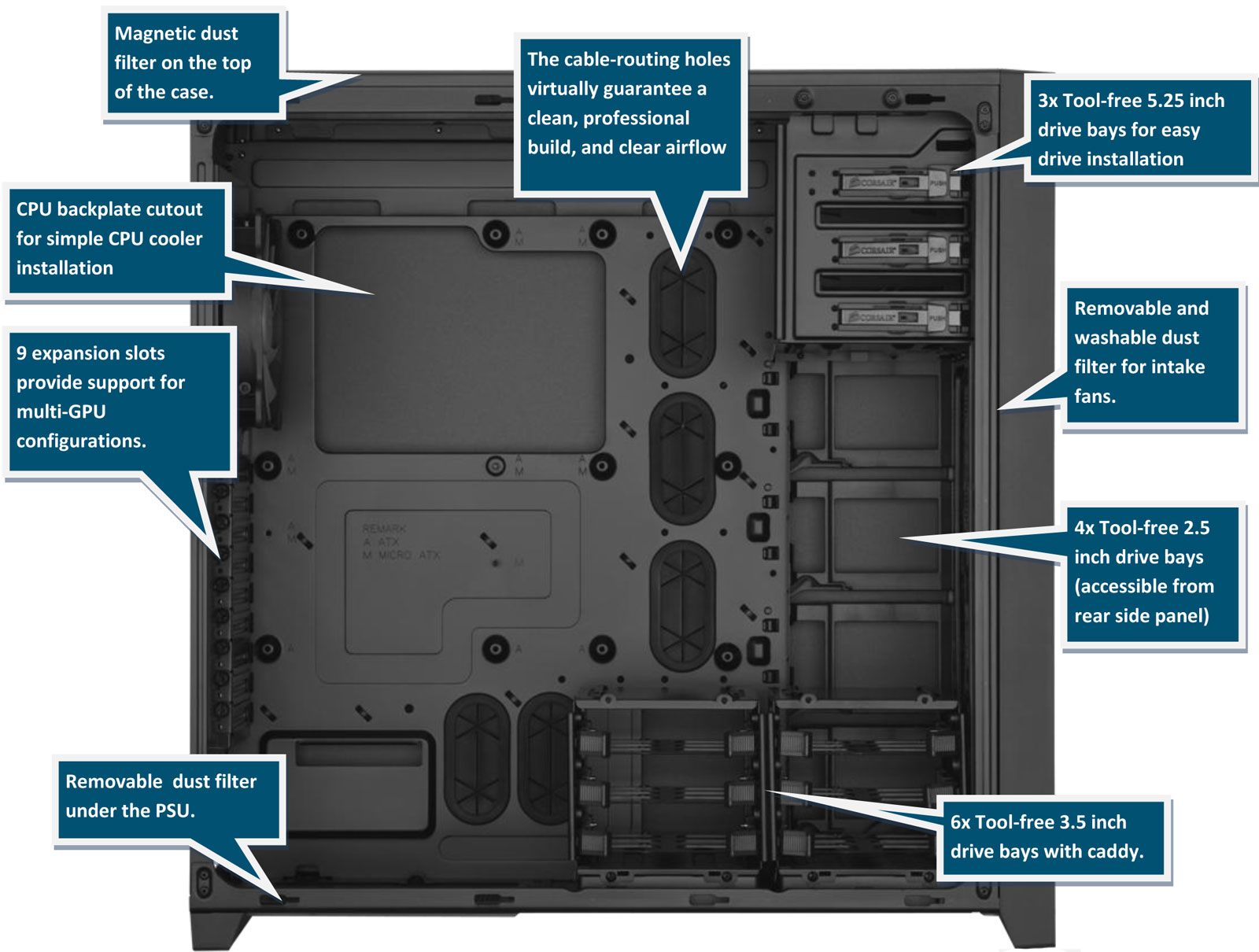
Noise
This Obsidian 750D comes standard with three large 140mm fans. Once powered up, the noise was minimal and almost nonexistent.
Conclusion
This case is designed not only for those who take pride in their computers (and enjoys showing off a bit), but also someone who may just want a clean and elegant looking case. The build quality is excellent and you will certainly feel like you got your money’s worth. The case is solid, and feels like something that would last. In short, it’s an investment that will see you through multiple builds and upgrades.
The space inside this case is more than many people will need to simply hold their components, but that extra space and good design makes things like component installation or removal that much easier. The easy to use options makes swapping drives or other devices quick and (most of the time) tool free.
I really can’t think of a negative aspect of this case. The closest thing to a negative is that the large size makes me want to upgrade my machine, to try and fill up some of the empty space.
Corsair has a full line and wide range of cases on the market. I feel this case is targeted at two sets of users - those with extensive system builds (especially storage), and those who want plenty of space for easy installation and upgrades. If the full tower design is simply too big, the Corsair Obsidian line offers additional Micro-ATX and Mid-Tower variants. Those options offer a smaller size, but retain the easy usage and build quality.
Image Gallery from Review
TL;DR
Positives
- Excellent Styling
- Great Build Quality
- Massive Interior
- Mostly Tool Free Installs/Upgrades
- Great Cable Management
- Insane Storage Options
Positives
- Excellent Styling
- Great Build Quality
- Massive Interior
- Mostly Tool Free Installs/Upgrades
- Great Cable Management
- Insane Storage Options
Neutral
- We Didn't Test Water Cooling
- May Be Too Much For Some Users (Smaller Options Available)
Negative
- None
