| Author |
Message |
Forum: Detailed Widescreen Reports Topic: No Man's Sky |
| pudel |
|
Posted: 27 Jul 2018, 18:14
|
|
Replies: 34
Views: 33173
|
Yeah, the HUD stretching is still there since release in 2016. Its soo bad.  Usually I can even play games in triplewide with stretched HUD, when you dont use them very often. But here you are 50% of the time in the menus. Unplayable. Usually I can even play games in triplewide with stretched HUD, when you dont use them very often. But here you are 50% of the time in the menus. Unplayable. |
|
 |
Forum: NVIDIA Surround Gaming Topic: Linux user! Please help! |
| pudel |
|
Posted: 23 Feb 2018, 19:28
|
|
Replies: 3
Views: 4183
|
Doesnt it work when you set yr resolution ingame to whatever yr 3monitor resolution is? Or you could try the game in windowed mode, so it spans over yr whole 3monitor desktop.
Good 3monitor support is even rare on windows....on linux i would imagine its just non existant. |
|
 |
Forum: Multi-Monitor Gaming Topic: Prey (2017) |
| pudel |
|
Posted: 07 May 2017, 15:54
|
|
Replies: 31
Views: 29601
|
@hayden
thx for the fix. however flws gives me error: "failed to open process. error code=5". what could be wrong? |
|
 |
Forum: Multi-Monitor Gaming Topic: Prey (2017) |
| pudel |
|
Posted: 05 May 2017, 18:17
|
|
Replies: 31
Views: 29601
|
| there should be a cfg file under C:\Users\<my_username>\Saved Games\Arkane Studios\Prey, where you can change fov (cl_hfov). make sure you have set all settings ingame to your desire, than change cfg and make it read only. but what do you mean with the UI? Is the UI fucked up and stretching all over... |
|
 |
Forum: Detailed Widescreen Reports Topic: Mass Effect: Andromeda |
| pudel |
|
Posted: 28 Mar 2017, 11:01
|
|
Replies: 153
Views: 98363
|
| I am wondering people having problems with galaxy map in triplewide. For me the game works absolutely flawless in 5760x1080/fullscreen. No issues at all. Only a minor one, that waypoints cannot be placed 100% correct in the map (waypoint is always a bit off...but can be adjusted). |
|
 |
Forum: Multi-Monitor Gaming Topic: SniperElite4 & theHunter - Surround support? |
| pudel |
|
Posted: 28 Feb 2017, 21:00
|
|
Replies: 4
Views: 3103
|
| here some surround shots from theHunter-CotW: Ingame1 - you see the icons are quite big and stretched, but isnt a big problem, as they are only visible around 100m distance. They can be fully turned off as well. thcotw_ingame1.jpg Ingame2 thcotw_ingame2.jpg Scope - just works perfect thcotw_scope.jp... |
|
 |
Forum: Multi-Monitor Gaming Topic: SniperElite4 & theHunter - Surround support? |
| pudel |
|
Posted: 27 Feb 2017, 09:25
|
|
Replies: 4
Views: 3103
|
There was a patch last week which reportingly fixed the 21:9 HUD issue with the theHunter.
Ive tried the game than on weekend and it works quite well in Surround (5760x1080). Menu, HUD and map is a bit stretched, but its far from being a game breaker and i can live with it quite well.  |
|
 |
Forum: Multi-Monitor Gaming Topic: SniperElite4 & theHunter - Surround support? |
| pudel |
|
Posted: 22 Feb 2017, 15:19
|
|
Replies: 4
Views: 3103
|
Does somebody know if SniperElite4 and the new "theHunter - Call of Wild" is supporting Surround/Eyefinity resolutions?
thanks |
|
 |
Forum: Detailed Widescreen Reports Topic: Battlefield 1 |
| pudel |
|
Posted: 02 Sep 2016, 09:22
|
|
Replies: 3
Views: 3496
|
| What issues do you have with 3 screens? Played yesterday for a couple of hours and didnt recognized any flaws at all. |
|
 |
Forum: Detailed Widescreen Reports Topic: No Man's Sky |
| pudel |
|
Posted: 25 Aug 2016, 11:09
|
|
Replies: 34
Views: 33173
|
| Was there another patch after 1.04? Because in 1.04 its definitely not fixed. |
|
 |
Forum: Multi-Monitor Gaming Topic: No Mans Sky |
| pudel |
|
Posted: 16 Aug 2016, 11:39
|
|
Replies: 35
Views: 20793
|
| Yesterday I switched off vsnyc to check fps and I was getting 70fps (planet) upto 130fps (space station) in FHD (fullscreen), no stuttering at all, I didnt even had tearing anymore. Only thing which sucks and made me go back to vsync 60fps was that yr mouse accleration changes according yr fps. With... |
|
 |
Forum: Multi-Monitor Gaming Topic: No Mans Sky |
| pudel |
|
Posted: 15 Aug 2016, 07:38
|
|
Replies: 35
Views: 20793
|
| I can only say that my both cards work 100% when ingame. In FHD with forced Vsync (otherwise i have quite much tearing) i have constant 60fps. In 5760x1080 iam mostly down to 30, with vsync on (didnt tried with vsync off yet) and all details settings cranked up. Might be worth mentioning that i am s... |
|
 |
Forum: Multi-Monitor Gaming Topic: No Mans Sky |
| pudel |
|
Posted: 14 Aug 2016, 09:58
|
|
Replies: 35
Views: 20793
|
That game would be a blast, if there wasnt the problem with the HUD. Hope someone can make a fix for it, or HG comes up with an solution by themselves.
Wondering why for some people SLI doesnt work. For me it works 100%. |
|
 |
Forum: Multi-Monitor Gaming Topic: No Mans Sky |
| pudel |
|
Posted: 12 Aug 2016, 18:34
|
|
Replies: 35
Views: 20793
|
Dammit.  |
|
 |
Forum: Multi-Monitor Gaming Topic: No Mans Sky |
| pudel |
|
Posted: 12 Aug 2016, 16:18
|
|
Replies: 35
Views: 20793
|
Looks promsising so far:

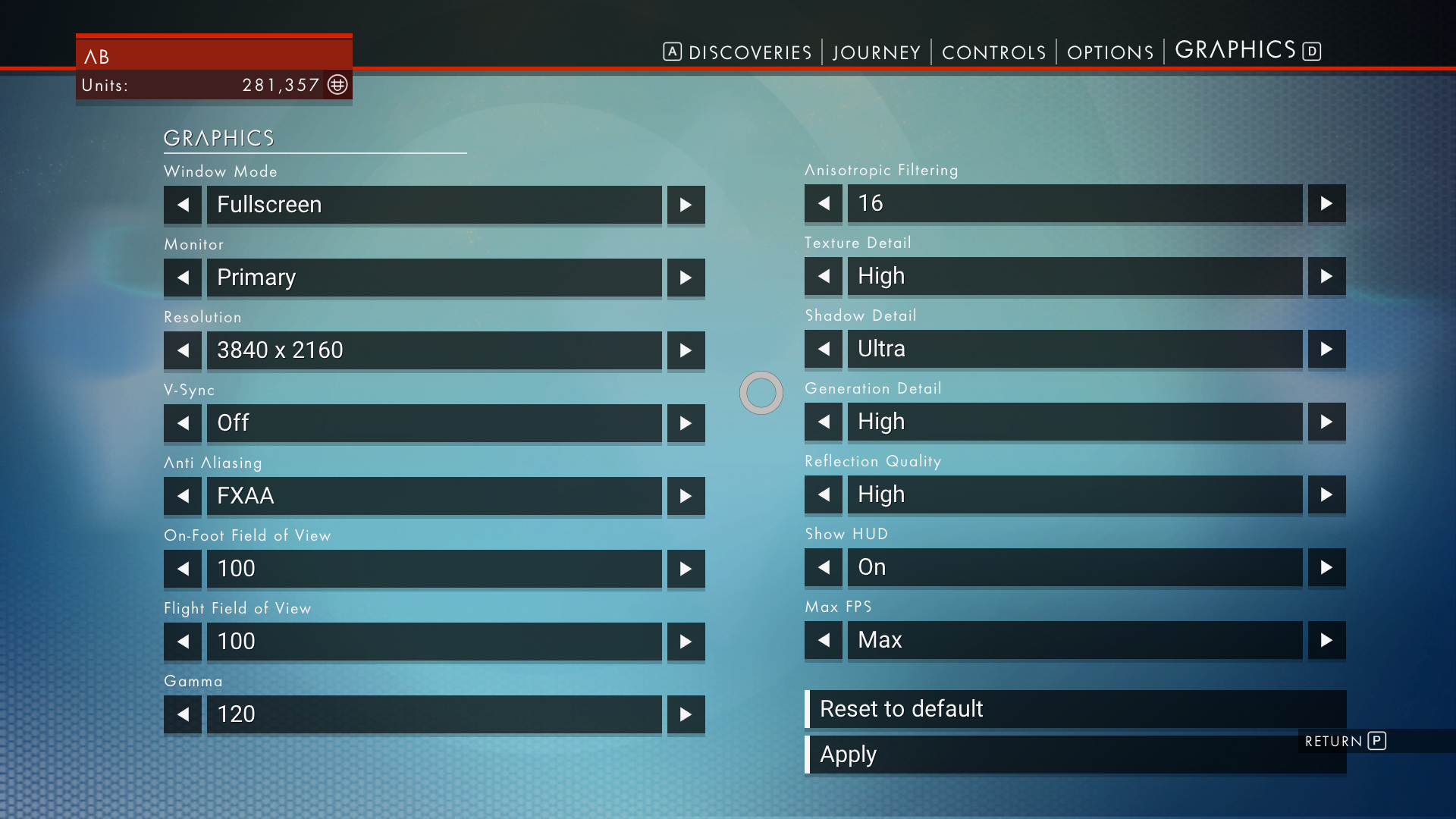 |
|
 |
Forum: Multi-Monitor Gaming Topic: Fallout 4 Eyefinity/Surround |
| pudel |
|
Posted: 12 Nov 2015, 21:42
|
|
Replies: 766
Views: 492863
|
Fresa wrote: Anybody having problem with "seeing through the walls" on the sides when standing next to a wall when running 21:9?
Thats a common thing, at least for triple monitor users (wasnt aware it occurs also for 21:9 users). I for myself always liked that built-in "wall hack".  |
|
 |
Forum: 21:9 & Ultra-Wide Gaming Topic: Metal Gear Solid 5: The Phantom Pain- 21:9 support broken FI |
| pudel |
|
Posted: 06 Sep 2015, 16:59
|
|
Replies: 868
Views: 659923
|
anteronoid wrote: pudel wrote: Thanks Jackfuste!  I changed value to C1 and 192,00084 for 5760x1080 resolution and it works perfect. Hi, I cant figure this out, the table isnt containing the second value,  can you share your CE table please? I have the same resolution as you. 
Here you go. |
|
 |
Forum: 21:9 & Ultra-Wide Gaming Topic: Metal Gear Solid 5: The Phantom Pain- 21:9 support broken FI |
| pudel |
|
Posted: 06 Sep 2015, 14:31
|
|
Replies: 868
Views: 659923
|
| Great work and the enemy indicator is much much more accurate, however, it appears most of the interface components (like icon, text, tutorial) are much larger now, is it expected or a trade-off? That expected only for eyefinity/surround resolutions. Very cool, would you consider adding the ui/mark... |
|
 |
Forum: Mods, Tweaks, Tools & Tutorials Topic: Flawless Widescreen |
| pudel |
|
Posted: 29 Aug 2012, 19:39
|
|
Replies: 1251
Views: 922442
|
for me the GW2 fix does nothing. :( everything keeps same. zooming in still there. centered hud, iam not sure what exactly it shall fix. if its the chat and group bar, than it doesnt work as well. they are still at left monitor.
maybe i am doing something wrong here? |
|
 |
Forum: Detailed Widescreen Reports Topic: Guild Wars 2 |
| pudel |
|
Posted: 29 Aug 2012, 18:33
|
|
Replies: 28
Views: 12705
|
hi skipclarke,
is Hayden's GW2 beta fix released somewhere? |
|
 |
| Sort by: |

