| Author |
Message |
Forum: Detailed Widescreen Reports Topic: Hellblade: Senua's Sacrifice |
| GitDat |
|
Posted: 10 Aug 2017, 22:46
|
|
Replies: 11
Views: 17671
|
Windowed mode for Surround runs like poo poo  Need Fullscreen+SLI support ASAP to bring out the true beauty of this game Need Fullscreen+SLI support ASAP to bring out the true beauty of this game 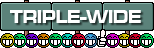 |
|
 |
Forum: YouTube Links Topic: PUBG - Triple Monitor - FPP |
| GitDat |
|
Posted: 07 Aug 2017, 23:30
|
|
Replies: 0
Views: 2327
|
|
 |
Forum: 21:9 & Ultra-Wide Gaming Topic: Resident Evil 7 No 21:9 support |
| GitDat |
|
Posted: 25 Jan 2017, 00:51
|
|
Replies: 307
Views: 218985
|
Help  lol lol |
|
 |
Forum: Multi-Monitor Gaming Topic: NewRetroArcade - VR optional |
| GitDat |
|
Posted: 27 Aug 2016, 22:48
|
|
Replies: 0
Views: 1431
|
| https://scontent-ord1-1.xx.fbcdn.net/t31.0-8/14102824_10154410750859804_1273669303688191852_o.jpg Gotta love the 80's Arcade room emulation :) I pressed the 'End' key to get the console (Unreal 4 Engine) and typed 'FOV 150' to get the triple screen view corrected. Here's some more info on it: http:... |
|
 |
Forum: Detailed Widescreen Reports Topic: Overwatch |
| GitDat |
|
Posted: 13 Jun 2016, 02:51
|
|
Replies: 10
Views: 12192
|
Any day now they'll patch it... right?  Sad. It's a fun game to play too. Sad. It's a fun game to play too. |
|
 |
Forum: Detailed Widescreen Reports Topic: Doom (2016) |
| GitDat |
|
Posted: 17 May 2016, 16:15
|
|
Replies: 171
Views: 170981
|
Doesn't anyone else have a 120Hz/144Hz monitor? This Vsync being locked at 60 is driving me nuts! Any fixes for that? Disabling Vsync is not a fix  |
|
 |
Forum: YouTube Links Topic: Star Wars Battlefront |
| GitDat |
|
Posted: 22 Nov 2015, 17:07
|
|
Replies: 8
Views: 5930
|
m0rphyy wrote: Did you do anything (special settings) to get the HUD in the center screen? My radar shows on the left monitor while the cards appear on the right one. A fix would be great
Hmm, no, I only had strange problems like that in the beta. Everything has been centered on mine on the final release. |
|
 |
Forum: YouTube Links Topic: Star Wars Battlefront |
| GitDat |
|
Posted: 21 Nov 2015, 18:18
|
|
Replies: 8
Views: 5930
|
I hope someone finds a way to keep the little triangle crosshair full time. The jumbo crosshairs when firing seriously impede my aim  |
|
 |
Forum: YouTube Links Topic: Star Wars Battlefront |
| GitDat |
|
Posted: 17 Nov 2015, 22:01
|
|
Replies: 8
Views: 5930
|
| The only thing that's helped on mine is enabling Vsync and leaving the resolution scaling at 100%. Going higher made it worse. |
|
 |
Forum: YouTube Links Topic: Star Wars Battlefront |
| GitDat |
|
Posted: 17 Nov 2015, 18:25
|
|
Replies: 8
Views: 5930
|
|
 |
Forum: Multi-Monitor Gaming Topic: Star Wars: Battlefront beta |
| GitDat |
|
Posted: 09 Oct 2015, 03:02
|
|
Replies: 1
Views: 3488
|

The HUD is on the left screen but it looks purdy 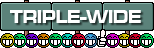 |
|
 |
Forum: Detailed Widescreen Reports Topic: Grand Theft Auto V |
| GitDat |
|
Posted: 19 Apr 2015, 20:54
|
|
Replies: 9
Views: 9800
|

Pleasantly surprised  |
|
 |
Forum: NVIDIA Surround Gaming Topic: 4K Auxiliary monitor - DPI\text scaling? |
| GitDat |
|
Posted: 07 Sep 2014, 16:38
|
|
Replies: 2
Views: 2954
|
| http://cdn8.howtogeek.com/wp-content/uploads/2013/11/650x430xwindows-8.1-desktop-scaling.png.pagespeed.ic.8f1odpenGj.png Not sure. The check box implies so but no luck. I put the slider in the middle and it bumps up the 4K screen a little bit and doesn't affect the 3 surround screens. I'll have to ... |
|
 |
Forum: Request/Discuss Game Solutions Topic: The Amazing Spiderman 2 (Black Boxes) |
| GitDat |
|
Posted: 05 Sep 2014, 23:20
|
|
Replies: 20
Views: 17039
|
HaYDeN,
Are my 2 requests above too much to ask for?  This game is unplayable to me running so poorly. This game is unplayable to me running so poorly. |
|
 |
Forum: NVIDIA Surround Gaming Topic: 4K Auxiliary monitor - DPI\text scaling? |
| GitDat |
|
Posted: 04 Sep 2014, 10:11
|
|
Replies: 2
Views: 2954
|
Running Windows 8.1 with the latest Nvidia drivers and I cannot get different text scaling on just the 4K monitor. I'm running it as my auxiliary monitor. All I get is universal text scaling on all monitors or nothing. Anyone else run into this first world problem?  |
|
 |
Forum: Hello... Topic: Hey, is Nvidia Surround worth it? |
| GitDat |
|
Posted: 03 Aug 2014, 14:24
|
|
Replies: 13
Views: 13483
|
| http://youtu.be/_SdhzcmgC5E http://youtu.be/_SdhzcmgC5E Let's just say, I'll never go back :twisted: Strobing > G-Sync in my opinion. Motion blur is the devil to me, lol. 3x BenQ XL2720Z strobing monitors solved that little problem for me :twothumb: Gaming at 120 fps minimum = as smooth as it can p... |
|
 |
Forum: NVIDIA Surround Gaming Topic: Single GTX 780 Ti for Nvidia Surround 5760x1080 ips or 120hz |
| GitDat |
|
Posted: 11 May 2014, 12:41
|
|
Replies: 10
Views: 10390
|
|
 |
Forum: Request/Discuss Game Solutions Topic: The Amazing Spiderman 2 (Black Boxes) |
| GitDat |
|
Posted: 11 May 2014, 12:09
|
|
Replies: 20
Views: 17039
|
Anyway to get SLI to work?  That and move the 60 fps cap up to 120 fps and this game is golden That and move the 60 fps cap up to 120 fps and this game is golden  |
|
 |
Forum: Request/Discuss Game Solutions Topic: The Amazing Spiderman 2 (Black Boxes) |
| GitDat |
|
Posted: 03 May 2014, 12:04
|
|
Replies: 20
Views: 17039
|
| How do you get rid of the 60 fps cap? |
|
 |
Forum: Request/Discuss Game Solutions Topic: The Amazing Spiderman 2 (Black Boxes) |
| GitDat |
|
Posted: 03 May 2014, 02:15
|
|
Replies: 20
Views: 17039
|
| Where do I get the Flawless Widescreen plugin for The Amazing Spider-Man 2? Is that how you apply the fix? |
|
 |
| Sort by: |

