| Author |
Message |
Forum: Battlestations Topic: A good monitor stand for a European? |
| Xickle |
|
Posted: 19 Nov 2018, 17:17
|
|
Replies: 4
Views: 5858
|
| Might also check if following is available: Multibrackets M VESA Desktopmount Triple Stand 24"-32", Item #: 7350073731312 https://products.multibrackets.com/en/desktop-display-mounts/vesa-desktop-mounts/m-vesa-desktopmount-triple-stand-24-32 Paid about 325€ for mine in Finland few months ... |
|
 |
Forum: Battlestations Topic: A good monitor stand for a European? |
| Xickle |
|
Posted: 01 Nov 2018, 16:55
|
|
Replies: 4
Views: 5858
|
| can you order from Germany? https://www.amazon.de/VonHaus-Einstellbarer-Dreiarmiger-Schreibtischhalterung-H%C3%B6henanpassung/dp/B01C5Z9R6A/ref=sr_1_3?ie=UTF8&qid=1540993552&sr=8-3&keywords=dreifach+monitor+st%C3%A4nder Yes, I can! Anywhere inside the EU is fine. I am really suprised at... |
|
 |
Forum: Battlestations Topic: A good monitor stand for a European? |
| Xickle |
|
Posted: 29 Oct 2018, 20:26
|
|
Replies: 4
Views: 5858
|
| Hello! I have a triple 27" monitor setup, and I have been in a need for a stand for about 5 years now... I've decided now would finally be the time to get it! I come from Slovenia which is in Europe(EU), and I can't find any triple monitor stands in my country(nobody even sells them), but also ... |
|
 |
Forum: Multi-Monitor Gaming Topic: Prey (2017) |
| Xickle |
|
Posted: 15 May 2017, 19:48
|
|
Replies: 31
Views: 29537
|
Getting this error in Flawless Widescreen when trying to run Prey:
"Could not find HUDFix1 injection point, Prey may have updated to a version that is no longer supported."
Is the fix outdated or is it a problem on my end? |
|
 |
Forum: Mods, Tweaks, Tools & Tutorials Topic: Flawless Widescreen |
| Xickle |
|
Posted: 14 Aug 2015, 16:24
|
|
Replies: 1251
Views: 919951
|
Does it still work on Windows 10? I'm getting an error that it was not able to start correctly (0x000007b). Tried running it as administrator, but it's no different. It worked for me before, on Windows 8.
EDIT: Looks like it works now. No idea what happened, I did nothing. |
|
 |
Forum: Request/Discuss Game Solutions Topic: Cities: Skylines - Eyefinity/Surround |
| Xickle |
|
Posted: 13 Mar 2015, 17:10
|
|
Replies: 12
Views: 24262
|
| If you play with bezel compensation, some of the UI is hidden behind the bezels, and it makes playing it really annoying. Especially because they cover the roads menu... I really wish there would be a fix for centering the UI on the middle monitor, please! |
|
 |
Forum: Request/Discuss Game Solutions Topic: Middle-earth: Shadow of Mordor |
| Xickle |
|
Posted: 06 Oct 2014, 15:57
|
|
Replies: 133
Views: 88519
|
| Any one else not able to get the hud to the middle screen in eyefinity with the hayden fix? it made the game playable on 3 screens but it pushes the hud to the edge. http://i1373.photobucket.com/albums/ag377/jason_horton1/2014-10-04_00001_zpsdcfa04f7.jpg I am getting exactly this along with several... |
|
 |
Forum: Request/Discuss Game Solutions Topic: Middle-earth: Shadow of Mordor |
| Xickle |
|
Posted: 05 Oct 2014, 09:56
|
|
Replies: 133
Views: 88519
|
| Any one else not able to get the hud to the middle screen in eyefinity with the hayden fix? it made the game playable on 3 screens but it pushes the hud to the edge. http://i1373.photobucket.com/albums/ag377/jason_horton1/2014-10-04_00001_zpsdcfa04f7.jpg I am getting exactly this along with several... |
|
 |
Forum: Request/Discuss Game Solutions Topic: Middle-earth: Shadow of Mordor |
| Xickle |
|
Posted: 04 Oct 2014, 11:31
|
|
Replies: 133
Views: 88519
|
| This fix though working with nVidia surround does not seem to work with Eyefinity. If I launch the game with the fix turned on I get the 21:9 default like the game would do without the fix. I then go into the settings and change to 5760x1080 apply, relaunch game and it will fill the whole 3 screens... |
|
 |
Forum: Mods, Tweaks, Tools & Tutorials Topic: Multi-Game Widescreen Fixer |
| Xickle |
|
Posted: 01 Dec 2013, 11:46
|
|
Replies: 1474
Views: 634439
|
| I've just bought CS:GO and saw that the fix for it is not working at all for me. Am I doing something wrong or is it outdated? I'd really appreciate a fix. please! |
|
 |
Forum: Request/Discuss Game Solutions Topic: Skyrim Multi-Monitor User Interface Fix Discussion |
| Xickle |
|
Posted: 30 Nov 2013, 18:53
|
|
Replies: 3011
Views: 1003061
|
| I'm playing Skyrim on 6048x1200 right now and I must say that with the Widescreen fixer it's nearly perfect. The only thing that's a bit annoying is whenever I go read a book or view the map, the HUD will transfer to the left screen. But to fix it I just click "Tab" or open & close the... |
|
 |
Forum: Mods, Tweaks, Tools & Tutorials Topic: Flawless Widescreen |
| Xickle |
|
Posted: 29 Nov 2013, 21:41
|
|
Replies: 1251
Views: 919951
|
| I've just bought CS:GO and saw that the fix for it is not working at all for me. Am I doing something wrong or is it outdated? I'd really appreciate a fix. please! |
|
 |
Forum: Site News & Suggestion Box Topic: WSGF 10th Anniversary Game Giveaway [closed 13th Nov 2013] |
| Xickle |
|
Posted: 15 Oct 2013, 21:17
|
|
Replies: 60
Views: 46613
|
I'd take a grab for Torchlight II since it looks pretty optimized for Eyefinity. After all it's what this forum is all about!
Gotta love this community 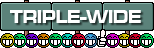 |
|
 |
Forum: YouTube Links Topic: Battlefield 4 *Open Beta* on a Triple-Monitor Setup! |
| Xickle |
|
Posted: 07 Oct 2013, 21:57
|
|
Replies: 4
Views: 4067
|
Runs smooth on ultra settings on a single 7970 GPU!
Well optimized for widescreen  |
|
 |
Forum: Request/Discuss Game Solutions Topic: Payday 2 bad HUD/menu |
| Xickle |
|
Posted: 23 Aug 2013, 16:12
|
|
Replies: 23
Views: 22652
|
| Hey! I can confirm that Payday 2 now supports eyefinity much better than before! It's nearly perfect, as the only thing left is the bezel compensation problem, where the hud is a bit cut off so I can't see how many ties/ammo bags I got left. However they've centered the HUD, fixed the menu and made ... |
|
 |
Forum: Request/Discuss Game Solutions Topic: Payday 2 bad HUD/menu |
| Xickle |
|
Posted: 14 Aug 2013, 18:29
|
|
Replies: 23
Views: 22652
|
I've just gotten the game Payday 2, which just came out, and noticed that the menu text is mainly covered under my bezels or cut in half by them. In-game the HUD is stretched over all 3 monitors and it's really big in size. I was wondering if anybody has a fix for it?
Thanks! |
|
 |
Forum: Request/Discuss Game Solutions Topic: Need DOTA 2 HUD scale fix |
| Xickle |
|
Posted: 10 Jul 2013, 22:47
|
|
Replies: 2
Views: 5085
|
| Hi, if I recall, DOTA2 uses the steam engine? Thus uses the .res files for the HUD layouts? It would be nice to add DOTA2 to the fov calc tool that you used for the likes of L4D2. Unfortunately I dont know of the values that require editing to make a profile, nor do I currently have the time to dig... |
|
 |
Forum: Request/Discuss Game Solutions Topic: Need DOTA 2 HUD scale fix |
| Xickle |
|
Posted: 09 Jul 2013, 18:33
|
|
Replies: 2
Views: 5085
|
| Hey, I'm looking for a way to play Dota 2 on 3 monitors, but the HUD scales over half of the screen space, so it becomes unplayable. Any change in some .res file or something would help me. I've recently changed the hud in left 4 dead 2 with the help of wsgf fov calculator, and it works perfectly, s... |
|
 |
Forum: AMD Eyefinity Discussions Topic: Way to change side monitor FOV? |
| Xickle |
|
Posted: 21 May 2013, 21:57
|
|
Replies: 2
Views: 2337
|
| Hi, Fisheye is not the correct word for this, because it's exactly the opposite effect that a fisheye would have! But sadly there is no way to get rid of that, except the Game itself supports that! Thanks for the answer! Not really much of a problem, only really shows when I look at something flat ... |
|
 |
Forum: AMD Eyefinity Discussions Topic: Way to change side monitor FOV? |
| Xickle |
|
Posted: 21 May 2013, 20:07
|
|
Replies: 2
Views: 2337
|
| Hello! I'm trying to find a way to change the field of view of my side monitors to eliminate the "fisheye" effect. Looking for suggestions on how to do that so all games have the same FOV? I'd also like to figure out how AMD's driver determines the default field of view, is the angle the s... |
|
 |
| Sort by: |

