Yeah, no 1280x800 or 1280x768.
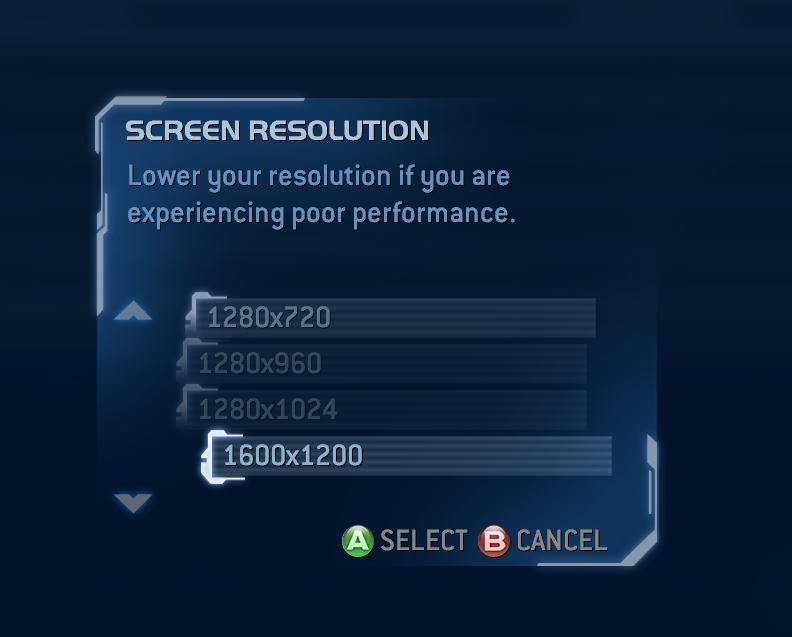
| Widescreen Gaming Forum http://www.wsgf.org/phpBB3/ |
|
| Halo 2 http://www.wsgf.org/phpBB3/viewtopic.php?f=61&t=14678 |
Page 7 of 7 |
| Author: | StingingVelvet [ 26 Mar 2009, 16:26 ] |
| Post subject: | Halo 2: Detailed Report |
Two years ago, you said 1280x800 and 1280x768 worked. Any idea why they aren't working now? Nope. It's a new comp, that's all I can say. Halo 2 seems to have dissapearing resolutions for everyone, which is really odd. Edit: I actually said "all resolutions up to 16080x1050 are listed" but didn't list specifics... good thing you called me out on specifics elsewhere ;) Whether they were there or not I do not know, but they aren't now, unless I somehow missed them. I'm loading up Halo 2 in a few moments to check twice. |
|
| Author: | StingingVelvet [ 26 Mar 2009, 16:52 ] |
| Post subject: | Halo 2: Detailed Report |
Yeah, no 1280x800 or 1280x768. 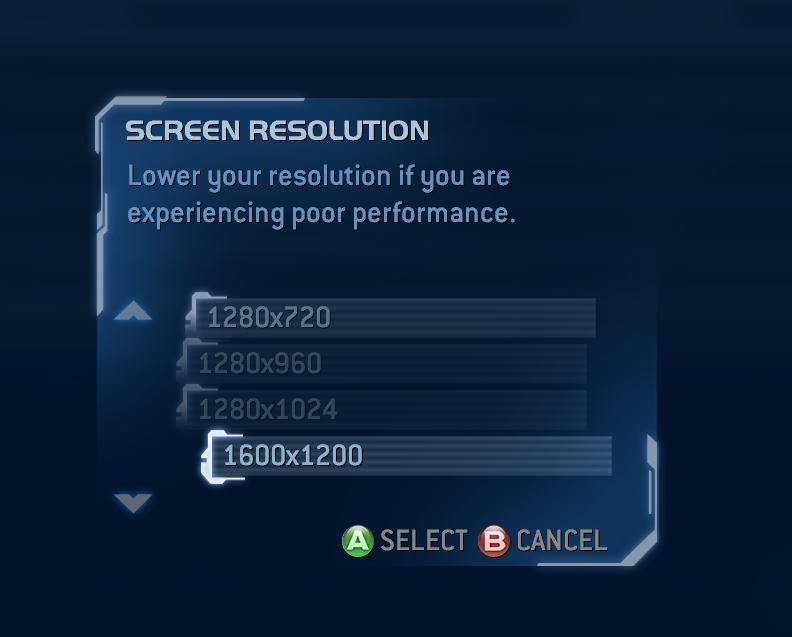
|
|
| Author: | InnerGoat [ 27 Mar 2009, 03:56 ] |
| Post subject: | Halo 2: Detailed Report |
-vidmode never did anything in H2V from what I remember. That's a command for Halo PC/CE. Also, 1280x800 is there on my laptop. It may have to do with the monitor .inf file? H2V is just a joke in the end, and I really wish it wasn't. :( |
|
| Author: | Leapo [ 05 May 2010, 21:04 ] |
| Post subject: | Re: Halo 2: Detailed Report |
Fun little discovery I just made! If you have Ultramon, you can set the game to run in a window, then launch it with an Ultramon Shortcut that's set to automatically re-size the window to be just slightly larger than your desktop. This puts the frame off-screen, making the game appear full-screen AND any resolution you want. This even works as a triplehead / Eyefinity solution. Here's the result! :onethumb 



|
|
| Author: | scavvenjahh [ 06 May 2010, 11:43 ] |
| Post subject: | Re: Halo 2: Detailed Report |
Excellent ! I was saving parts to build a Vista/Halo 2 PC and test multi-mon support... Now I don't have to. 8) Could you post a screenie of the very beginning of the game, so that we can compare it to the ones posted in the Screen Change section of the DR ? (To be honest, a 4:3 shot of the main menu would also be great for my MMMM project) :P |
|
| Author: | Leapo [ 06 May 2010, 19:23 ] |
| Post subject: | Re: Halo 2: Detailed Report |
Could you post a screenie of the very beginning of the game, so that we can compare it to the ones posted in the Screen Change section of the DR ? Just to be clear; you want a screenshot of that calibration-ring-thingy? |
|
| Author: | scavvenjahh [ 07 May 2010, 08:14 ] |
| Post subject: | Re: Halo 2: Detailed Report |
Yep, a multi-mon version of this: 
A 16:9 version would be great too, actually :wink: And if you think this part's not the best to represent actual gameplay, feel free to take a set of screenies of a different place. Any complete 4:3/16:10/16:9/multi-mon comparison of the same spot would be grrreat. |
|
| Author: | NeoG [ 19 Apr 2014, 07:00 ] |
| Post subject: | Re: Halo 2 |
Now that DSFix works on Halo 2 this info needs to be updated 21:9 works great and you can use custom resolutions |
|
| Author: | Gungoose360 [ 11 Apr 2018, 15:13 ] |
| Post subject: | Re: Halo 2 |
 Just installed it again on my Windows 10 OS, WORKS GREAT! And here I thought id be stuck at 1080p till I looked up 21:9 support for Halo 2 PC and found this amazing wisdom... Thank you! Got the trial version of UltraMon (what a great program BTW) so was able to get a proper scaling at slightly larger than desktop to compensate for the window borders. The FOV and level of control is flawless! Rarely do I find a game that doesn't require much tweaking to make right for UWS. |
|
| Page 7 of 7 | All times are UTC [ DST ] |
| Powered by phpBB® Forum Software © phpBB Group http://www.phpbb.com/ |
|