
Widescreen Grade: A
Ultra-Widescreen Grade: A
Multi-monitor Grade: A
4k Grade: Incomplete
Read Full Detailed Report - Kerbal Space Program
Kerbal Space Program (commonly abbreviated to KSP) is a sandbox-style space flight simulator currently in development for Windows, Mac OS X, and Linux.
The first public alpha was released on June 24, 2011 and updates have been continually released since. KSP has support for mods, all of which are hosted on the official modding website, SpacePort. It can be purchased through the official KSP Store or, since March 20, 2013, through Steam.
As of December 2014, the game has entered their Beta phase. The game is now "feature complete" with a full career mode but is still being tweaked.

4:3
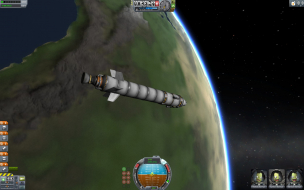
16:10

16:9

21:9

3x1
