Haldi wrote:
In case anyone here wonders why it was brocken for me and is working fine for you....
They patched it, but don't mention it in the patch notes.
http://steamcommunity.com/app/337000/di ... 529200552/Check out this new settings:
Especially mention "Eyefinity" in the Back.
As i've been playing 16h nonstop after the release i did NOT patch it then^^
Damn you Day 1+1h Patches....
Fixxed the DR

If anyone could provide some 21:9 Screenshots for Cutscenes and the first Second ingame after the opening and add them to the DR that would be great.
I took a screen
http://steamcommunity.com/sharedfiles/filedetails/?id=751497117My game is up to date, i forced a cache check but all was already up to date.
I run on Crimson 16.8.2 (latest) with 2* R9 290.
I don't understand this result.
In addition, I don't have de Eyefinity precision on the config panel like yours :
Attachment:
File comment: DEMD options
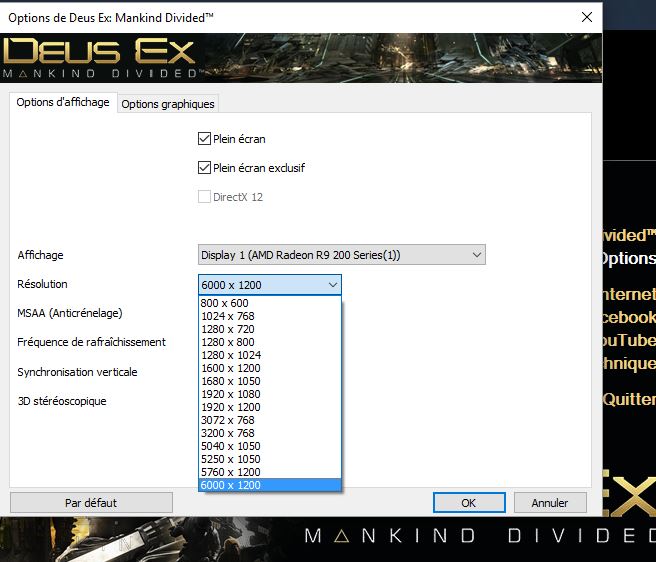 Capture.JPG [ 64.62 KiB | Viewed 4082 times ]
Capture.JPG [ 64.62 KiB | Viewed 4082 times ]
I'm looking for a workaround but nothing for now






