Tripling the amount of screen real estate you have shouldn't simply add on to the "normal" distorted single monitor view you are use to. It should completely change and your gaming experience along with it.
I developed this theory with race simulators constantly trying to find not a competitive edge, but a way to push further toward realism. Owning pedals and an expensive wheel helps toward that end. Building an elaborate cockpit with gauges and a leather dashboard can improve the sense of being in a real car. I have even seen people dress in full fire-suits and crash gear to try and achieve a more realistic experience. After spending all that time and money building what they felt could help produce realism, realism in a race sim really only comes down to what is displayed on your screen and how your brain plans to interpret it.
Essentially This
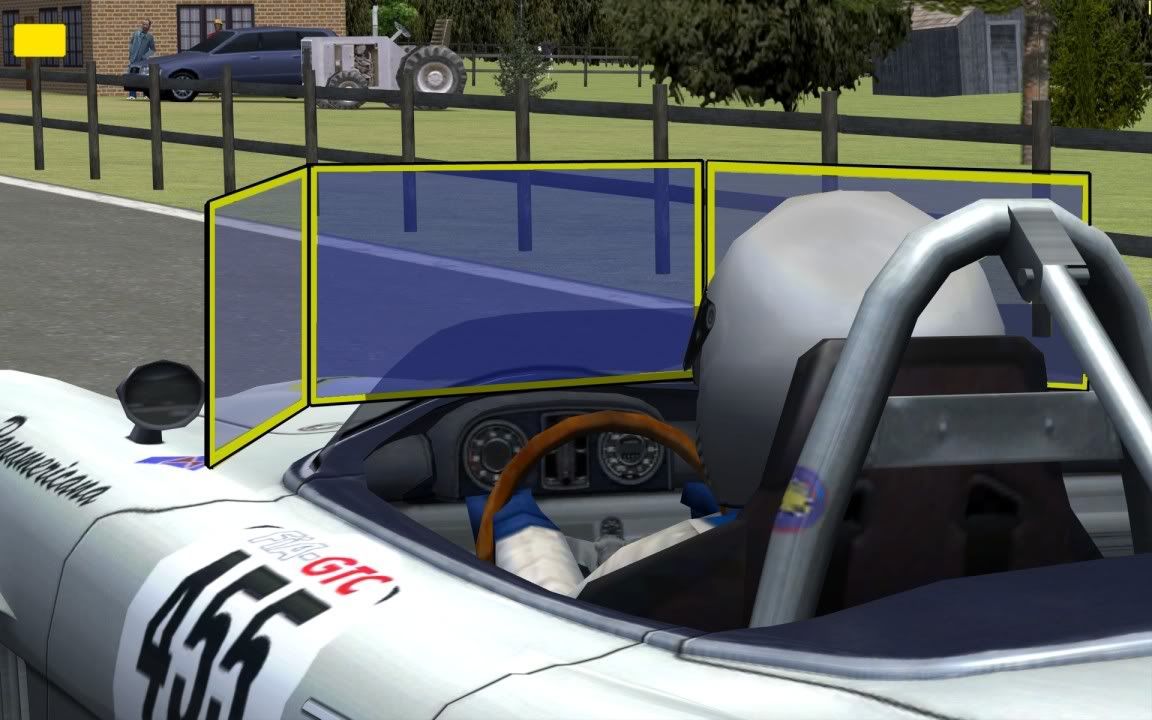
I plan to show how some simple measurements and adjustments to most games can change the experience from just a game into essentially Virtual Reality.
Firstly, all of your FOV calculations are wrong, and don't take that the wrong way. They have to be, they were designed and engineered to be wrong, in every game ever made. Since the original DOOM and Castle Wolfenstein, game developers simply picked a number they liked for FOV and ran with it. The developers of those original "3D" games had nothing but single 15" CRT's to play on and so did the customers. The designers squeezed as much of the game world onto the screen as they felt they needed and moved on.
SEVERAL years have now passed since the birth of 3d gaming and I now post on a forums created to help people running 6 Mega Pixel displays totaling fifty or sixty inches wide. Yet that same frame of mind to arbitrarily squeeze as much of the world onto a screen using a randomly chosen fov still lingers. Every video I have found of triple-head seems to leave the standard 90° view on the center monitor and then just adds 25-30 degree's of skewed garbage on the sides.
Even an official WSGF video shows off this issue. http://www.youtube.com/watch?v=KhiqxayUhbw
I believe our display area's are large enough now that we can stop using the established, old and fundamentally flawed systems of guessing what a good FOV is and TRY to put ourselves where we have always wanted to go. Inside the games we play instead of just looking at them in a disconnected way through a fish eye lens.
Not all of you will agree with me, my previous attempts to explain what I am suggesting to gamers was met with name-calling and blatant mis-understanding on both sides. I hope for less of that here, on the mecha of gaming lunacy I will preach "less is more". If nothing else I hope to pass on some understanding and breed a bit of experimentation into you all, but first.
A quick Pro's and Con's list.
Pro's
- 1:1 scale of objects compared to real life
- 1:1 scale of distance compared to real life (no need for Iron-sight's that zoom)
- 100% accurate feel of an environment (judging size of a room, courtyard, Height of a building, etc)
- Immersion in a way not previously possible (VR Goggles in the movies maybe)
- Pace of game slowed (you have to look around and be cautious of your surroundings)
- Greatly enhanced details (small items are no longer lost)
- Improved framerates (less to see)
Con's
- Claustrophobia (dependent on screen size/#)
- Restricted ability to see enemies or points of interest above or below without actually looking for them.(dependent on screen size/#)
- Having to look down to see the floor for jump's/traps.(dependent on screen size/#/orrientation)
- Difficulty navigating when close to objects/obstructions
- Feeling of panic due to lack of vision (Makes games spooky again)(dependent on screen size/#/balls)
- Losing some of the competitive edge you hoped to gain (getting pwnt never felt so real!)
- Missing special effects and events in scripted scenarios if not looking in the right direction.
But even if you try it as just an experiment, adjusting the FOV in-game to identically match the real FOV to your monitors will turn your setup essentially into a training simulator.
The results can be easily seen with this example put together by Tet5uo for another thread.

A V-FOV of 25° is a likely calculation with modern displays with the average size and distance users sit from their screens. An enemy far to the left of you would be seen in the 66° but having an enemy next to or behind that quad cycle (the one quad bike that is practically invisible at 66°) would be much easier to pick up, aim and fire. I believe there is no argument that the 25° view presents a much clearer sense of what you are looking at. Gaining clarification of what is in-front of you Vs what you were missing on the sides in the first place.
It can also be seen between these two videos Concerning F1 racing simulators.
Improper FOV - http://www.youtube.com/watch?v=sr3M7enTESs#at=12
Proper FOV - http://www.youtube.com/watch?v=MO1gVZyvVbw
The screen-placement was also a prohibitive factor on the Improper setup, but the location of the front wheels is a clear indicator of why proper FOV is important when attempting realism.
If your an inquisitive soul we can start with the math. Please, Get a tape measure...
This is very simple. (inches or CM makes no difference)
-Measure the height of your screen's viewable area.
-Measure the distance from your eyes to the center of your center screen while in a comfortable gaming position.
These two measurements can be used to determine our real life Vertical FOV. How much of our vision, in degrees, our screens take up vertically. Since we want accurate measurements and I cannot find an online calculator that easily gives them we may have to divide and then multiply... ooooh.
**I have added this spreadsheet with various popular screen sizes/ aspect ratios and some distance's to choose from. See if you match up! https://spreadsheets.google.com/spreadsheet/ccc?hl=en&hl=en&key=tv24g9vaum_X_BjHDLQNlNA&authkey=CPzqkIAJ
This is the triangle calculator I currently use. http://www.pagetutor.com/trigcalc/trig.html
Value A is half your screens Height (my height is 12" so I enter 6)
Value B is the distance to your eye (my dist is 34")
Press Calculate and DOUBLE the Value of X. That value is half of your calculated V-FOV (Mine is 10.01 x2 = 20°Fov)
Vertical FOV is a superior measurement to base off of because no matter the aspect of your screen or how many screens you have on the horizontal that number will only vary slightly. A single 16:9 23" and three 16:9 23" retain the same V-FOV. Also the fact that humans have two eyes makes measurements that much more difficult on the horizontal. To calculate the horizontal (with& bezel mngmt) all you need to do is some additional maths.
(example- no bezel, single screen), I calculate to 20°V so my 16:10 screen is 32°H keeping a 1:1 pixel ratio. 20/10=2 ... 2x16=32.. done
Adding two additional screens on the horizontal pointing directly at me would add 64°+32°= 96°total Horizontal without bezel management. Taking the management into account means figuring the exact aspect of your screens and the calculator here on the site works perfectly for that http://www.widescreengamingforum.com/fovcalc.php
Input your resolution with comp and take that ratio number (ex. Surround aspect ratio = 205 : 36) and divide your known V-FOV with the height (mine 20/36=0.5555) then multiply the result with the horizontal ratio (mine 0.5555x205=113.87,just round to 114)
So my setup calculates to 114°H x 20°V in relation to my eyes in the real world. If I match that in-game it should be like looking through a window into the game world. The problem with many games is FOV adjustments are flawed or inadequate to adjust to these levels. So check the Confirmed Game Solutions forums to see if you can even try on a game of your choice.
You will note the horizontal of my setup calculates to 114° so even with "proper" Simulator View I still gain a decent advantage over a single screen setup of 90°.
You will want to lower your mouse sensitivity once you are using the low FOV. I suggest testing on a relatively easy single player game that you know well enough to test with, such as HL2 or Bioshock or Amnesia (as my friend tested). If you find it difficult try moving yourself or your monitors closer and recalculating. The FOV #'s will increase. Never move so close that it is uncomfortable.
It is in all likelihood possible to keep your current, high FOV and use a simulator view by just moving MUCH closer to your monitor(s). I recently did the calculations for someone on a youtube comment who claimed to sit
twelve inches from their 23" 16:9 monitor. Using the above method it calculated to a horizontal of 90° which means he is using a sim view in most games and will probably need thick thick glasses in a few years.
*TracK-IR - Quick opinion, it is a great tool for single monitor or small triple arrangements but one of the points of surround gaming is so you can use your own head to turn and look at things. If you want to look behind you, put monitors behind you. If the forward and back motion could be translated into FOV adjustment you could lean back and see less and lean in and see more. Just like a real window.
In conclusion, when thinking about going triple-head for gaming the reason someone should want to is to make the experience more realistic and immersive. Real life obviously shows us more than a single monitor can provide so we go triplehead, but in general real life shows us 180°x 150° and trying to mimic that is something none of us can hope for until a more cranially intrusive solution is found.
Thanks for reading.





