Hi khula.
I use GP4Tweaker, GPxPatch etc etc and I concur that it's a top F1 sim. No doubt about it. In my opinion its "gameplay" is second to none.
As for the menus: I don't get them stretched across 3 screens, they stay on the middle screen. When I first used the TH2Go the text height in the menus used to be exagerated to the point where when two lines were one above another they actually overlapped. This was particularly noticable in the track selection menu - to the point where it was virtually unreadable. Also, in order to select a menu item, the mouse pointer didn't point directly to the text I wanted to select, I had to select slightly below it. This made it tricky to select things in the menus.
A screenie of what I mean:
Before:
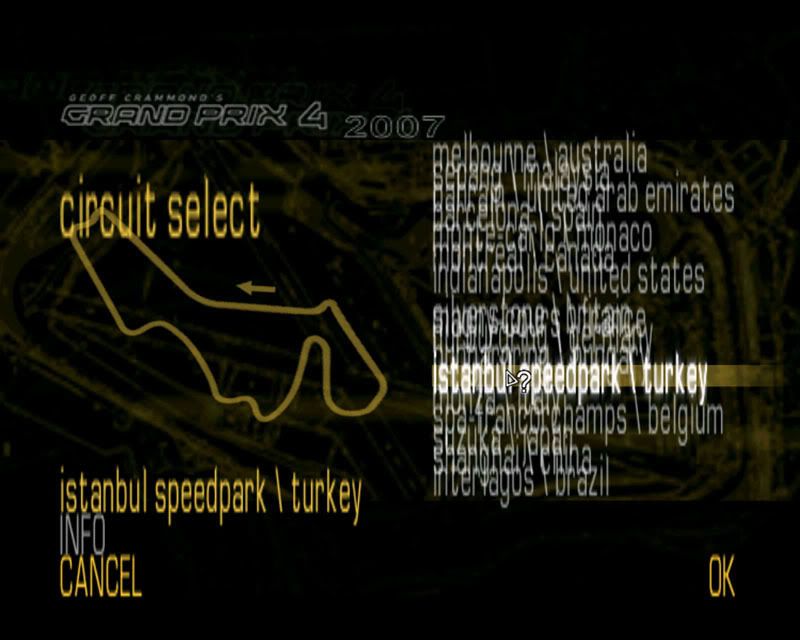
After:
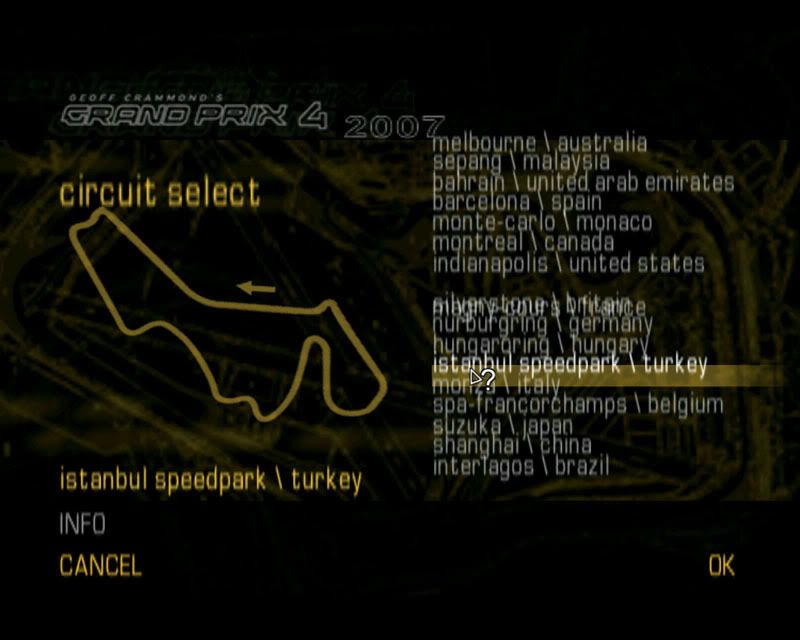
As you can see I've overcome this problem to some degree (by modifying the fonts via photoshop) but it's still not perfect.
You don't get this problem?
Regards,
Mr Pibb.





