As the above posters, 1920x1080 might help you avoid image stretch or black bars on 1080 content, but otherwise, you'll gain 1600X1200 option for games and lets face it, with 3 screens you'll have enough horizontal space, so some extra vertical wouldn't do any harm. :)
When it comes to TN vs. IPS, there is a lot of "voodoo thinking" going on. I'll try to get you a pretty straight answer.
You might have seen this picture:
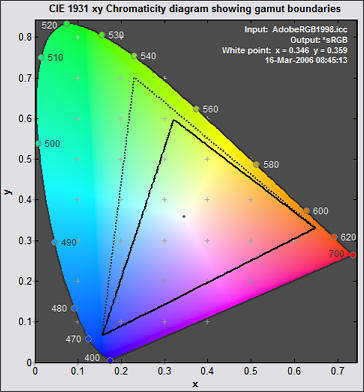 Source
Source
Its the famous horseshoe, the artificial color space. Both IPS and TN's can show those colors. Since its pretty accurate science, it either shows the color or it doesn't (which means the color calibration is off, regardless if its a TN or IPS). A TN and an IPS can show the exact same color and should in a perfectly calibrated world (which LCD's are not). The same color doesn't look "better" on one matrix or the other. It either looks the same, or something is wrong.
However, on older TN's (without hi-FRC with 6-bit->9-bit->8-bit dithering) you were lacking shades on each primary. Dithering was also worse, so you could get visual artifacts in the colors.
Today, dithering is well done in newer TN's, and as Gilly said, TN's have come a long way.
Where TN lacks the most, is image consistency. If you use a TN and do the "[H]ardforum test", which I use, you can see that the red bars in threads on [H]ardforum have a different shade of red, depending if its on top or bottom of the image. TN's suck at vertical angle and a full screen solid color looks like gradient on TN's.
But, in context as gaming and regular use, you really have to look for it to notice and it doesn't matter for most users I think. I have a S27A950D TN (same panel as the S27A750D Gilly mentioned) in front of me as I write this. I can easily recommend it as a gaming screen. Wouldn't recommend it for Eyefinity if you are going to use portrait (due to both TN's poor vertical angle and there is no VESA mounts on it). For landscape Eyefinity, it might be good, despite it doesn't have height adjustment (love the thin design they made instead).
TN's and IPS are a matter of abilities and features. With a TN, you can get 120hz and 3D, cheaper screen and a larger selection. With IPS, you can get a better image consistency which results in better portrait ability and colors will be more accurate across the screen.
Other features worth mentioning are:
Coating makes a difference as Gilly mentioned. Apart from a few screens like the glossy ACD, most IPS screens have an agressive anti-glare coating. Some NEC screens have a light matte which is my favorite (like a 2690WUXi H-IPS I have). The BenQ XL2410T TN which I also have, has a light matte as well.
Glossy makes colors pop, but reflects a lot in the room. Its shiny, but as gremlins, its vulnerable to bright light.
Semi-glossy/light matte is a good compromise, has a bit of the color pop of the glossy, but colors look more solid and its not so shiny.
Agressive AG coating is very good with light in the room and colors are consistent at all times. But, it on the most agressive ones, colors and white might look a bit grainy.
Input matters when going Eyefinity. I have read many places that having native display port on the screen is to be preferred.
Mount also matters. If you are not going to use a triplemount, you should consider the stands of the screens you purchase.
Gamut is important as well. Wide gamut makes colors pop more, but is less accurate to the source material which is mostly in sRGB. Some find wide gamut oversaturated, while some find sRGB washed out after using wide gamut for a while. WG is more flattering, sRGB more accurate to the source material. Pick your poison.
Refresh rate is important for some. If you consider going HD3D in the future, you might want 120hz screens supported by AMD. This limits you to 1080P TN screens and again you might not like portait mode (some use portrait on TN's too and are fine with it, so its said). Some that has used 120hz claims they will never go back to 60hz, because of responsiveness. I have both and I could easily buy a 60hz screen, but 120hz is good for FPS gaming though. The difference is larger then I wish to admit. For other games, it matters less.
There's probably more, but its early morning. Point is, you need to figure out your needs. There isn't a one type fits all. Just remember that these are features and there is really nothing more too it then that.
Lets take the S27A750D Gilly suggested. Since I have the same panel, but a different model with different stand, I can say some about it:
Its glossy, which means reflective but colors pop and looks gorgeous sometimes. Don't expose it to bright light and don't feed it after midnight. ;)
Its sRGB, which means its accurate to the source material.
Its TN, so it means its not accurate at all across the screen, especially top vs. bottom.
It has DP input, which is a bonus for Eyefinity.
It does not have DVI (the S27A950D I use have DVI too).
It has 120hz, which is good for response in FPS games.
It supports AMD's HD3D and has a fun 2D-3D conversion that makes everything 3d, even dos games. Image is brighter then with 3D vision (version 1) which I have on the BenQ.
It has no VESA mounts. Without VESA mounts, you cannot put it on a Triplestand without breaking warranty by modding it.
Its not good for portrait use due to poor vertical viewing angle.
Scaling sucks on these screens (it has wide and Auto, which doesn't work well), so for older 4:3 games, you might rely on GPU for scaling options.
I can easily recommend this screen as a gaming screen. But, you need to see if it suits your needs. :)
Edit: Here is VEGA's setup (modified S23A750D TN's in portrait):
http://hardforum.com/showthread.php?t=1644035
Check out the video's especially.
Looks pretty sweet, though the TN angle issues should be pretty visible (don't mean its a problem, just that its an obvious degradation of image vertically when in portrait, so it can be an issue for some). Its much in the eye of the beholder, so you need to find out what
you like. :)





