Ergotech Triple Desk Stand Review
Like most things around the WSGF, this review took a while. Downside to that is missed internal deadlines and things dragging on. Upside is that I've been able to spend a good deal of time with the Triple Desk Stand from Ergotech. The fine folks at Ergotech got in touch with me in early December. I spent a fair amount of time talking with them about my setup, needs, and what I thought gamers wanted out of a multi-monitor stand. In the end, we came to the conclusion that the Heavy Duty Triple Desk Stand (Model 100-D16-B03) would be the best fit for my setup and environment.
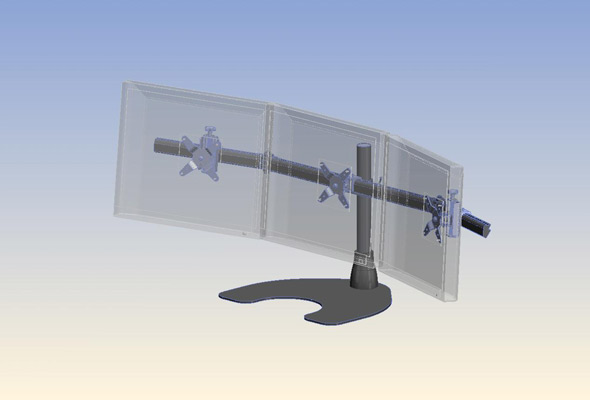
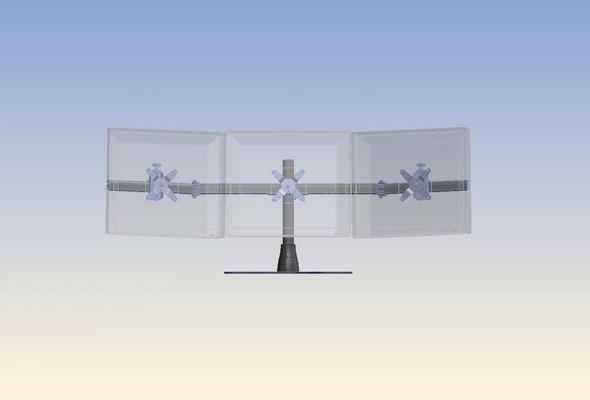
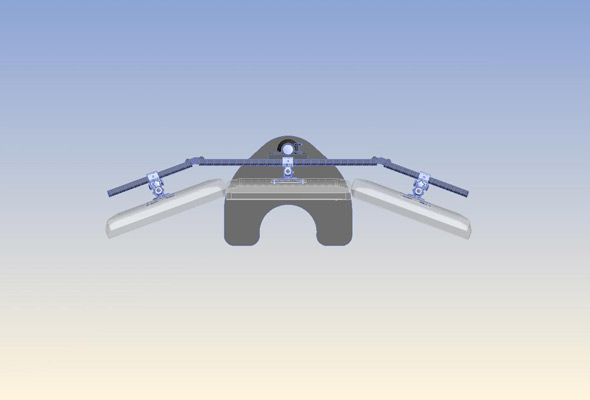
I received it just before the Christmas holidays, and unfortunately wasn't able to do much with it until just after New Year's. As of writing this article, I've spent about a month with the stand. I've assembled and disassembled it several times as part of testing, photographing and shooting video. The Ergotech equipment is designed to be easily expandable and upgradable through interchangeable parts. I was able to test this first-hand, with my need to swap the fixed wings for the telescoping wings.
The Hardware
The Heavy Duty Triple Desk Stand is designed to hold three monitors from 17" to 24" wide in a horizontal configuration. The system is designed to be upgradable and expandable as your needs change and grow. Detailed below are the key pieces of hardware, and how they contribute to the overall design.
- Base - The wide heavy base clocks in at 12 pounds. This large footprint, combined with the overall weight ensures that the unit does not tip over during installation and setup. I was able to attach the center and one outside monitor without the unit falling. This key feature ensures that setup is smooth and scare-free. The base is also flat and relatively thin, allowing for objects and paperwork to rest on top of the base.
- Adjustable Arm - The adjustable wings allow for a customizable viewing angle between the middle and side monitors. Using the included fixed wings, I could achieve a 30 degree angle between the middle and side monitors. By swapping out for the telescoping wings, I was able to achieve 45 degrees and still had room to increase the angle further.
- Fixed Pivot - The unit comes with two types of pivots. First is the "fixed pivot" which is used on the center monitor, and then the "adjustable pivots" which are used on the outside monitors. Both types of pivots offer a free range of adjustments on the pitch, yaw and rotation. The "free range" of motion in the pivots allow for adjustments to be made in very minute amounts. This allow the monitors to be set along the same "viewing plane" and be square with each other. The rotation also allows for monitors to be set in a landscape orientation without removing monitors from the stand.
- Adjustable Pivot - In addition, the "adjustable pivots" offer a height adjustment option so that all three monitors are at the same height. This adjustment is screw-based and allows for adjustments in the fractions of an inch. Additionally, all the pivot types have a quick-release system that allows for easy placement and removal of monitors on the arm.




