Palit NVIDIA GTX460 in Surround: 1GB vs. 2GB - Benchmarking
System Specs
Monitors used in the test were: Dell 2405WFP, Dell U2410, Dell 2405WFP (in that arrangement). PC components were:
- Core i7 920 (at stock)
- 6GB 1600MHz Corsair XMS3
- Gigabyte EX58-UD5
- Samsung Spinpoint F1 1TB
- Logitech G15 keyboard (for LCD readouts of MSI Afterburner)
Resolutions Tested
The purpose of these tests isn’t low resolutions. 1920x1200 is there as a comparison to a single screen setup, but it’s the Surround resolutions which are interesting. Surround resolutions tested were 5760x1200 and 6064x1200 (5760x1200 with bezel correction)
Games Tested
If games contained an internal benchmark, it was evaluated initially for its ability to mimic real gameplay. If it was deemed unable to, or the game lacked a benchmark, actual gameplay was used. This will be detailed further in the relevant sections. I am sensitive to low framerates at different points in different games. In Just Cause 2, I would notice a framerate drop very quickly; in other games such as Need for Speed: Shift, the framerate would have to dip lower than in Just Cause 2 to make me notice. This is obviously subjective, but it’s the best I can do right now. Games tested:
- Aliens vs. Predator (2010)
- Burnout Paradise
- Crysis
- Devil May Cry 4
- DiRT 2
- Far Cry 2
- Grand Theft Auto IV
- Half Life 2: Lost Coast
- Just Cause 2
- Need for Speed: Shift
- S.T.A.L.K.E.R: Clear Sky
Reasons for these games? I own them, and with the exception of Far Cry 2, like them. Many of them support multi-display correctly (AvP, Dirt2, BP, JC2, DMC4, FC2, NfS:S, GTAIV) and those that don’t (HL2:LC, S:CS) do treat Surround reasonably well. Many are quite GPU intensive as well; particularly Just Cause 2 and Aliens vs. Predator.
This was not carried out on a clean install of Windows 7 (Home Premium x64), so a virgin install may yield slightly higher numbers. This was also done with my gaming rig in its normal state, with an ‘on demand’ rather than an ‘on access’ virus scanner installed, and anti-Spyware programs, along with any other drivers or background processes that things have installed.
All processes running are what I deem ‘necessary’ for the continued operation and wellbeing of the system. MSI Afterburner, MSI Kombuster and GPUz were all running as well.
GPU Details
First, differences between the cards: the only physical differences between the cards are an extra set of memory chips soldered on the back of the 2GB cards. Clocks are the same on all (700MHz core, 1400MHz shader, 3.6GHz memory) but the 2GB cards have a higher default VDDC (GPU Vcore) of 1.025v rather than 0.987v. I overclocked them quickly with MSI Afterburner and got the 1GB cards to 800MHz (stable) without any problems at stock VDDC (0.987v). The 2GB cards performed likewise, stable at 800MHz with stock VDDC of 1.025v.
I have not, at this present time, tested further – due to my motherboard, GPU1 is sandwiched right up against GPU2, and gets… rather hot. When I was running the 1GB cards, I saw GPU1 hit 96ºC in DiRT 2 at one point, and while GPU1 of the 2GB cards only reached 90ºC, I am confident that this is due to decreased ambient temperatures on the day of testing the 2GB cards.
Given that GPU2, which has more room to ‘breathe’, never breaks 65ºC, I would very much like to get a motherboard which puts two slots between the GPUs rather than one… such as the Asus P6T Deluxe. I believe this would yield greatly reduced GPU1 temperatures.
Palit GTX460 Sonic 1GB (x2)
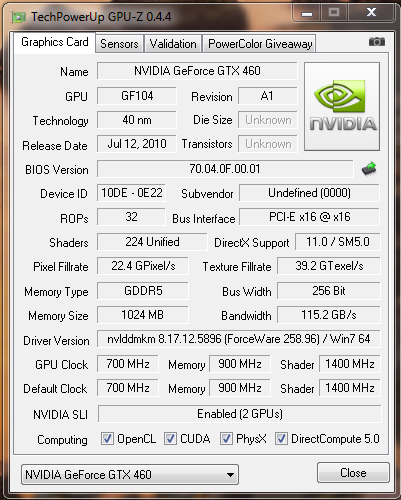
Figure 1: GPU-z readout of the 1GB Palit GTX460s used in testing. Note that GPU-z reports the Shader count incorrectly as 224 shaders, when it is in fact 336. Cards were tested at stock clocks of 700/1400/3600 (core/shader/memory) respectively.
Palit GTX460 Sonic 2GB (x2)
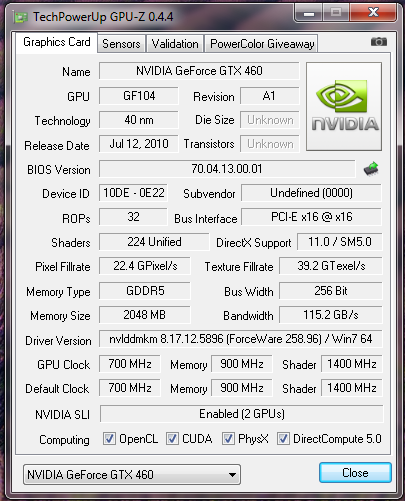
Figure 2: GPU-z readout of the 2GB Palit GTX460s used in testing. Note that GPU-z reports the Shader count incorrectly as 224 shaders, when it is in fact 336. Cards were tested at stock clocks of 700/1400/3600 (core/shader/memory) respectively.
Methodology
GTX460 SLI Surround Benchmarks
I will provide results obtained first with an SLI setup of two 1GB cards, followed by results obtained from an SLI setup of two 2GB cards, for each game tested. Some discussion will occur at each stage, with a general discussion and overall conclusion at the end of the review.
Games will be quickly detailed and their Surround support quantified by a four step scale; excellent, good, poor or abysmal.
