Red vs Green vs Blue V2 - Physical Equipment
I have divided up the ownership and use of each system into Feature areas. I am not going to make any category any more or less important than another, because what is important for me may not be important for you, and vice versa. It should give us an indication of how the setups generally stack up compared to the others, but each may have a deal-breaker for your particular application.
I have summarised all these features on the CheatSheet at the end of the article in the Conclusion.
So let's begin.
Physical Equipment
The Triplehead2Go setup is by far the messiest, you have to locate an extra box somewhere with two cables going to it from the PC.

With the Digital Edition, you have to be careful with the short dual-link DVI cable as Matrox stress that any damage or kinks can cause performance issues, as they run the cable to its maximum capability. You also lose a USB port to connect the Triplehead2Go box to the PC.
The DisplayPort Edition is a smaller box, thankfully, but...

But the DisplayPort Edition has a real gotcha to watch out for. The DisplayPort connectors are so close together that you may not be able to connect all your cables to it at once. I highly recommend taking delivery of your DisplayPort Triplehead2Go before buying cables so that you can test your cables for fitment before buying. The standard retail cables that were bought to test would not fit, as the connectors surrounds were too large; different cables were needed with the smallest plastic surrounds that I could find.
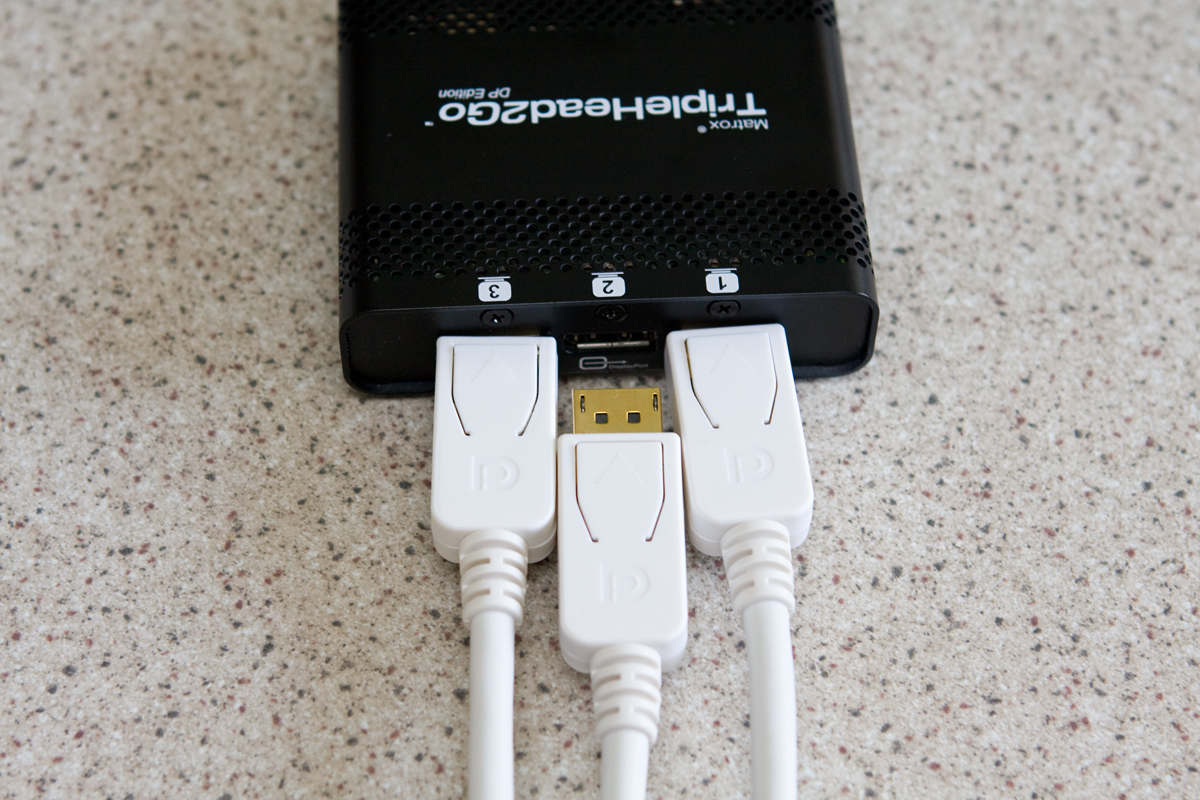
The Eyefinity setup is next, with an active adapter hanging off the Eyefinity card. My old style adapter is very messy and has a second cable to plug into the USB, although newer adapters appear not to need this. Pictured here is the Apple mini-DisplayPort-to-DVI adapter with a DisplayPort-to-mini-DisplayPort cable to interface to the card. I do not recommend this setup.
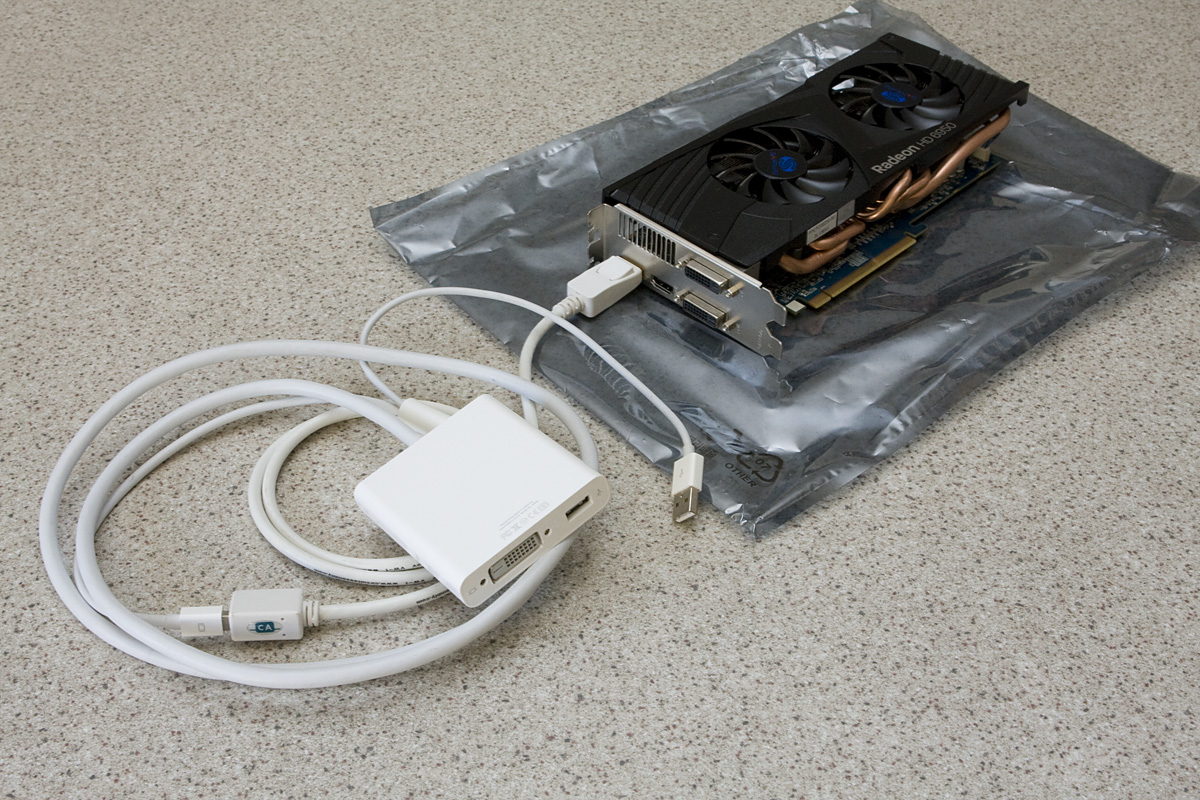
Skipclarke sent a new active adapter to test for this article, and it is much better. I have not had any reliability issues with it and it no longer needs a USB port to run. Be aware though, that unless you have DisplayPort capable monitors, you will need an adapter to run Eyefinity. Because the HDMI port shares a clock with a DVI port, you can only use 2xDVi and 1xDisplayPort or 1xDVI, 1xHDMI, and 1xDisplayport. You cannot run 2xDVi and 1xHDMI.
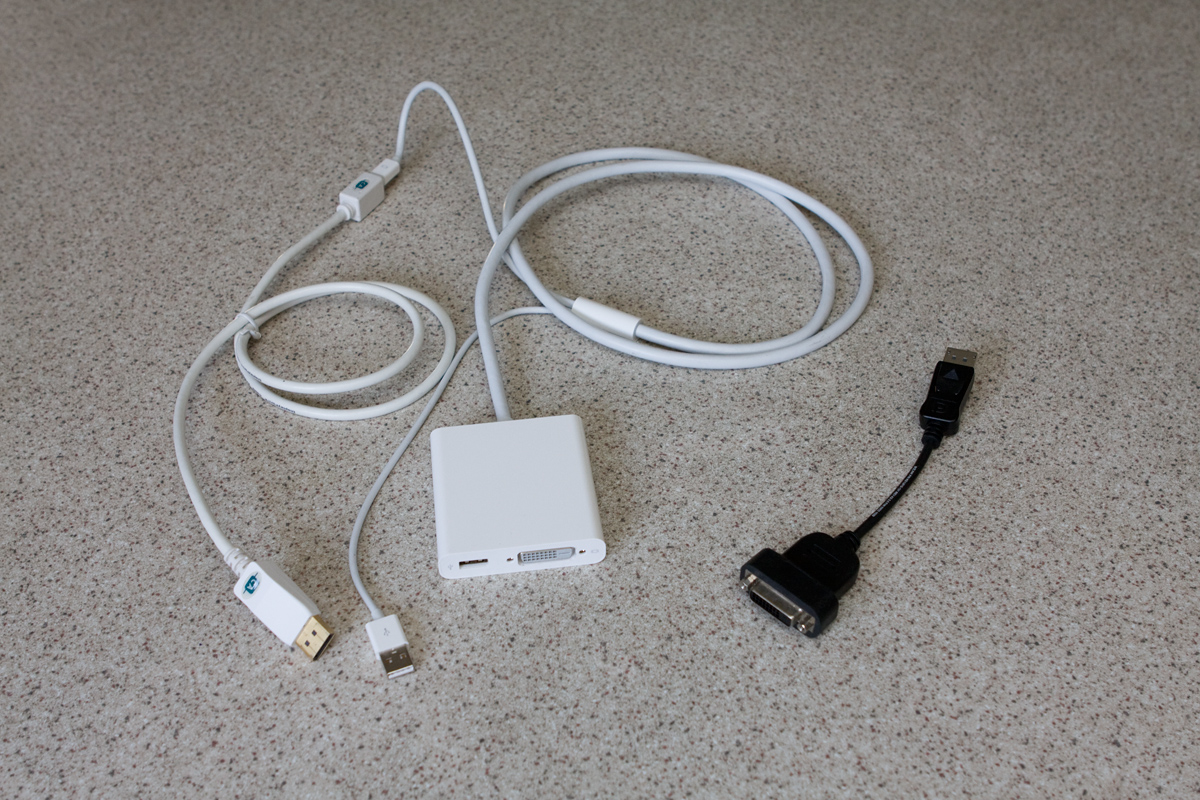
The other issue with the new Eyefinity cards is that they are MASSIVE and they seem to keep growing. The HD6950 is even about 20% longer than my old HD5850. This presents a real problem in smaller cases, and even in my large case, required shuffling of hard drives to fit in. It's a pain - check the size before you buy to see if this will be an issue for you.
The Nvidia Surround setup is clean. In this example, 3 DVI cables plug straight into the two DVI slots on the first card and first DVI slot on the second card. The cards are average in size, and fitting two into the case was Easy with a capital E.

This changes if you are running a single GTX680 or other newer cards (when available) though, as they are large as per Eyefinity cards. Check the card's physical size to see if it will fit into your case before buying as this may be an issue you'll need to sort out. The good news is that you do not need to use the DisplayPort connector. Nvidia have gone one-up on AMD and allow you to use 2xDVI and 1xHDMI if you desire.
VRAM
This is something worth discussing straight away. Multi-monitor setups need VRAM, and lots of it. As much as possible, in fact. If you are planning on running a multi-monitor setup of any kind, get the most amount of VRAM you can afford.
In both systems, I bought the 2GB cards. Because the Nvidia Surround setup has two cards with 2GB VRAM, you may be inclined to think that the system has 4GB overall and therefore twice as much as the Eyefinity system, but it doesn't work like that. The cards are limited to the smallest VRAM of any card, as the data in memory needs to be mirrored across both cards, not spanned. So make sure you buy two cards the same, preferably with 2GB or higher.
In my test cases here, both systems have 2GB VRAM available to them, and so does the TH2G when it is connected to them.
