Review: Corsair Vengeance M90 Mouse & K90 Keyboard
I'd been in the market for a new keyboard for a while. I had grown increasingly frustrated with my Logitech K340 wireless keyboard. While the matching Performance MX mouse was great, and I love the new Unifying Nano Receiver, I kept having issues where the keyboard didn't feel responsive. There were too many instances of mashing the health potion key in Torchlight, but no health being restored. Same thing with trying to switch weapons or cast signs in The Witcher.
I wasn't sure if it was the wirelessness, a mushy membrane switch, or the low six key rollover found on USB keyboards. In any case (or all cases), it was time for a change. I wanted a wired keyboard that would offer some real tactile feedback to my key presses.
Luckily, mechanical keyboards are making a comeback. At least that's what Wikipedia (by way of NPR) told me. Check the product pages of Razer, Das and SteelSeries, and you'll see that mechanical keyboards now make up a sizable portion of their product portfolios.
Corsair, a company well known for performance accessories such as memory and power supplies, has expanded their Vengeance gaming peripheral line with two mice and mechanical keyboard sets. Back at the AMD HardOCP event in January, I was able to meet a couple of folks from Corsair, who were nice enough to hook me up with the M90/K90 set for testing and review. I received both items a few months ago, and have spent the time since putting them through their paces.
The M90/K90 pair is aimed at RTS and MMO players. The M90 mouse features 15 total buttons, including nine programmable macro buttons. The K90 keyboard features 18 programmable keys down the left side. They are broken into three banks of six keys. To top that off there are three memory banks for the programmable keys, allowing for 54 total programmable macros. The K90 also offers illuminated keys with a cool blue ("cool" as in color-tone, not "radness") backlight.

The M60/K60 pair is aimed at FPS players, and feature design elements keyed to the fast pace of a shooter. They both eschew banks of extra programmable buttons/keys, but instead add a textured finish to the raised keys/buttons treasured most by FPS fans. The K60 keyboard offers a second set of keycaps for the WASD and 1-6 keys. They are textured and raised, and are set in a contrasting red color. The M60 mouse offers a sniper button with the same raised finish as the red keycaps on the K60 keyboard. Basically the "touching typing" equivalent for fraggers of all stripes.
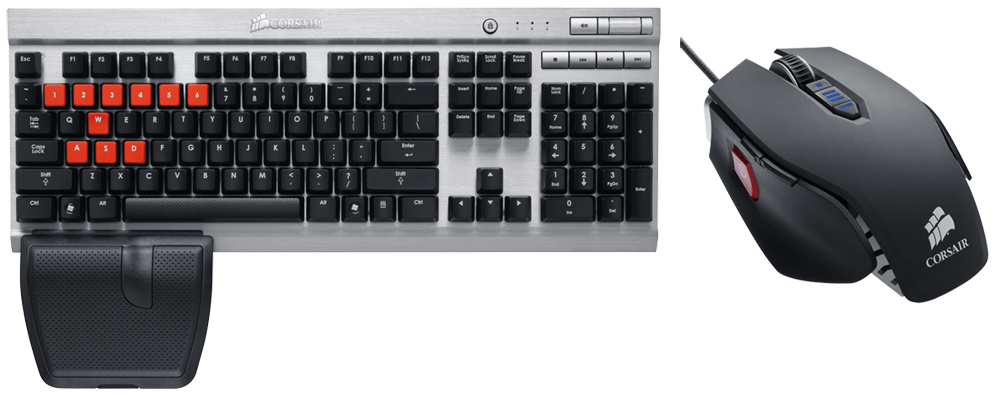
So, why go through a paragraph explaining the features of a keyboard and mouse I'm not reviewing? Simple. At their heart, both sets share the same DNA, or at least the same bones. If you don't like the feature set of the M90/K90, you might like the other. This review will give you a feel for how the M60/K60 would also perform.
Both keyboards feature Cherry® MX Red key switches, and a brushed aluminum chassis. Both keyboards also feature "full key matrix and anti-ghosting" in addition to 20-key rollover (20KRO) over USB. Additionally, they both feature multimedia controls and a USB pass-through.
Both mice feature 5700 DPI laser sensors, and a solid aluminum chassis. Both mice also feature a "high mass" scroll wheel and PTFE glide pads. Additionally they both offer lift detection, surface detection and a selectable response time to help tune the performance to your particular desk surface.
