Quantum Conundrum 2012 Manual PLP Instructions
SoftTH (fullscreen, DX9 x86). Edit %USERPROFILE%/Documents/UnrealEngine3/TryGame/Config/TryEngine.ini. ResX & ResY yours. Switch AspectRatio_MaintainXFOV to ...YFOV.
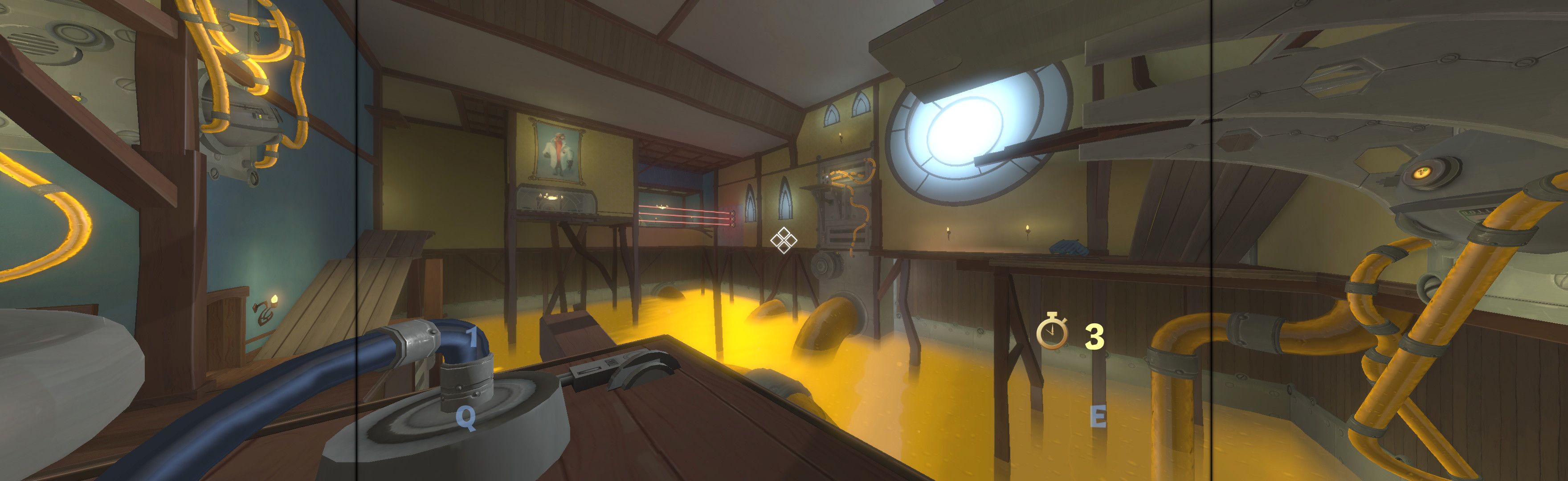
(PLP screenshot with bezel effect)
Optional FOV (recommended, stock is ~83 & feels bit strong): Edit TryInput.ini in same folder. Add line under [Engine.PlayerInput]: Bindings=(Name="F12",Command="FOV 80"). At gameplay start, press F12. Sometimes reverts (e.g. new chapter); press F12 again. (FOV 80 is approx, change as needed)


View guide for general help with the instructions.
| Attachment | Size |
|---|---|
| Quantum Conundrum 2012.jpg | 554.47 KB |
| Quantum Conundrum 2012 2.jpg | 603.25 KB |
| Quantum Conundrum 2012 3.jpg | 560.75 KB |
