Suck at shooters? Learn for adventure. Tutorial
Do you struggle with games that involve shooting? This is correctable & fun to fix. Near-limitless immersive adventures await, if you can just get past the gun.
Agility & accuracy skills take time, while muscles & mind grow accustomed (racing is similar).
The list below shows how a newb might go about becoming adept, while playing & having a blast.
Each game will be a fresh adventure & improve your playing in different aspects. Over time, you will become comfortable in the genre, & may well love tough shooters.
1. First watch this helpful four-part video series. Tutorial for shooting and accuracy (from BF3, but use for anything).
https://www.youtube.com/watch?v=a8Qno6avQg4
https://www.youtube.com/watch?v=8PHylJT-dug
https://www.youtube.com/watch?v=5_jSK_3SS38
https://www.youtube.com/watch?v=gb47ZsSSN4o
2. Select games. You want a sizable group of third- & first-person shooter games that are inspiring to you. Content you want to explore, offering intriguing experiences, enviros, story. This gives you the desire to experience them & push through, despite frustration & dying.
A few easier startup examples (roughly sorted, easiest last):

Sniper: Ghost Warrior 2 2013 (First-person. Careful stealth gameplay, bit more intense than Sniper Elite series)

Just Cause 2 2010 (Third-person. Extremely open-world, much shooting. This is not very easy (people say it is). But good choice to learn & forgiving aim. Mix of ease & challenge. Play careful, cheat if you need)

Sniper Elite series (Third-person. Attractive games & fairly easy if you're focused on careful stealth gameplay)
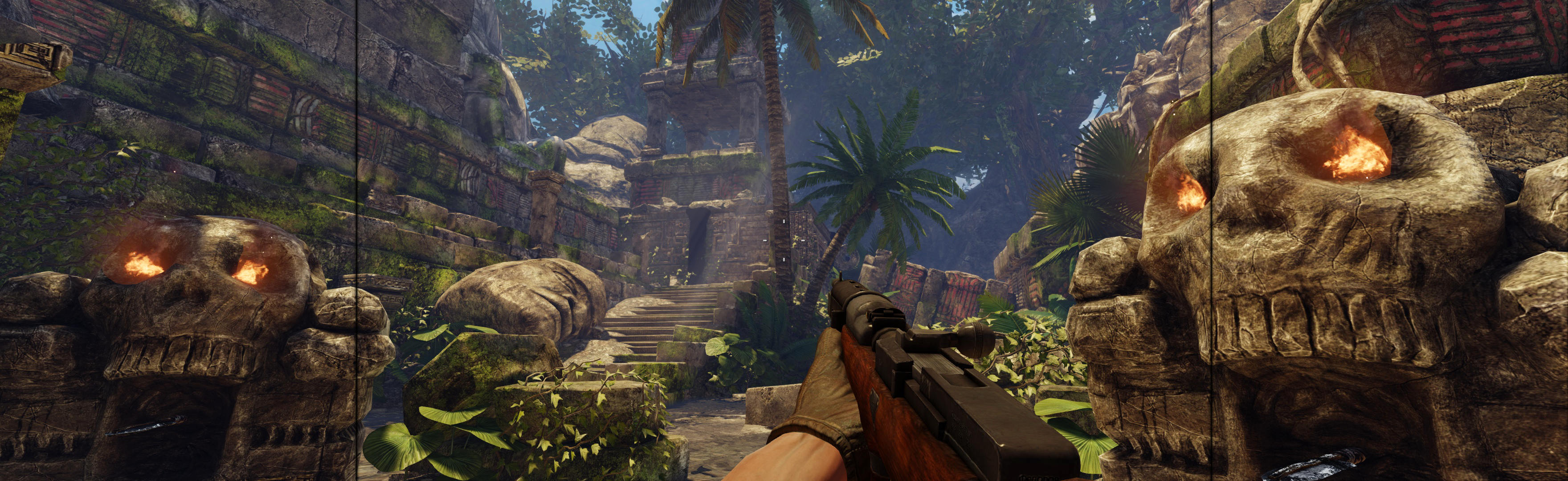
Deadfall Adventures 2013 (First-person. Pretty adventure. Easy overall, occasionally frantic near end.)

Grand Theft Auto 2008 or newer (Third-person. Very open-world, considerable shooting. Starts easy, this won't last, but good choice to learn. Quit early)

Watch Dogs 2014 (Third-person. Open-world. Easy, if you skip these things: A. optional missions Gang Hideout & Criminal Convoy. B. You should quit before Act5, the last chapter; it's short & hard. C. Backup your save before entering a mission you think you may not be able to complete. D. Human Traffic intro-mission is the only non-easy mission you must play-through.)

Tomb Raider 2013 (Third-person. Varied gameplay with shooting. Pretty, rough country, occasional moderate challenge.)
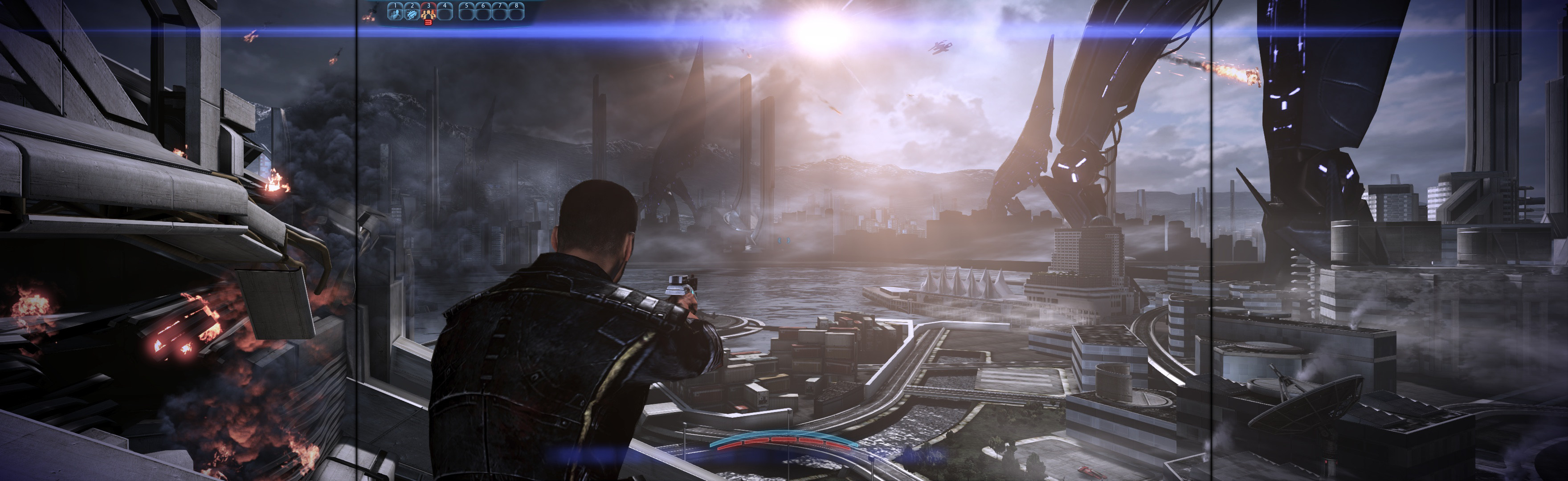
Mass Effect 3 2012 (Third-person. Varied gameplay with some shooting. Sci-fi, gets boring long.)

Mafia II 2010 (Third-person. Varied gameplay with some shooting. Slow starter, old-fashioned, gangster.)

L.A. Noire 2011 (Third-person. Varied gameplay with some shooting. Slow starter, old-fashioned, detective.)
3. Sort & play through.
4. Pick keyboard or gamepad.
- The best input device for learning & generally playing shooters on PC-monitor is probably keyboard & mouse. Recommend learning on keyboard first.
- But controller has benefits too:
- Infinite strafe-circle.
- Being adept with multiple input devices allows you to use whatever works best with a given game.
- VR will likely require controller, might as well learn it.
- It's fun to learn a good new device on a game that is screaming for a replay.
5. Mouse purchase recommendations:
- Gaming mouse pad (or mat) with smooth glide (most important; overall agility, & accuracy in small movements), very slight tack (accuracy again, less important), & bit bigger (for less mouse repositioning). It makes a difference, as basic mouse pads are less accurate, take longer to aim, more frustrating. Links:
- Recommend -- SteelSeries QcK -- ~$10, 12.6"x10.6"x0.1" -- http://steelseries.com/gaming-mousepads/qck
- Good 2015 review of many gaming mouse pads & mats -- http://www.highgroundgaming.com/mouse/best-gaming-mouse-pads-and-mouse-m...
- Gaming mouse, has a few advantages:
- E.g. http://support.logitech.com/product/g600-mmo-gaming-mouse
- It slides more smoothly than your average mouse.
- It's extra weight helps control your sweeps.
- Getting extra buttons is great, but maybe learning curve (depending on how many buttons you try to use).
- Easily shift DPI on demand. The DPI adjustment feature allows you to instantly alter mouse sensitivity, on the fly. This slows down mouse movement for distant shots. But you likely won't use DPI shift all that much.
6. Gamepad purchase recommendation:
- Recommend NOT using Xbox controllers to start with.
- Inaccurate junk at center & sticks aren't very smooth-gliding.
- Xbox controllers therefore have their own bigger learning curve. Do yourself a favor & tackle Xbox's junk later/never.
- Best to start with e.g. Logitech. They're accurate at center & smooth sturdy sticks, very nice.
- But games won't necessarily support Logitech controller (which you sometimes can fix with emu).
TIPS:
- Practice keeping your aim up at all times (head/chest-level), even in casual third-person games. Make this aggressive stance your default, to be ready for quick action. Also game looks better (reduces FOV anomalies on sides).
- Clearly write down your controls, for each game. This practice will make you more comfortable & adept in new environments. Write it out on a 1/4 piece of paper, with letters positioned like your keyboard.
- You don't have to finish games if you can't yet. Keep your gamesave for later.
- Use cheats/trainers/CE as needed (when you can, in single-player). This is acceptable & very helpful to newb players (supplies, god-mode, whatever you need to be more comfortable).
- Obviously, play on Easy mode & use walkthroughs on any problem.
- Motion sickness.
- Why fix it: As perceived screen size increases, more people will feel sick & too close to the action. This is pretty normal, & is correctable in the average case. Getting past motion sickness is desirable for immersion. Striving to cover your vision produces the optimal gaming experience. Games are more real & intense; well worth the learning curve.
- Solution: First get your FPS up to 60, this will help nausea a lot. Then, start at comfortable distance from monitors, as far as you need. Move closer to them over time, pushing your own boundaries. At same time, keep your aim up (reduces sickening FOV anomalies). The body will slowly acclimatize. Eventually, fast-moving games can cover your vision with no ill effect.
