Tony Hawk's Pro Skater HD 2012 Manual PLP Instructions
Game looks quite good. Hor+ & FOV looks proper. HUD & all text perfect. But black margin on side monitors' inner bezel. Backgrounds on menu/loading-type screens are often vert- or graphic anomalies on sides (not a problem).

(PLP screenshot, player stationary)

(moving, common speed)
1. SoftTH (fullscreen, DX9 x86).
2. Edit %USERPROFILE%\Documents\My Games\Tony Hawk Pro Skater HD\THHDGame\Config\THHDEngine.ini (game creates this file). ResX & ResY yours.
3. Edit (same-folder)\THHDCamera.bin (Notepad). Add 33.85 to the four FOV values (approximate, adjust as needed. defaults: 65,72,72,72).
NOTES:
1. LLL black margins seem worse, as they appear on center screen.
2. FOV is very flexible, goes high. A YFOV edit also available, but not needed.
3. Player's special tricks don't work well on PC version.
GAMEPLAY EXAMPLES:
1. Pipe Views:



2. Grind Views:
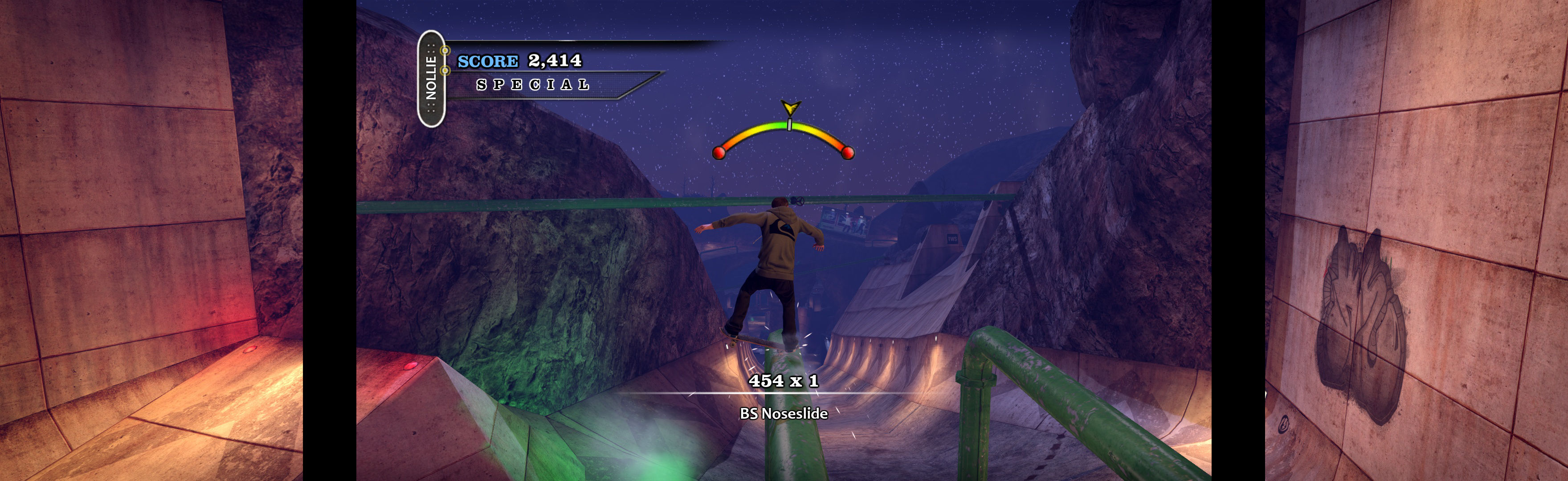
(common distance, close)

(less common distance, further)
3. Other Views:

(wallride)

(lip tricks)

(1080p comparison, stationary)
View guide for general help with the instructions.
| Attachment | Size |
|---|---|
| Tony Hawks Pro Skater HD 2012.jpg | 714.15 KB |
| Tony Hawks Pro Skater HD 2012 2.jpg | 687.19 KB |
| Tony Hawks Pro Skater HD 2012 3.jpg | 672.49 KB |
| Tony Hawks Pro Skater HD 2012 4.jpg | 450.12 KB |
| Tony Hawks Pro Skater HD 2012 5.jpg | 605.48 KB |
| Tony Hawks Pro Skater HD 2012 6.jpg | 579.25 KB |
| Tony Hawks Pro Skater HD 2012 7.jpg | 546.48 KB |
| Tony Hawks Pro Skater HD 2012 8.jpg | 405.2 KB |
| Tony Hawks Pro Skater HD 2012 9.jpg | 606.52 KB |
| Tony Hawks Pro Skater HD 2012 10 1080p.jpg | 362.69 KB |
