Sonic All Stars Racing Transformed Manual PLP Instructions 2013
Game spreads perfect hor+. FOV & HUD proper (latter on center screen). Rendered cutscenes full hor+. These are pillarboxed to center: loading screens, lottery mini-game (very rare), FMV (extremely rare).

(PLP screenshot with bezel effect)


(mis-aligned sides here are caused by sub-standard screen capture method -- Windows+PrtSc. Actual view is proper)

1. Make game windowed, using one of these methods:
A. Via launcher settings. Run (path-to-game)\Launcher.exe, click Graphics, windowed.
OR B. Edit (Notepad) %USERPROFILE%\Documents\SART\settings.xml.
OR C. Via Steam Library (right-click game, Configure, Graphics, windowed).
2. Flawless Widescreen Fix:
A. Load game plugin, checkmark all (enable, HUD & Movies fix).
B. Go to menu Settings, Configuration, Display Detection. Checkmark Enable Detection Override; enter Width & Height (fullscreen PLP), HUD W&H (center's size), HUDX (side width), HUDY zero. Save Changes.
3. ShiftWindow (no border).





NOTES:
Accepted flaws:
1. During startup FMV, foreign shapes on side monitors.
2. Occasional "shaded overlay" on center only, on some menus & race completion screens.
3. Occasional "Versus-type" race events contain rendered cutscenes that are partially letterboxed (sides fill).

(startup's FMV cutscene. Notice foreign shapes on side monitors)

(event completion screen. Notice shaded overlay on center)

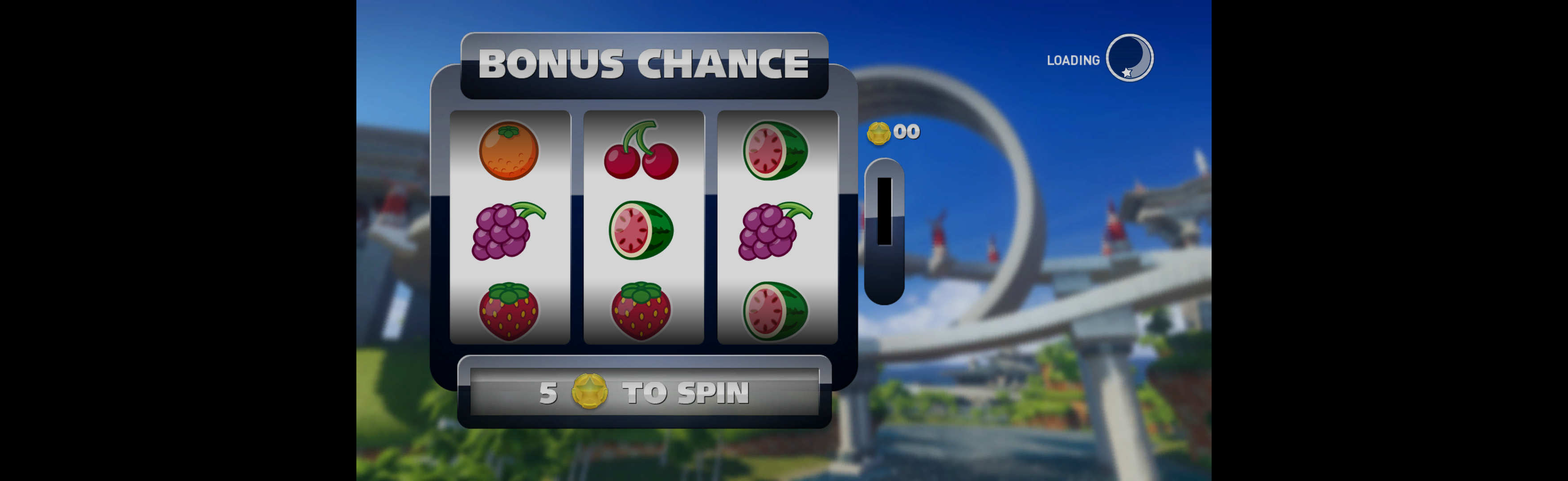
(lottery mini-game)
View guide for general help with the instructions.
