Jack Keane 2 Fire Within 2013 Manual PLP Instructions
Open %USERPROFILE%\Documents\Jack Keane and the Fire Within\settings.ini. Edit fullscreen = false. Start game, ShiftWindow (+ border = borderless).

(PLP screenshot with bezel effect)
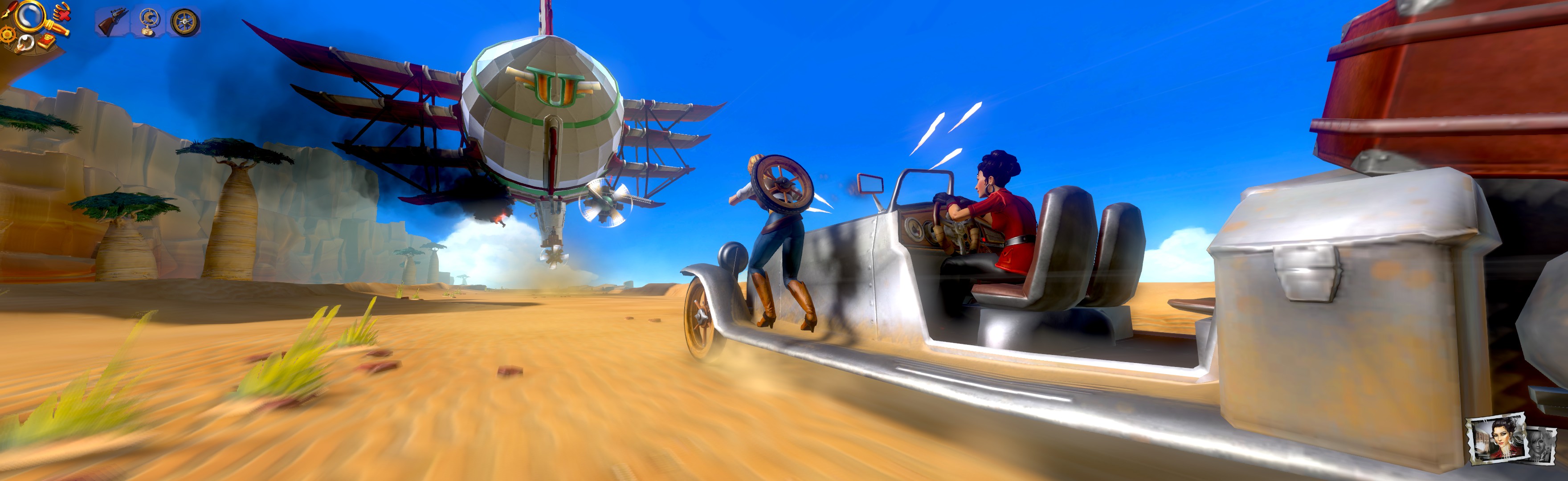

NOTES:
1. Game spreads perfect. Proper FOV & HUD (latter's element-positions spanning full width). All text & menu proper (latter letterboxed, with hor+ background). Rendered cutscenes full hor+ (there are no FMVs). Loading screens are proper (black). Flat startup logos butchered (pixelized & ~ vert-, so trigger ShiftWindow after them). Rare: icy view overlay stretched (looks fine), ending credits pillarboxed (with small "world" margin showing on outer sides).
2. Applying Settings-changes reverts game to small window; just re-trigger ShiftWindow.
3. SoftTH fullscreen works, but poorly (bad lighting globally & rendered cutscenes blurry).








View guide for general help with the instructions.
| Attachment | Size |
|---|---|
| Jack Keane 2 The Fire Within 2013.jpg | 695.18 KB |
| Jack Keane 2 The Fire Within 2013 2.jpg | 485.15 KB |
| Jack Keane 2 The Fire Within 2013 3.jpg | 690.22 KB |
| Jack Keane 2 The Fire Within 2013 4.jpg | 344.93 KB |
| Jack Keane 2 The Fire Within 2013 5.jpg | 265.56 KB |
| Jack Keane 2 The Fire Within 2013 6.jpg | 571.31 KB |
| Jack Keane 2 The Fire Within 2013 7.jpg | 535.79 KB |
| Jack Keane 2 The Fire Within 2013 8.jpg | 551.21 KB |
| Jack Keane 2 The Fire Within 2013 9.jpg | 573.27 KB |
| Jack Keane 2 The Fire Within 2013 10.jpg | 439.3 KB |
| Jack Keane 2 The Fire Within 2013 11.jpg | 328 KB |
