A Story About My Uncle Manual PLP Instructions 2014
Game plays well, spreads perfect except hands-layer is significantly FOV- (looks fine in this game). Hor+, FOV & sparse HUD are proper. Rendered cutscenes hor+. All text proper, main menu hor+ (text on center). Startup logo/FMV pillarboxed, game has no loading screens.
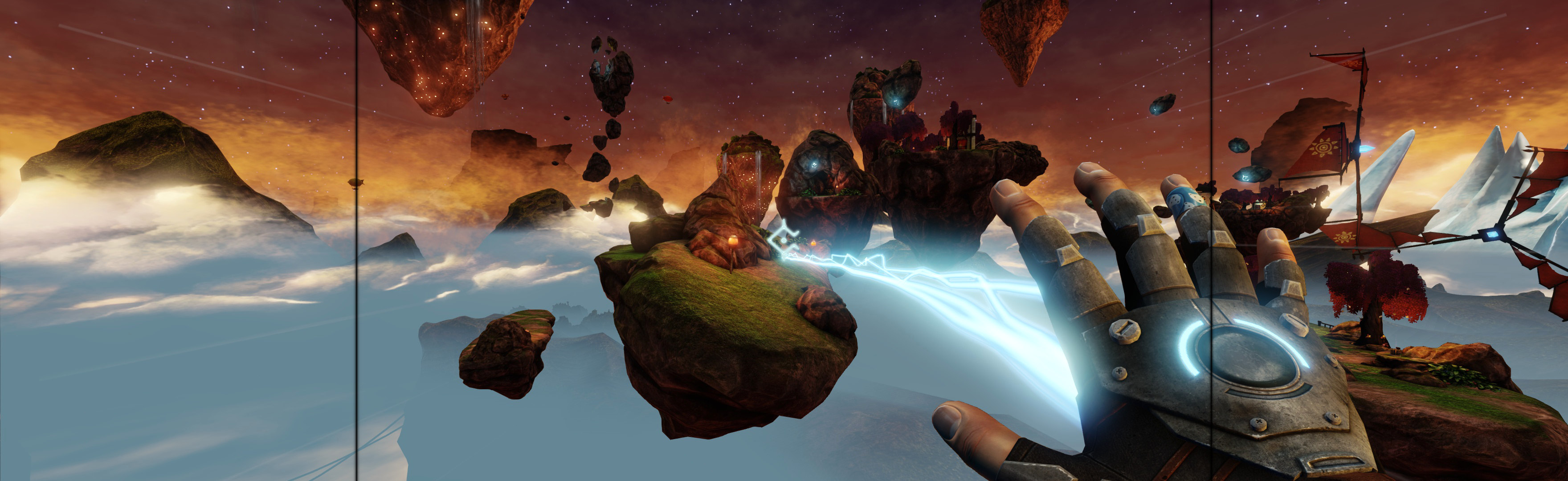
(PLP screenshot with bezel effect)

1. SoftTH (fullscreen, DX9 x86).
2. In-game select massive resolution, quit game.
3. Open %USERPROFILE%\Documents\My Games\A Story About My Uncle\ASAMU\Config\ASAMUSettings.ini. Edit FOV=122.782 (approximate, adjust as needed; goes high, default 90).
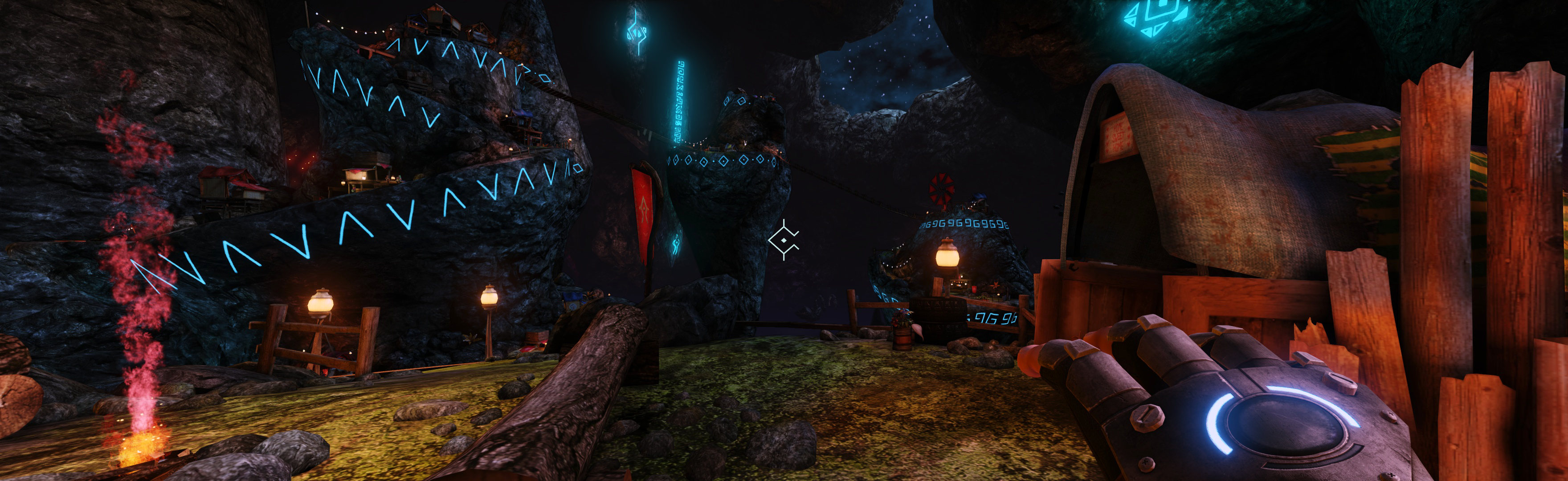
(stationary)

NOTES:
2. Game's lighting effects may sometimes not be 100% proper, hard to say. It's either right or very close & looks good.
3. Changing in-game settings doesn't overwrite file edits.
4. If game stutters despite decent FPS, choose fix:
A. Quit MSI Afterburner (or similar program).
OR B. Run game in compatability mode WinXP SP3.
5. Switching ASAMUEngine.ini's AspectRatio_MaintainXFOV to ...YFOV works, but not needed.


(1080p comparison, notice hand)

View guide for general help with the instructions.
| Attachment | Size |
|---|---|
| A Story About My Uncle 2014.jpg | 595.52 KB |
| A Story About My Uncle 2014 2.jpg | 512.97 KB |
| A Story About My Uncle 2014 3.jpg | 697.82 KB |
| A Story About My Uncle 2014 4.jpg | 692.97 KB |
| A Story About My Uncle 2014 5.jpg | 555.72 KB |
| A Story About My Uncle 2014 6.jpg | 381.03 KB |
| A Story About My Uncle 2014 7.jpg | 688.59 KB |
