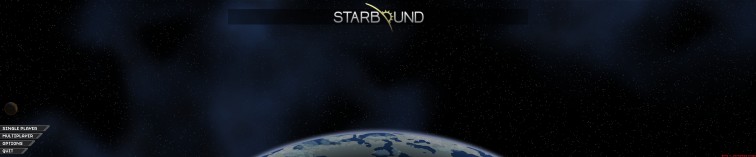Starbound (Triple Monitors / Eyefinity / Surround) [~4K]
Starbound is a 2D adventure game that give you a whole universe to explore and play in, the game has a lot of similarity with Terraria, partly thanks to some of the developers that worked on Terraria working on this game as well. Despite the fact it is only in the first day of very early beta it's multi-monitor support isn't bad at all, the only real issue is the fact the games options menu has a fixed list of resolutions, some of the HUD is on the edge of the screen but the rest of it is ether centred or re-positionable.
In order to get around the fixed resolution list to get Eyefinity or Surround running, you'll need to do the following:
1) Start the game for the first time.
2) Go to the options, select a valid single monitor resolution and select fullscreen, then apply and quit.
3) Navigate to the Starbound install directory, Steam\steamapps\common\Starbound
4) Open starbound.config in a text editor.
5) Find the line that has "fullscreenResolution" on it, and edit the values in the square brackets to read your multi-monitor resolution.
IE. My line reads: "fullscreenResolution" : [ 5040, 1050 ],
The video itself is part analysis, part walkthough and part waffle, feel free to like or dislike my video and comment are always welcome too.
Direct Video Link: Starbound (Triple Monitors / Eyefinity / Surround) [~4K]
Channel Link: http://www.youtube.com/user/n11skid
While this video can be watched on any screen it has been encoded to look best on a multi-monitor system, so if your running such a system, then select original quality from the drop down box and watch in fullscreen.