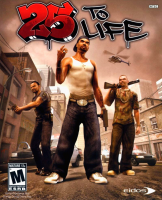Baseline (Widescreen) Solution & Issues
Native Hor+ Use TTLLauncher.exe to change Resolution.
Optional higher FOV:
Go to --> 25.to.Life\data\var\shootercam.var
Change FOV 65 to FOV 85 (see Additional Screenshots)
Ultra/Super-Wide (21:9/32:9) Specific Solution & Issues
Same Solution as in Widescreen.
Eyefinity / Surround Specific Solution & Issues
Same Solution as in Widescreen.
4k UHD Specific Solution & Issues
Same Solution as in Widescreen.