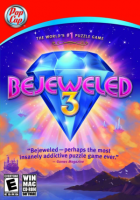Baseline (Widescreen) Solution & Issues
Bejeweled 3 always runs at the current desktop resolution. Gameplay is stretched from an internal resolution (choice of 800x600, 1024x768 and 1920x1200). Only 4:3 and 16:10 resolutions have the correct aspect ratio.
For aspect ratios other than 4:3 or 16:10 set the desktop resolution to a 4:3 or 16:10 resolution before playing and choose the best resolution in-game.
Ultra/Super-Wide (21:9/32:9) Specific Solution & Issues
Eyefinity / Surround Specific Solution & Issues
4k UHD Specific Solution & Issues