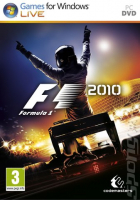Baseline (Widescreen) Solution & Issues
Native support.
From the main menu (trailer interface) go to My F1, Graphics to select your resolution and aspect ratio (16:10, 16:9 or 5:3).
Settings are stored in Documents\My Games\FormulaOne\hardwaresettings\hardware_settings_config.xml
Ultra/Super-Wide (21:9/32:9) Specific Solution & Issues
Eyefinity / Surround Specific Solution & Issues
Select Normal aspect ratio and restart the game. Contrarily to Dirt3, support is no different between DX11 and forced DX9 modes.
- all menus, menu-like 3D scenes and loading screens are pillarboxed.
- some real-time cut-scenes are Hor+, some are anamorphic; depends whether you're in a "gameplay" or "menu" area of the game.
Sadly, everything was brilliantly Hor+ only a couple patches ago...
4K UHD Specific Solution & Issues