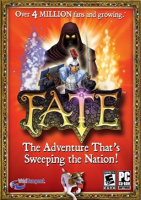Baseline (Widescreen) Solution & Issues
FATE supports 1 widescreen resolution out of the menus (1280x768) and other resolutions can be set in the config.dat file for the game.
The config.dat file can be found at:
C:\Documents and Settings\All Users\Application Data\WildTangent\fate\Persistent
On Vista it will be in:
C:\ProgramData\WildTangent\fate\Persistent
You have to edit the first two lines with your X and Y resolutions (in my example, I'm going for 1680x1050):
Code:
SCREENWIDTH:1680
SCREENHEIGHT:1050
SHOWFPS:0
FULLSCREEN:1
The FULLSCREEN value controls whether the game loads in a window or not, so leave that at 1.
Extra: Also works with 1024x600 (WSVGA), popular mini notebook resolution. And same method works with the new version, Fate: Undiscovered Realms, too.
Ultra/Super-Wide (21:9/32:9) Specific Solution & Issues
Eyefinity / Surround Specific Solution & Issues
4k UHD Specific Solution & Issues