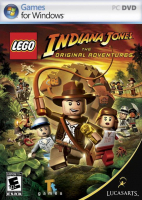Baseline (Widescreen) Solution & Issues
Select your resolution & aspect ratio in the Options menu.
The game also shows loss of vertical field-of-view, though it is still Hor+ due to the massive increase in horizontal field-of-view.
Ultra/Super-Wide (21:9/32:9) Specific Solution & Issues
Eyefinity / Surround Specific Solution & Issues
Select your resolution and 'Aspect Ratio: From Screen-Res' in the Video settings.
HUD is partially cut-off. The game also shows loss of vertical field-of-view, though it is still Hor+ due to the massive increase in horizontal field-of-view.
4k UHD Specific Solution & Issues