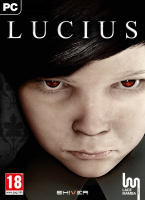Baseline (Widescreen) Solution & Issues
Native support. Resolution can be changed at any time.
In-game list includes up to 15 hard-coded common resolutions + whatever your desktop res is. Fullscreen aspect ratio is calculated from the desktop resolution. Settings are saved in %USERPROFILE%\Documents\Lucius\saves\config.txt
Ultra/Super-Wide (21:9/32:9) Specific Solution & Issues
Eyefinity / Surround Specific Solution & Issues
Native support. HUD is spanned but the most useful elements (inventory, map, journal) scale correctly to the center of the screen.
To play on a single screen, set your desktop resolution to single-screen before you run the game.
4K UHD Specific Solution & Issues