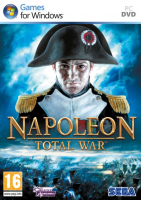Native.
The game should initially use your native resolution. You can also adjust Screen resolution at any time from the Options, Graphics menu.
Settings are saved in preferences.script.txt found under...
(7) C:\Users\\AppData\Roaming\The Creative Assembly\Napoleon\scripts\
(XP) C:\Documents and Settings\\Application Data\The Creative Assembly\Napoleon\scripts\
The new, optional and very murky picture-in-picture camera for "battle events" appears to use the same AR as the game and be Hor+, which would be ok - but its position is linked to both the pixel count and AR: the higher/wider the res, the further to the right it pops up.
PiP camera oddity set aside, none - all 2D interface elements scale correctly to the sides of the display.
FMVs are anamorphic 16:9, but they also play full screen in non-16:9 widescreen, and thus are squished in 16:10 and 15:9. Anamorphism "works" in 5:4 and 4:3 though, so it's as if the game was expecting all wider ARs to be 16:9.
Real-time rendered cut-scenes are Hor+.