Baseline (Widescreen) Solution & Issues
Native support.
From the main menu, navigate to Help & Options, Settings, Screen settings to set your resolution.
Ultra/Super-Wide (21:9/32:9) Specific Solution & Issues
Eyefinity / Surround Specific Solution & Issues
Native support. In case you are running Nvidia Surround at a resolution wider than 4080 pixels and it doesnt work, please try the solution below...
1. Go to the settings file location --> C:\Users\[user name]\Documents\SEGA\Renegade Ops\Saves
2. Back up your Settings file
3. Open the Settings file in a Hex Editor such as HexEdit
4. Find row 8d20 for the width and row 8930 for the height - refer to the attached image.
5. Use a Hex converter like http://www.mathsisfun.com/binary-decimal-hexadecimal-converter.html enter your width. 5760 = 1680 now flip the bits so = 80 16 if you get a number like 567 it would = 67 05
6. Enter that value right behind 8th column filling column 9 an 10
7. Do the same for the height on row 8930, but you enter you hex value flipped on the 3rd column filling column 3 and 4. Again, refer to the image.
8. Save As and over write the file
9. Fire up the game and enjoy multiscreen!
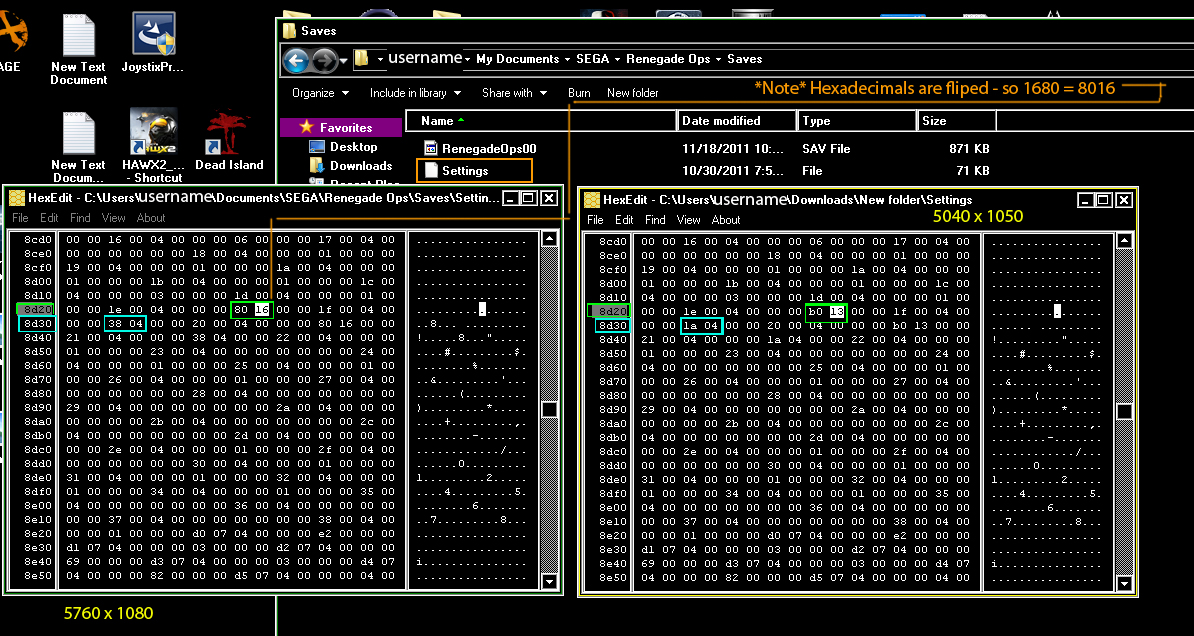
Note:
The point counter (popping over shot targets) stretches.
Split-screen: the screen separator breaks in multi-mon, in both Static and Dynamic modes; see Additional screenshots below.
4k UHD Specific Solution & Issues




