The Stanley Parable
|
The Stanley Parable is a first person exploration game. You will play as Stanley, and you will not play as Stanley. You will follow a story, you will not follow a story. You will have a choice, you will have no choice. The game will end, the game will never end. Contradiction follows contradiction, the rules of how games should work are broken, then broken again. This world was not made for you to understand. But as you explore, slowly, meaning begins to arise, the paradoxes might start to make sense, perhaps you are powerful after all. The game is not here to fight you; it is inviting you to dance. Based on the award-winning 2011 Source mod of the same name, The Stanley Parable returns with new content, new ideas, a fresh coat of visual paint, and the stunning voicework of Kevan Brighting. For a more complete and in-depth understanding of what The Stanley Parable is, please try out the free demo. |
    |
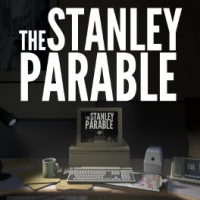 |

