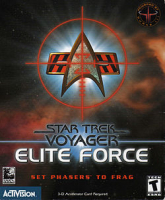Baseline (Widescreen) Solution & Issues
New solution, fully Hor+:
Copy all content from archive in the game folder, depending on the desired resolution.
For game version 1.10 without Expansion Pack:
1_10_StarTrek_Voyager_Elite_Force_Centred_HUD.7z - Centred HUD
1_10_StarTrek_Voyager_Elite_Force_Stretched_HUD.7z - Stretched HUD (may be useful for 16:10 and 16:9)
For game version 1.20 with Expansion Pack:
1_20_StarTrek_Voyager_Elite_Force_Centred_HUD.7z - Centred HUD
1_20_StarTrek_Voyager_Elite_Force_Stretched_HUD.7z - Stretched HUD (may be useful for 16:10 and 16:9)
Custom resolution:
Open autoexec.cfg file in the game folder (Star Trek Voyager Elite Force\BaseEF\) and change resolution in these lines:
seta r_customwidth "1920"
seta r_customheight "1080"
Old solution with Vert- cut-scenes:
Use INI edit to get the Game HOR+
INI Edit the Resolution & FOV: Go to --> ...\BaseEF\efconfig.cfg
Change these lines:
seta r_mode "-1"
seta r_customwidth "2560"
seta r_customheight "1440"
seta cg_fov "90"(16:10) or "97" (16:9)
Issues: FMV videos only show a white screen with the sounds from the FMVs video.
Cutscenes are VERT- and the Weapon gets smaller the higher the FOV.
Ultra/Super-Wide (21:9/32:9) Specific Solution & Issues
New solution, fully Hor+:
Same as widescreen
Old solution with Vert- cut-scenes:
Solution : Same as in Widescreen - Use a FOV 113
Issues: FMV videos only show a white screen with the sounds from the FMVs video.
Cutscenes are VERT- and the Weapon gets smaller the higher the FOV.
Eyefinity / Surround Specific Solution & Issues
New solution, fully Hor+:
Same as widescreen
Old solution with Vert- cut-scenes:
Solution : Same as in Widescreen - Use a FOV 140
Issues: FMV videos only show a white screen with the sounds from the FMVs video.
Cutscenes are VERT- and the Weapon gets smaller the higher the FOV. HUD is not centered.
4k UHD Specific Solution & Issues