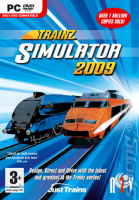Native hor+
The game has native widescreen support configurable from the launcher options menu.
The game uses a fixed vertical field of view so wider screens will enjoy more horizontal viewing space.
You can see everything is working acceptably. The Surveyor and Driver modules benefit greatly from the expanded viewing area.
The menus show distortion for images and some text items. The stretching is significant for extreme wide resolutions only.
The menu and loading screen backgrounds are fine for 5:4, 4:3, 16:9, 15:9, 16:10, but dual screen resolutions will clip to preserve aspect.
The game has native widescreen support configurable from the launcher options menu (refer to Additional Game Screenshots).
'Autodetect' simply assumes square pixels and uses the screen/window resolution as the aspect ratio.
The options file may also be hand edited to create custom configurations but this should be unnecessary for most users.
(Note this was a necessary step for previous versions of Trainz.)
eg.
C:\Program Files\Auran\TS2009\trainzoptions.txt
Code:
-Width=1280
-Height=1024
-PhysicalScreenRatio=1.333
-Windowed=1
The HUD overlays are 1:1 and spaced around the screen in relative positions.
Please note the mini map looks incorrectly scaled, however this is a known issue, unrelated to widescreen mode, and reported fixed in the latest downloadable patch.
No video or in game cut scenes, however some scenarios do play a video intro. No video distortion is present.
Note: In the video images, the overlayed window is created with a relative size to the screen, stretching from top to bottom. The video is justified to TopLeft, which explains the difference between the two images. This intro does not have accompanying text. The video itself plays without distortion.