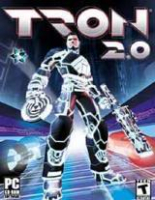The Killer App Mod is a fan-made collection of fixes and optional additions to Tron 2.0, some inspired by the exclusive features of the Xbox version of the game (Tron 2.0: Killer App). More importantly to us, it adds proper widescreen support to the game.
==Method==
Download and install the mod: http://www.moddb.com/mods/killer-app
During setup, you will be prompted to choose an aspect ratio (16:10 or 16:9) and a resolution. Your game (3D world, weapons, UI, cut-scenes) will then be modded for either 16:10 or 16:9.
Other aspect ratios are supported through a couple edits.
For 15:9, setup the Mod for 16:10 and edit the following files:
Resolution: C:\Program Files\Buena Vista Interactive\TRON 2.0\display.cfg
"screenwidth"
"screenheight"
(or simply input your custom resolution during setup of the KA Mod)
FOV and stuff: C:\Program Files\Buena Vista Interactive\TRON 2.0\autoexec.cfg
"fovx" // value is 100 for 16:10, 106 for 16:9. Use FOVCalc to find the right value for your desired aspect ratio (e.g 102.3 for 15:9).
"fovxinterface" // same value as fovx. Used on the "main user interface" (character sheet) and for the 3D elements of the main menu (backdrop animation, MP avatars).
"windowed" // 0=fullscreen, 1= windowed
On the character sheet screen, hitboxes are slightly misaligned: the mouse cursor must hover over the outer edge of buttons (relatively to the center of the screen) to effectively select them. This is hardly a problem in widescreen, but the higher the AR, the worse it gets (see Surround section below).