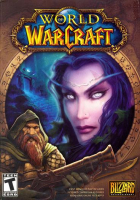Baseline (Widescreen) Solution & Issues
Native. The game shows all available Windows resolutions, even custom resolutions. It also indicates which resolutions are widescreen. (refer additional screenshots)
Ultra/Super-Wide (21:9/32:9) Specific Solution & Issues
Eyefinity / Surround Specific Solution & Issues
With the addition of DX11 support, native support is broken and you must use DX9 in fullscreen mode (in order to use Crossfire). In Dx11 mode you can use Windowed fullscreen but that will disable any crossfire support you have.
The game is halfheartedly supporting of multi-mon. They have not bothered adapting the chat bubbles or combat text to widescreen. The result is huge combat text and chat bubbles that block the view of the game. It seems to be that these issues really are not hard to fix but yet they have not.
Add-ons can fix the combat text and placing of frames in the game to practical spots.
- move anything
- tidy plates
Unfortunately I have not found a fix for chat bubbles.
4K UHD Specific Solution & Issues