Well, I see I posted under Eyefinity to receive no response. Well I can at least provide
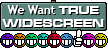
a bit of interesting topic information. For use with FSX. I have used 3x1 Eyefinity many years.
Using low end graphics card: When the first R5770 Hawk was introduced a powered VEGA DONGLE, a HMDI, AND DVI worked; FSX was enjoyable with some bloat ware, some pay-ware aircraft, some pre-REX weather and airport enhancements.
Using HD6990: My second FSX computer using i7 3770K, 8gb 1600 cas 11,and HD6990 was used as my FSX server (Eyefinity 3x1 + 1 monitor below the top 3 monitor array, for panel view). Did 4 monitors work. Well sometimes it seemed to work without scenery bumps and smooth 20+ fps performance with new layers of Orbix, REX, and flight dynamics add-ons. Othertimes, not so good; The newest CCC upgrades seemed to reduce the HD6990s performance.
How to use 4 monitors for FSX: preferably a 4 monitor set-up would have all monitors connected to 1 graphics card. An alternative method to using 2 graphics cards is posted on this forum; this appears to only allow FSX to use the Eyefinity 3x1 dissplayed on the primary graphics card with the fourth monitor connected to the second graphics card to be used for another W7 x 64 based program (but not FSX). I believe this to be true because I have experimented with the 4th monitor connected to the internal mobo graphics display port and also found that that FSX would properly display on the graphics card Eyefinity set up but the 4th monitor, although set as extended, would not port a FSX unlocked window. Perhaps FSCUIP-4,Wide View has a single computer work around.
How to set-up an FSX 4 monitor display: using my limited imperical knowledge there are two methods- 1. Eyefinity 3x1 + 1 extended connected to one graphics card. If your set- up allows you to port an undocked window to the forth monitor then go for it. 2. If you experience a black screen window or a window that will not expand without loosing graphics when its moved to the 4th monitor then use this set-up: 2. Alternative - Eyefinity 4x1: To use 4x1 select the CCC primary monitor as the center monitor below the 3 monitor upper monitor array. The eyefinity arrays 3 top monitors will now show a virtural cockpit incredibly slewed to the right of cockpit centerline. Using the top three monitor Eyefinity as the FSX virtual cockpit front windscreen- eyepoint - to center the desired pilots view of a single engine prop centerline. Then expand a new FSX window, probably view 1, to cover the ((far left end of the 4x1 array) =lower center monitor)) for the cockpit instrument mode. (This takes less graphics horsepower because the window is not unlocked).
OK. I have contributed. Sold my HD6990 but thinking about Sapphire 7970 6gb VRAM in lieu of $1100 GTX Titan. I sure would like to hear from someone who has experience with HD 7970 and FSX.





