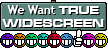
kaburan wrote:
Ekrboi have you also noticed the crafting icons being tiny?
Yea. I'm not sure how or even if I can fix it. I think that's something that will have to be fixed by Hayden with FWS. Hopefully soon these menu "hacks" won't be needed because FWS will take care of it. BUT! Like has been said already, damn near everytime Skyrim was updated Hayden's FWS plugin had to be updated.. it was a cat and mouse game. I'll be keeping these modded menu's around to be used when that happens while we wait for Hayden to (hopefully) fix it again.
X1XNobleX1X wrote:
Someone suggested using Metro SLI Bits, but I haven't tried it.
It was me.. it was Metro Redux. 0x080000F6 (Metro Redux)
I've not been running them this evening while messing with the menus, but they worked "OK" last night for a bit.. not great scaling and not 100% bug free but the only oddity I noticed was tires were weird colors from far away and then went to normal closer up. However I was able to mostly run 60FPS with them @ 5760x1080 where I'm around a steady 30-35 with bumps to 45 sometimes without them.
I've been running around doing some questing and fixed/smoothed out some more things along the way. Removed some files that either were not necessary or broke things worse.
OH! and the lock picking crash with haldi's Fallout4-Interface.ba2 I believe is because the lockpickingmenu.swf in it seems to be corrupted. I extracted his ba2 and when I tried opening his lockpickingmenu.swf with the SWF decompiler it fails. I redid it in mine and I've picked a few locks with it now with no trouble!
[THE GOODIES]
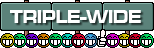
For anyone new who finds this you first need to change "sResourceDataDirsFinal=STRINGS\" to "sResourceDataDirsFinal=STRINGS\, INTERFACE\" in your fallout4.ini (My Games/Fallout 4/)
Then extract the following zip into the Data folder where the game is installed.
That's it! Play it! Let me know if you find anything weird.





