Took your values /3440*5760 almost a hit xD
Attachment:
 Fallout4_2015_11_15_18_17_25_357.jpg [ 603.56 KiB | Viewed 13252 times ]
Fallout4_2015_11_15_18_17_25_357.jpg [ 603.56 KiB | Viewed 13252 times ]
Next try is Using the Screenshot, find correct pixel Position, and try to change it.
P.S what do you guys think about this Scope?
Attachment:
 Fallout4_2015_11_15_17_57_43_270.jpg [ 2.1 MiB | Viewed 13262 times ]
Fallout4_2015_11_15_17_57_43_270.jpg [ 2.1 MiB | Viewed 13262 times ]
Edit:
FTS... no patience for that xD simply set the Scale from all of them to 0
Attachment:
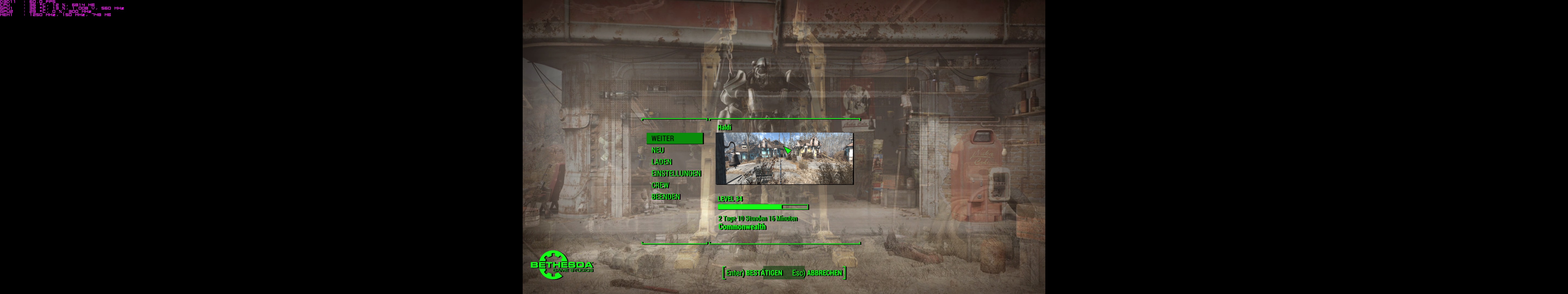 Fallout4_2015_11_15_18_43_29_149.jpg [ 715.65 KiB | Viewed 13272 times ]
Fallout4_2015_11_15_18_43_29_149.jpg [ 715.65 KiB | Viewed 13272 times ]
Now the only thing that's left is the "Enter" and "Esc" Key prompt menue....
Same goes for the "Press ALT to keep breath" in the sniper mode, couldn't find that in the ScopeMenu.swf

I do have the brackets left and right, but no clue about Shade/Background ^^
EDIT 2:
Fixed the Scope stuff.....
It's simple, in the ScopeMenu.swf you set the Header to your resolution (aka 3840x720)
go to Frames/Frame1/PlaceObject2 (72)
Click on Matrix and activate "hasScale" to true
Set "scaleY : FB[nScaleBits] =" to 4 times your Y axis value in TWIPS (pixel x 20) in my case 720p x 4 x 20 = 57'600
Set "scaleX : FB[nScaleBits] =" to 3 times your result from Y Axis, in my case 57'600 x 3 = 172'800
Set "translateX : SB[nTranslateBits] =" to Your X Header Resolution / 2 * 20 = 38'400 to Center the HUD.
Attachment:
 Fallout4_2015_11_15_19_43_30_586.jpg [ 1.89 MiB | Viewed 13205 times ]
Fallout4_2015_11_15_19_43_30_586.jpg [ 1.89 MiB | Viewed 13205 times ]
Attachment:
 Fallout4_2015_11_15_19_43_42_795.jpg [ 1.93 MiB | Viewed 13187 times ]
Fallout4_2015_11_15_19_43_42_795.jpg [ 1.93 MiB | Viewed 13187 times ]
Here we go:





