Winkelmann wrote:
susahamat wrote:
Could you please tell us the hex values you changed or release a cheat engine table? Some people do not feel comfortable running random executables.
Edit: especially since it's packed with UPX which really doesn't help with shadyness.
Edit 2: It also can't be unpacked, probably because a crazy old version was used to pack it. (
https://www.hybrid-analysis.com/sample/ ... 3763229a16)
"UPX 0.72" apparently. Correction: Or UPX v1.72, still really old.
I understand releasing patchers so people can easily do it without much hex editing knowledge but please do not just publish some executable that which utilizes techniques to hide its content when all it does is replace some hex values.
- Open Program HxD > Click File and Open Ace7Game.exe
- Ctrl+F > Click "Hex Values" > Click Search Direction "All" > Write 41 2C 01 4C 89 CB 0F 29
- Replace Value With 41 2C 00 4C 89 CB 0F 29
Attachment:
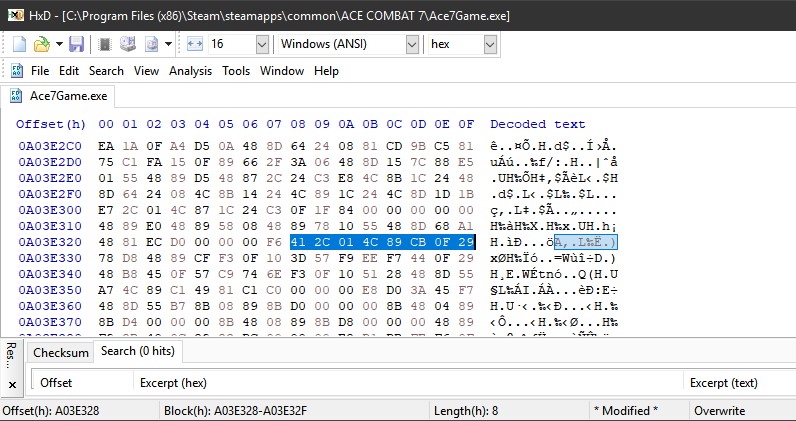 Black Bars Removal.jpg [ 127.66 KiB | Viewed 13946 times ]
Black Bars Removal.jpg [ 127.66 KiB | Viewed 13946 times ]
then fix field of view
- Ctrl+G > Write offset for
- DayOne Version : 02534650
- Patch 1 (v1.0.2.0): 02534620
- Patch 2 (v1.0.3.0): 2534918
Select 35 FA 0E 3C
- Replace Value with your desired resolution , choose one
- 4:3,16:10 = Don't Need !
- 2560x1080 = AA 05 33 3C
- 3440x1440 = ED D1 33 3C
- 32:9 = FC CF 65 3C
- 48:9 = 70 7B 8B 3C
- 48:10 = 70 7B 8B 3C
Attachment:
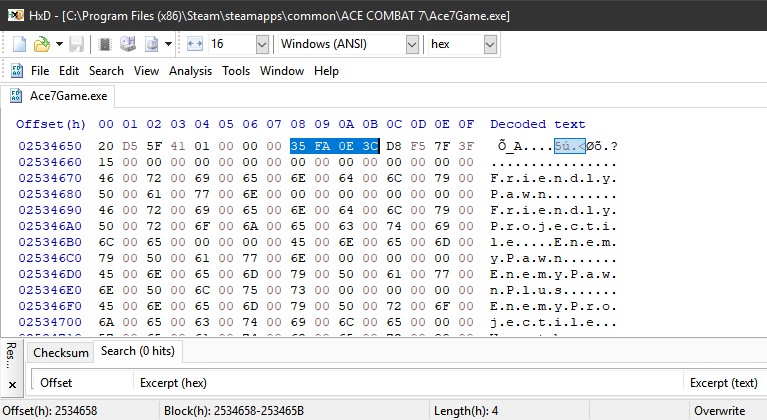 Field of View .jpg [ 120.09 KiB | Viewed 13938 times ]
Field of View .jpg [ 120.09 KiB | Viewed 13938 times ]
- Save and play
only one instance per fix ,
you should'nt write another instance!!!EDIT: Offset FOV address for latest patch 2





