Sorry I was working on other stuff for a while so I am only now back here.
I am asking everyone who has an issue to please do this:
1. Delete everything except "Engine" and "Game", then verify the game cache in Steam (
https://support.steampowered.com/kb_art ... -QEUH-3335), it will make sure you have an unmodified .exe.
2. Download this fix:
https://github.com/mpm11011/ac7-ultrawide (follow instructions, newest 3Dmigoto is 3Dmigoto-1.3.16.zip and it works with reshade)
IMPORTANT: There is currently a bug in the script where you have to create a folder called "Mods" next to the "ace7game.exe" and the two other folders manually or you will get an error. DO THIS BEFORE RUNNING magic.py.
Note that the script will ask for confirmation on your screen resolution, if you do not see this there has been an issue running the script.
This is how it should look like right before running the script:
Attachment:
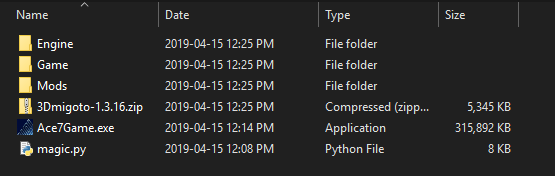 explorer_2019-04-15_12-25-44.png [ 12.27 KiB | Viewed 16434 times ]
explorer_2019-04-15_12-25-44.png [ 12.27 KiB | Viewed 16434 times ]
I opened an issue for the bug with that requires manual creation of the "Mods" so that will probably get fixed at some point.
If this works for people I will edit all my other comments to link to the script. (It works for me on 3440x1440)
Thanks to
markuscicero5 for making the script and some of the fixes!
---
(This is intended for fellow 3Dmigoto "shaderhackers")
I did look into the filter that is being removed in the hudtextfix.ini (although it is not related to text), I have been able to find the texture it uses (it is not just a color overlay), unfortunately regardless of what I do with the pixel shader it just won't move, I can move it to the center with the vertex shader but that messes up a ton of other stuff, I think just removing it is good enough for now, it is really subtle anyway.
I even tried replacing the texture with 3Dmigoto with a wider one but that just compressed it, I have not tried replacing it through an Unreal Engine 4 mod (the decryption URL is known, look up texture modding guides for AC7) but I doubt it'll work, I would have to install the corresponding UE4 editor version too so that is annoying, I might try it at some point if no one else did it by then.
Edit: Extended credits and I also edited my comment that is linked to by Rock Paper Shotgun and GameStar to point here.





